Unlock a world of possibilities! Login now and discover the exclusive benefits awaiting you.
- Qlik Community
- :
- All Forums
- :
- QlikView App Dev
- :
- Re: Why Peek() is not populating the entire column...
- Subscribe to RSS Feed
- Mark Topic as New
- Mark Topic as Read
- Float this Topic for Current User
- Bookmark
- Subscribe
- Mute
- Printer Friendly Page
- Mark as New
- Bookmark
- Subscribe
- Mute
- Subscribe to RSS Feed
- Permalink
- Report Inappropriate Content
Why Peek() is not populating the entire column?
Hi community,
Can anyone please tell me how to use the Peek() function properly so the all the missing values are populated by the above record's value. This is the output which is not what I wish to have
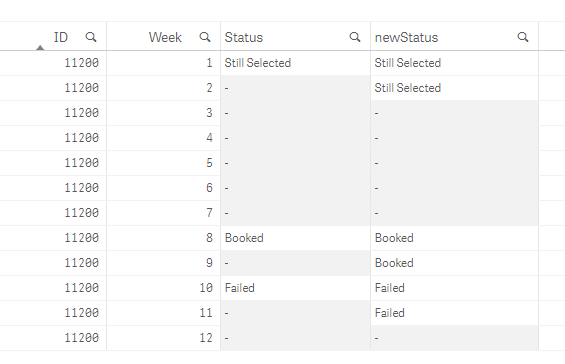
The sample data is attached and here's my script:
LOAD
ID,
Status,
"Week",
If(ID = Peek(ID) AND Len(Status) =0, Previous(Status), Status) As newStatus
FROM [lib://AttachedFiles/peeksample.xlsx]
(ooxml, embedded labels, table is Sheet1);
Thanks,
- Mark as New
- Bookmark
- Subscribe
- Mute
- Subscribe to RSS Feed
- Permalink
- Report Inappropriate Content
Possibly because Status isn't empty and len(Status) is not 0. Try Trim(Len(Status)) instead to get rid of any spaces.
Or your source data isn't ordered chronically by week.
talk is cheap, supply exceeds demand
- Mark as New
- Bookmark
- Subscribe
- Mute
- Subscribe to RSS Feed
- Permalink
- Report Inappropriate Content
Your script will only backfill one entry.
Consider Gysbert's comments (esp about the chronological order), and change the script:
LOAD
ID,
Status as OrigStatus, \\ just for validation purposes. can remove this line
Week,
If(ID = Previous(ID) And Len(Trim(Status)) = 0, Peek(Status), Status) As Status
FROM [lib://AttachedFiles/peeksample.xlsx]
(ooxml, embedded labels, table is Sheet1);
This will backfill any number of blank entries providing the data is properly sorted.
- Mark as New
- Bookmark
- Subscribe
- Mute
- Subscribe to RSS Feed
- Permalink
- Report Inappropriate Content
LOAD
ID,
Status,
"Week",
If(ID = Peek(ID) AND Len(Status) =0, Previous(Status), Status) As newStatus
Resident yourtablenamehere
order by ID, Week asc;
- Mark as New
- Bookmark
- Subscribe
- Mute
- Subscribe to RSS Feed
- Permalink
- Report Inappropriate Content
Order by only works on resident loads.
talk is cheap, supply exceeds demand
- Mark as New
- Bookmark
- Subscribe
- Mute
- Subscribe to RSS Feed
- Permalink
- Report Inappropriate Content
Thanks for the note I have corrected it.
- Mark as New
- Bookmark
- Subscribe
- Mute
- Subscribe to RSS Feed
- Permalink
- Report Inappropriate Content
Thanks for your comments everyone,
@Jonathan,
Your solution is doing the job with the sample data ![]() , however with my actual data it still struggles to populate the entire records.
, however with my actual data it still struggles to populate the entire records.
So, my table is a resident load and I use Order by on the ID and Week columns. I have a feeling that the week field is causing the issue and does't allow proper ordering. Let me try and fix that first and will get back to your solution.
Thanks again ![]()