Unlock a world of possibilities! Login now and discover the exclusive benefits awaiting you.
- Qlik Community
- :
- All Forums
- :
- QlikView App Dev
- :
- Re: Windows 10 users not allowed to move/drag&drop...
- Subscribe to RSS Feed
- Mark Topic as New
- Mark Topic as Read
- Float this Topic for Current User
- Bookmark
- Subscribe
- Mute
- Printer Friendly Page
- Mark as New
- Bookmark
- Subscribe
- Mute
- Subscribe to RSS Feed
- Permalink
- Report Inappropriate Content
Windows 10 users not allowed to move/drag&drop objects
Hi
After a upgrade from windows 7 to windows 10, users are not able to drag & drop / move around objects in the Qlikview documents.
The windows 10 Users can still size objects, but cannot drag them around as they used to. The problem does not occur for windows 7 user. The users uses the internet explore plugin.
I have tried to reinstall the qlikview server, the qlikview plugin and nothing seems to change?
Other treads about the issue:
I have searched for other treads about the issue, but none seems to have a solution that works?
object don't move | Qlik Community
Mouse drag to move objects is not working | Qlik Community
Some users can't move objects on access point, but resize works
Anyone got an idea or fix for this problem
Thanks
Specifikations:
Server: Windows Server 2008 R2 Enterprice, 64bit
Qlikview Server: Qlikview 12 SR3
Browser: Internet Explorer 11.096
- « Previous Replies
-
- 1
- 2
- Next Replies »
- Mark as New
- Bookmark
- Subscribe
- Mute
- Subscribe to RSS Feed
- Permalink
- Report Inappropriate Content
Having the same issue! Eagerly looking forward to their reply.
- Mark as New
- Bookmark
- Subscribe
- Mute
- Subscribe to RSS Feed
- Permalink
- Report Inappropriate Content
We're having the same issue under Windows 10, IE Plugin, QV 11.2 SR 14
Seems to be a bug.
Until this problem is not fixed by Qlik, you can use ctrl + arrow keys for moving objects.
- Mark as New
- Bookmark
- Subscribe
- Mute
- Subscribe to RSS Feed
- Permalink
- Report Inappropriate Content
Yes, thank you. I'm already using this "hack", but seems wierd, that no feedback is offered from Qlik.
I have tried to report it to Qlik, but they just refer me to my Qlikpartner for Support issues, and my partner is refering me to Qlik because it's obviously not a support issue - but a bug report. In a endless loop of unaccountability![]()
- Mark as New
- Bookmark
- Subscribe
- Mute
- Subscribe to RSS Feed
- Permalink
- Report Inappropriate Content
Btw. Crtl + shift + arrow keys is much faster than just ctrl + arrows ![]()
- Mark as New
- Bookmark
- Subscribe
- Mute
- Subscribe to RSS Feed
- Permalink
- Report Inappropriate Content
Do you have section access applied to this dashboard ? if it is not then give a try as below:
Go to Document Properties
Click "Security" tab
Check "Admin Override Security"
See if this helps..
- Mark as New
- Bookmark
- Subscribe
- Mute
- Subscribe to RSS Feed
- Permalink
- Report Inappropriate Content
The problems occurs in all applications, wether the has section access or not.
I have also tried to change the "Admin Override security", allow move/size objects etc. The issue only occurs for Windows 10 users, but works for windows 7 in the same applications?
- Mark as New
- Bookmark
- Subscribe
- Mute
- Subscribe to RSS Feed
- Permalink
- Report Inappropriate Content
Great...thank you![]()
- Mark as New
- Bookmark
- Subscribe
- Mute
- Subscribe to RSS Feed
- Permalink
- Report Inappropriate Content
This is a confirmed Bug
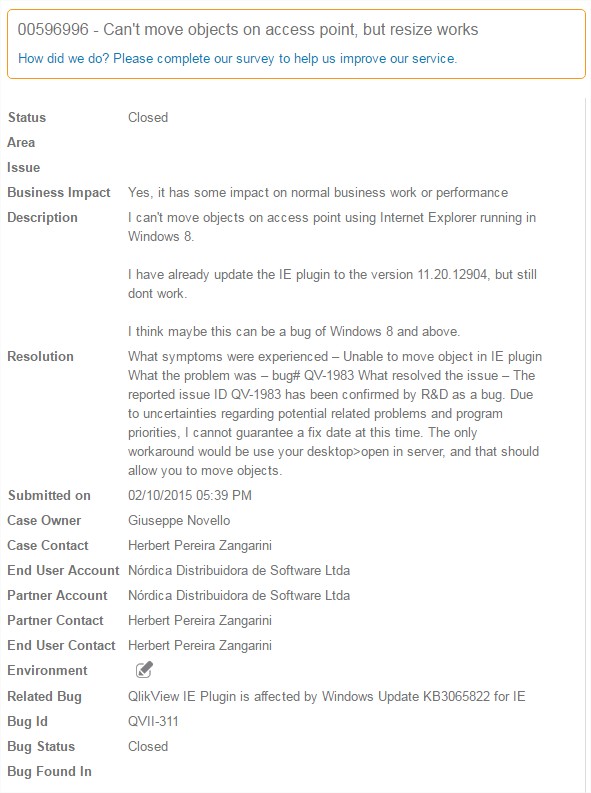
- Mark as New
- Bookmark
- Subscribe
- Mute
- Subscribe to RSS Feed
- Permalink
- Report Inappropriate Content
Per the documentation:
** Microsoft Internet Explorer is supported up to Microsoft Windows 8.1 and is not supported for Microsoft Windows 10; replaced by Microsoft Edge. The plugin is not supported in Microsoft Windows 10.
- « Previous Replies
-
- 1
- 2
- Next Replies »