Unlock a world of possibilities! Login now and discover the exclusive benefits awaiting you.
- Qlik Community
- :
- All Forums
- :
- QlikView App Dev
- :
- Would intervalmatch work for what I am trying to d...
- Subscribe to RSS Feed
- Mark Topic as New
- Mark Topic as Read
- Float this Topic for Current User
- Bookmark
- Subscribe
- Mute
- Printer Friendly Page
- Mark as New
- Bookmark
- Subscribe
- Mute
- Subscribe to RSS Feed
- Permalink
- Report Inappropriate Content
Would intervalmatch work for what I am trying to do?
Basically I have a data base that produces a time stamp every time a unit is produced in a factory. The time stamp is formatted as MM/DD/YYYY HH:MM:SS (24-hour time). What I am trying to do is create a drill down dimension as follows: Year->Month->DayNumber->Line->Shift. I have everything figured out except for how to derive which shift the timestamp would fall into. The data being loaded looks like:
| Line | Timestamp | Ok Pieces Produced |
| Front right | 11/30/2015 06:20:02 | 1 |
| Rear Left | 11/30/2015 13:03:18 | 1 |
| Front Left | 11/30/2015 17:03:43 | 0 |
| Front Left | 12/01/2015 06:53:02 | 1 |
| Rear Right | 12/01/2015 16:47:22 | 0 |
I currently have the Timestamp filed mapped to derive 'Year' 'Month' 'DayNumber'. The line field already has the info I need for the 'line' dimension of the drill down so all that I am missing is for to determine the shift. Basically I want the result of the above table to look like the below table once it is loaded:
| Line | Timestamp | Ok Pieces Produced | Crew |
| Front right | 11/30/2015 06:20:02 | 1 | C-Crew |
| Rear Left | 11/30/2015 13:03:18 | 1 | A-Crew |
| Front Left | 11/30/2015 17:03:43 | 0 | B-Crew |
| Front Left | 12/01/2015 06:53:02 | 1 | A-Crew |
| Rear Right | 12/01/2015 16:47:22 | 0 | C-Crew |
I created the following table to display the weekly schedule for the shifts:
| Crew | Start Day | Start Time | End Time |
| C-Crew | Sunday | 4:30:00 PM | 6:29:59 AM |
| A-Crew | Monday | 6:30:00 AM | 4:29:59 PM |
| B-Crew | Monday | 4:30:00 PM | 6:29:59 AM |
| A-Crew | Tuesday | 6:30:00 AM | 4:29:59 PM |
| C-Crew | Tuesday | 4:30:00 PM | 6:29:59 AM |
| C-Crew | Wednesday | 6:30:00 AM | 4:29:59 PM |
| B-Crew | Wednesday | 4:30:00 PM | 6:29:59 AM |
| C-Crew | Thursday | 6:30:00 AM | 4:29:59 PM |
| A-Crew | Thursday | 4:30:00 PM | 6:29:59 AM |
| B-Crew | Friday | 6:30:00 AM | 4:29:59 PM |
My question is, when I load the original database file, how do I add the field "Crew" in which crew is determined by comparing the timestamp to this schedule? I was able to use "if" statements to do something similar to this for another unit, but in that case the crew worked the same shift everyday so I could simply use the time interval. In this case I need to first analyze which day of the week the timestamp refers to, and then which time interval it would be contained by. I read a few documents on the interval match function, but they don't show how to add a field to the file being loaded, rather, they just show how to link two tables and I am not sure if that would work for creating a dimension. Any advice on the best method to script this would be greatly appreciated!
- Mark as New
- Bookmark
- Subscribe
- Mute
- Subscribe to RSS Feed
- Permalink
- Report Inappropriate Content
I think an intervalmatch should be possible if you extend your crew-shift-table to a date or you used only the time-part - time(frac(Timestamp)) - from yor production-table. But over a longer period of time the crew-shifts might change so that the date-extension will be necessary. Here you will find a good explanations for IntervalMatch.
- Marcus
- Mark as New
- Bookmark
- Subscribe
- Mute
- Subscribe to RSS Feed
- Permalink
- Report Inappropriate Content
You will need to convert the time stamps in the production file to a week offset time (lets call it WeekTime), adjusted for 0 = Sunday in decimal days:
Production:
LOAD *,
If(Offset + 1 >= 7, Offset - 6, Offset + 1) As WeekTime
;
LOAD *,
Timestamp - WeekStart(Timestamp) As Offset
;
LOAD
Line,
Timestamp#(Timestamp, 'MM/dd/yyyy hh:mm:ss') As Timestamp,
Pieces,
...
When you load the shifts, you will need to convert the start date to the same offsets, and compute and end date (which I have assumed to be the next day if the end time is before 12:00 noon) also in decimal days:
Shifts:
LOAD Crew,
StartDay + Start As ShiftStart,
EndDay + End As ShiftEnd
;
LOAD Crew,
StartDay,
If(End < 0.5, StartDay + 1, StartDay) As EndDay,
Start,
End
;
LOAD Crew,
Dual([Start Day], Floor(Index('SunMonTueWedThuFriSat', Left([Start Day], 3))/3)) As StartDay,
Time#([Start Time], 'h:mm:ss tt') As Start,
Time#([End Time], 'h:mm:ss tt') As End
From Shifts....
Now you can use interval matching to link the crew to the production line:
Left Join (Production)
IntervalMatch(WeekTime)
LOAD ShiftStart, ShiftEnd
Resident Shifts;
If you want to bring the Crew into the production table (not strictly necessary - the model will work correctly without this step), and possibly remove the shifts table which will no longer be required:
Left Join (Production)
LOAD Crew, ShiftStart, ShiftEnd Resident Shifts;
DROP Fields ShiftStart, ShiftEnd From Production;
DROP Table Shifts;
I have attached a complete script which uses inline loads - these can easily be converted to file or database loads. I get this output:
The shifts table before interval matching:
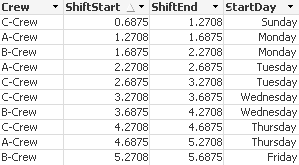
The results table
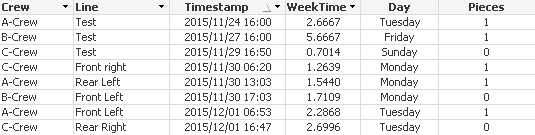
- Mark as New
- Bookmark
- Subscribe
- Mute
- Subscribe to RSS Feed
- Permalink
- Report Inappropriate Content
Thank you so much for the example script. This is exactly what I was looking for!