Unlock a world of possibilities! Login now and discover the exclusive benefits awaiting you.
- Qlik Community
- :
- All Forums
- :
- QlikView App Dev
- :
- Wrap Text
- Subscribe to RSS Feed
- Mark Topic as New
- Mark Topic as Read
- Float this Topic for Current User
- Bookmark
- Subscribe
- Mute
- Printer Friendly Page
- Mark as New
- Bookmark
- Subscribe
- Mute
- Subscribe to RSS Feed
- Permalink
- Report Inappropriate Content
Wrap Text
Hi ,
I need to wrap the particular row in table.
Below highlighted need to wrap.
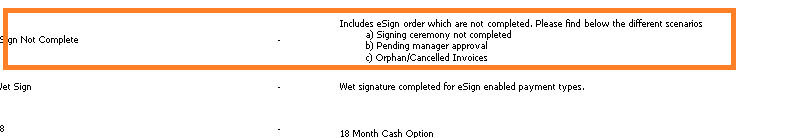
Thanks..
- Mark as New
- Bookmark
- Subscribe
- Mute
- Subscribe to RSS Feed
- Permalink
- Report Inappropriate Content
Hi,
I hope we cant wrap particular row or custom wrap in UI.
You need to format the text in the Data level. If the data is in excel then there it self you need to format.
the Other way is to identify the length of characters and then insert a chr(13).
- Mark as New
- Bookmark
- Subscribe
- Mute
- Subscribe to RSS Feed
- Permalink
- Report Inappropriate Content
If you need to wrap data in the dataset table, use CHR(10) as the delimiter between different lines. You'll need to parse your string as needed and insert CHR(10) at the end of each line.
In the layout, you can wrap text for a given column, using the Multi-Line settings in the Presentation tab. All rows will get wrapped into the same number of lines though.
cheers,
Oleg Troyansky
Upgrade your Qlik skills at the Masters Summit for Qlik - coming soon to Munich, Germany!
- Mark as New
- Bookmark
- Subscribe
- Mute
- Subscribe to RSS Feed
- Permalink
- Report Inappropriate Content
Hi,
Can you share your sample data, else you can apply & chr(13) & in your text.
Apply chr(13) from where you want to wrap your text means in between your text.
Thanks,
- Mark as New
- Bookmark
- Subscribe
- Mute
- Subscribe to RSS Feed
- Permalink
- Report Inappropriate Content
Hello,
On presentation tab of properties page, if the Wrap Text option is checked, the (text) contents of the cell (field value) will be displayed in two or more lines.
Hope this will help.
Thank you!
Rahul
- Mark as New
- Bookmark
- Subscribe
- Mute
- Subscribe to RSS Feed
- Permalink
- Report Inappropriate Content
Where is your data source?
Is this just one line in entire table?
- Mark as New
- Bookmark
- Subscribe
- Mute
- Subscribe to RSS Feed
- Permalink
- Report Inappropriate Content
Hi,
I have used excel data source.I need to wrap only one row.
Thanks..
- Mark as New
- Bookmark
- Subscribe
- Mute
- Subscribe to RSS Feed
- Permalink
- Report Inappropriate Content
In Excel use carriage return at the end of each line(Press left ALT+Enter)
Then Reload your data.
- Mark as New
- Bookmark
- Subscribe
- Mute
- Subscribe to RSS Feed
- Permalink
- Report Inappropriate Content
Hi,
It;s not working.
Thanks..
- Mark as New
- Bookmark
- Subscribe
- Mute
- Subscribe to RSS Feed
- Permalink
- Report Inappropriate Content
Presentation tab:
Wrap text