Unlock a world of possibilities! Login now and discover the exclusive benefits awaiting you.
- Qlik Community
- :
- All Forums
- :
- QlikView App Dev
- :
- Set analysis using logical dimension?
- Subscribe to RSS Feed
- Mark Topic as New
- Mark Topic as Read
- Float this Topic for Current User
- Bookmark
- Subscribe
- Mute
- Printer Friendly Page
- Mark as New
- Bookmark
- Subscribe
- Mute
- Subscribe to RSS Feed
- Permalink
- Report Inappropriate Content
Set analysis using logical dimension?
Hi All,@
Please refer to the attached app, how to use below logical dimension expression(item 1) in my set analysis expression ( item 2)
item1:
Logical Dimension as below "Repeat"
=aggr(if((Count({<Year={'*'},Week={'*'},Type_ID={'RO'}>} distinct OrderQty))>0, 'Repeat', '0'),ArticleNo)
item2:
in Expression
=Aggr(count({<soh={">1"},vRepeat={"Repeat"}>} distinct Batch),MaterialHuddleGrpDesc,ShopNo)
tried below way and not giving correct results. tks
Created Variable as "vRepeat"
=aggr(if((Count({<Year={'*'},Week={'*'},Type_ID={'RO'}>} DISTINCT OrderQty))>0, 'Repeat', '0'),ArticleNo)
FYI,
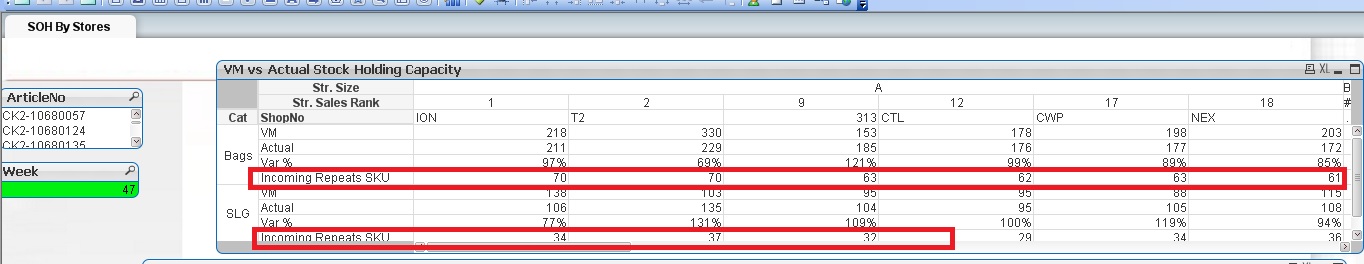
please let me know if the requirement not clear. thanks, Deva
Accepted Solutions
- Mark as New
- Bookmark
- Subscribe
- Mute
- Subscribe to RSS Feed
- Permalink
- Report Inappropriate Content
You cannot use an expression on the left hand side of a set modifier. Your vRepeat won't work. Having said that, I don't really understand the logic you are trying to implement here, but can you see if this give the right result (The result doesn't completely match, but may be you have provided a slightly incorrect output?)
=Count({<soh={">1"},ArticleNo = {"=Count({<Year={'*'},Week={'*'}, Type_ID={'RO'}>} DISTINCT OrderQty) > 0"}>} DISTINCT Batch)
- Mark as New
- Bookmark
- Subscribe
- Mute
- Subscribe to RSS Feed
- Permalink
- Report Inappropriate Content
stalwar1 your thoughts on this, please ![]()
- Mark as New
- Bookmark
- Subscribe
- Mute
- Subscribe to RSS Feed
- Permalink
- Report Inappropriate Content
You cannot use an expression on the left hand side of a set modifier. Your vRepeat won't work. Having said that, I don't really understand the logic you are trying to implement here, but can you see if this give the right result (The result doesn't completely match, but may be you have provided a slightly incorrect output?)
=Count({<soh={">1"},ArticleNo = {"=Count({<Year={'*'},Week={'*'}, Type_ID={'RO'}>} DISTINCT OrderQty) > 0"}>} DISTINCT Batch)
- Mark as New
- Bookmark
- Subscribe
- Mute
- Subscribe to RSS Feed
- Permalink
- Report Inappropriate Content
Hi Sunny,
Thanks for the solution, i've small issue on the formatting column header in pivot table. do you have any idea on this? thanks ![]()
i've tried with Grid mode option and background color option in chart dimension & expression but column header background issue.
FYI, current output with background
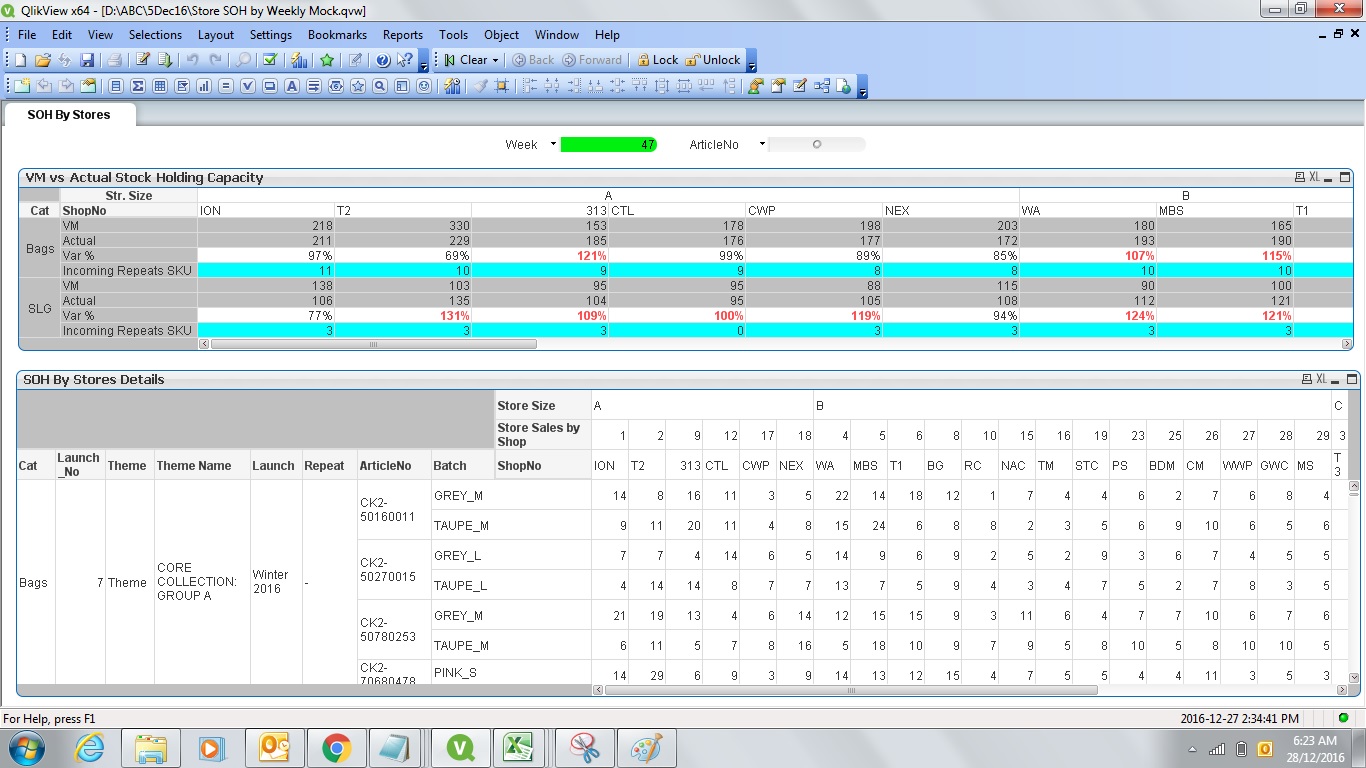
expected background color:
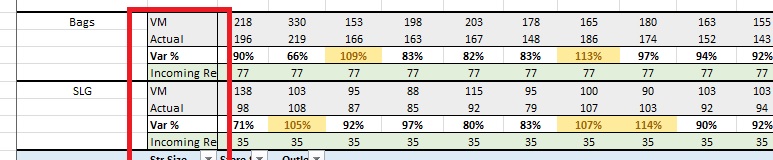 !
!
- Mark as New
- Bookmark
- Subscribe
- Mute
- Subscribe to RSS Feed
- Permalink
- Report Inappropriate Content
So you want Var% to be white??? I think you can convert your expressions into a dimension and just use one expression to get what you are looking for. That is the only approach I can think of right now.