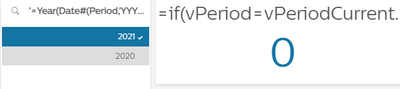Unlock a world of possibilities! Login now and discover the exclusive benefits awaiting you.
- Qlik Community
- :
- All Forums
- :
- QlikView App Dev
- :
- Year selection in list box not showing result in t...
- Subscribe to RSS Feed
- Mark Topic as New
- Mark Topic as Read
- Float this Topic for Current User
- Bookmark
- Subscribe
- Mute
- Printer Friendly Page
- Mark as New
- Bookmark
- Subscribe
- Mute
- Subscribe to RSS Feed
- Permalink
- Report Inappropriate Content
Year selection in list box not showing result in text object.
Hi,
I do have below field in my app.
| Period | Sales |
| 2021006 | 100 |
| 2021005 | 200 |
| 2020011 | 300 |
| 2020009 | 400 |
In order to extract year, current year and pervious year from Period field I've created below expressions and stored in a variable.
vPeriod=Year(Date#(Period,'YYYYMM'))
vPeriodCurrent=(Num(Year(today(vPeriod))))
vPeriodLast=(Num(Year(today(vPeriod))-1))
So now I'm using the below formulae to get pervious year and current year sales when user selects year from list box, but it is displaying '0' when ever user selects year.
=if(vPeriod=vPeriodCurrent,Sales,0)
Regards,
Vikas
- Subscribe by Topic:
-
Application Development
-
Creating Analytics
-
Layout & Visualizations
-
Other
-
Scripting
- Mark as New
- Bookmark
- Subscribe
- Mute
- Subscribe to RSS Feed
- Permalink
- Report Inappropriate Content
I would recommend you evaluate your variables by themselves and see if they are returning the results you want.
Couple things that are an issue: Selecting Year of Period is going to result in multiple period values, so this wouldn't work and isn't what you are trying to do.
To make it easier, add Year in your data model, so you can eliminate your listbox being a calulated field and be able to use set analysis.
-> either add in your initial data load when loading period/sales, or join in
left join (table)
load
Period,
Year(Date#(Period, 'YYYYMM'))as Year
resident table;
now your variables, can be set in load script but this will take into account user selections:
set vMaxYear = =max(Year);
set vPreviousYear = =max(Year)-1;
Now your KPI calculation is: sum({<Year = {$(vMaxYear)} >}Sales)