Unlock a world of possibilities! Login now and discover the exclusive benefits awaiting you.
- Qlik Community
- :
- All Forums
- :
- QlikView App Dev
- :
- bar chart
Options
- Subscribe to RSS Feed
- Mark Topic as New
- Mark Topic as Read
- Float this Topic for Current User
- Bookmark
- Subscribe
- Mute
- Printer Friendly Page
Turn on suggestions
Auto-suggest helps you quickly narrow down your search results by suggesting possible matches as you type.
Showing results for
Creator II
2018-03-13
02:48 AM
- Mark as New
- Bookmark
- Subscribe
- Mute
- Subscribe to RSS Feed
- Permalink
- Report Inappropriate Content
bar chart
I have fllowing bar chart with two dimension. Namely Yera and Mode where there are two columns representing them . I want to show show both coloum with break up for 100%. Kindly help me this
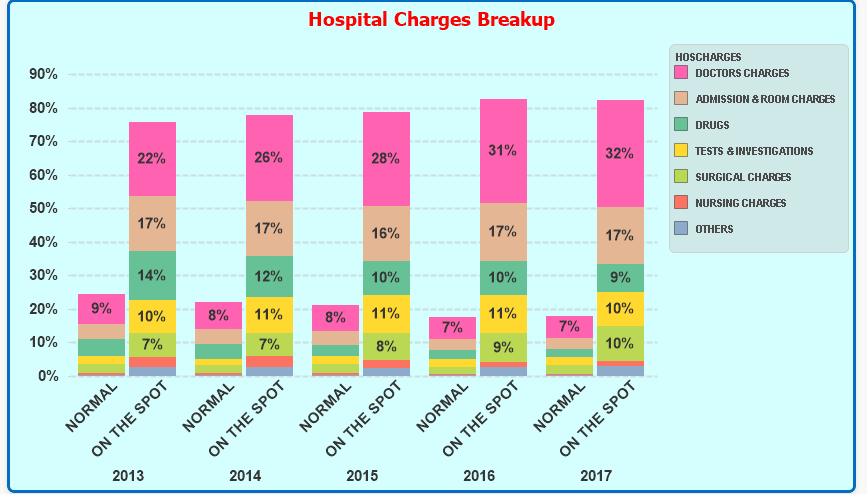
360 Views
1 Reply
Specialist III
2018-03-13
07:09 AM
- Mark as New
- Bookmark
- Subscribe
- Mute
- Subscribe to RSS Feed
- Permalink
- Report Inappropriate Content
If you want the columns to total 100%, you need to calculate the breakup as a ratio of the mode (assuming mode is either normal or "on the spot").
Something like this,
=Sum({<mode={'NORMAL'}>} breakup)/Sum({<mode={'NORMAL'}>} Total breakup)
Do this for both modes. The stacked columns should total 100% of their mode.
312 Views