Unlock a world of possibilities! Login now and discover the exclusive benefits awaiting you.
- Qlik Community
- :
- All Forums
- :
- QlikView App Dev
- :
- Re: bookmark
- Subscribe to RSS Feed
- Mark Topic as New
- Mark Topic as Read
- Float this Topic for Current User
- Bookmark
- Subscribe
- Mute
- Printer Friendly Page
- Mark as New
- Bookmark
- Subscribe
- Mute
- Subscribe to RSS Feed
- Permalink
- Report Inappropriate Content
bookmark
What is the use of a book mark and how to create that?
- Tags:
- new_to_qlikview
Accepted Solutions
- Mark as New
- Bookmark
- Subscribe
- Mute
- Subscribe to RSS Feed
- Permalink
- Report Inappropriate Content
Hi Ch,
With the help of bookmark we can store a particular selection. for ex if you select particular month ,date , name and create a bookmark of that, after clearing the selection if you call the bookmark again,it will retuns your old selection.
To carete a book mark first do the required selection then go to bookmark tab or ctrl+b.
Regards
KC
KC
- Mark as New
- Bookmark
- Subscribe
- Mute
- Subscribe to RSS Feed
- Permalink
- Report Inappropriate Content
Is for have stored a set of selection and you can active when you need
- Mark as New
- Bookmark
- Subscribe
- Mute
- Subscribe to RSS Feed
- Permalink
- Report Inappropriate Content
Hi there,
Bookmarks allow you to save selections.
You can create bookmarks from the qlikview document or when developing the document.
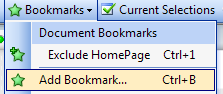
Thanks
Mark
www.techstuffy.com
- Mark as New
- Bookmark
- Subscribe
- Mute
- Subscribe to RSS Feed
- Permalink
- Report Inappropriate Content
Hi Ch,
With the help of bookmark we can store a particular selection. for ex if you select particular month ,date , name and create a bookmark of that, after clearing the selection if you call the bookmark again,it will retuns your old selection.
To carete a book mark first do the required selection then go to bookmark tab or ctrl+b.
Regards
KC
KC
- Mark as New
- Bookmark
- Subscribe
- Mute
- Subscribe to RSS Feed
- Permalink
- Report Inappropriate Content
Dear ch,
Bookmark:
It is possible to save a set of selections for later use:
1. Select one or several values, then choose Add Bookmark from the Bookmarks menu.
2. Type an appropriate bookmark name in the dialog, then click OK.
3. Go to the Bookmarks menu again and note that your bookmark has appeared in the list of created bookmarks.
Kind regards,
Ishfaque Ahmed
- Mark as New
- Bookmark
- Subscribe
- Mute
- Subscribe to RSS Feed
- Permalink
- Report Inappropriate Content
Hi,
Bookmark is used for storing specific selections.
Its very helpfull for users who are concentrating on specific resultset of a dashboard.
For Eg: If its a Sales Dashboard and one of the user is Country Sales manager of "France" then he will be interested to see Hoe France is performing.
So he can create a bookmark by selecting France ion the country.
Every time when he wants to check he could directly check the bookmark instead of spending time in applying selections.
- Mark as New
- Bookmark
- Subscribe
- Mute
- Subscribe to RSS Feed
- Permalink
- Report Inappropriate Content
Bookmark can store any selection at particular point in the document, which can b re called and used in different objects like set analysis.
- Mark as New
- Bookmark
- Subscribe
- Mute
- Subscribe to RSS Feed
- Permalink
- Report Inappropriate Content
Bookmarks are used to store a selection.
To créate a new bookmark, you need to open the add Bookmark dialog, this done by either pressing ctrl + B or by selecting Bookmark/ Add Bookmark from the menú Bookmark
Regards