Unlock a world of possibilities! Login now and discover the exclusive benefits awaiting you.
- Qlik Community
- :
- All Forums
- :
- QlikView App Dev
- :
- Re: calculate percentage over dimensions in pivot
- Subscribe to RSS Feed
- Mark Topic as New
- Mark Topic as Read
- Float this Topic for Current User
- Bookmark
- Subscribe
- Mute
- Printer Friendly Page
- Mark as New
- Bookmark
- Subscribe
- Mute
- Subscribe to RSS Feed
- Permalink
- Report Inappropriate Content
calculate percentage over dimensions in pivot
Hello community,
have a look a the following table screenshot:
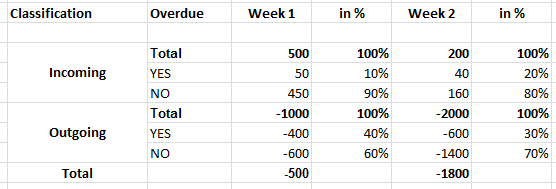
Is there a way to calculate the percentage like in this example?
Classification, Overdue and Week are my dimensions.
My calculation works for the amount of each week but I can't get the percentage to not use the total amount as the percentage basis.
Thank you,
Thorsten
- Mark as New
- Bookmark
- Subscribe
- Mute
- Subscribe to RSS Feed
- Permalink
- Report Inappropriate Content
Thorsten,
Did not really catch what you want.
Sum(Total <Dimensions> Measure) : this create a "temp table" with totals dimensionned by the different dimensions you set in the brackets
in your case, try sth like: Sum(Measure)/Sum(Total <OverDue, Week> Measure) and express this number in Percent
Fabrice
- Mark as New
- Bookmark
- Subscribe
- Mute
- Subscribe to RSS Feed
- Permalink
- Report Inappropriate Content
Hello Fabrice,
I had to rewrite my expression so that I can show a range of previous weeks based on the selected week.
Here's the sum calculation for each week:
SUM({<Year=, Week=, WeekDate={'>=$(=WeekStart(Max(WeekDate), - ($(vSetRange)-1)))<=$(=WeekEnd(Max(WeekDate)))'}>} ($(vAmount)))
I've tried your expression example for the percentage but it only works for the selected week. With works I mean that the total in % is always 100 for both classification values - just like expected.
How do I need to modify above calculation to also get the values in percent?
Thank you,
Thorsten
- Mark as New
- Bookmark
- Subscribe
- Mute
- Subscribe to RSS Feed
- Permalink
- Report Inappropriate Content
The solution is to use aggregation in the expression which calculates percentages:
expr 1: Total Sales: sum(Measure)
expr 2: Percentage: sum(Measure)/aggr(NODISTINCT sum(Measure),Classification, Overdue , Week)