Unlock a world of possibilities! Login now and discover the exclusive benefits awaiting you.
- Qlik Community
- :
- All Forums
- :
- QlikView App Dev
- :
- Re: calculated dimension pivot and straight table ...
- Subscribe to RSS Feed
- Mark Topic as New
- Mark Topic as Read
- Float this Topic for Current User
- Bookmark
- Subscribe
- Mute
- Printer Friendly Page
- Mark as New
- Bookmark
- Subscribe
- Mute
- Subscribe to RSS Feed
- Permalink
- Report Inappropriate Content
calculated dimension pivot and straight table showing zero
Hi,
Below two calcluated dimensions i used in pivot and straight table. its showing first record acc name acc code starts with zero. i enabled supress when values is null in diemnsion tab but no use.
=if(ACNT_FLAG='C',ACNT_FLAG='M',ACNT_CODE)
=if(ACNT_FLAG='C',ACNT_FLAG='M',ACNT_NAME)
some one suggest some way to avoid it.
Thank you
- Tags:
- new_to_qlikview
- « Previous Replies
- Next Replies »
- Mark as New
- Bookmark
- Subscribe
- Mute
- Subscribe to RSS Feed
- Permalink
- Report Inappropriate Content
Arul I don't completely understand what you are looking for, would you be able to share a sample or may be some screenshots to show what is going wrong?
Best,
Sunny
- Mark as New
- Bookmark
- Subscribe
- Mute
- Subscribe to RSS Feed
- Permalink
- Report Inappropriate Content
Try
=IF(ACNT_CODE = 'C' or ACNT_CODE = 'M',ACNT_CODE)
- Mark as New
- Bookmark
- Subscribe
- Mute
- Subscribe to RSS Feed
- Permalink
- Report Inappropriate Content
What is the expression supposed to achieve? If the first clause is true (ACNT_FLAG='C'), then it will return the second clause (ACNT_FLAG='M') which will always be false (0). I guess what you want is (in psuedo code)
if ACNT_FLG = 'C' or 'M' then ACNT_CODE else nothing
And in QV code
if(Match(ACNT_FLG, 'A', 'C'), ACNT_CODE)
Now suppress nulls should work
- Mark as New
- Bookmark
- Subscribe
- Mute
- Subscribe to RSS Feed
- Permalink
- Report Inappropriate Content
hi Sunny,
above calculated dimesion i used in straight table
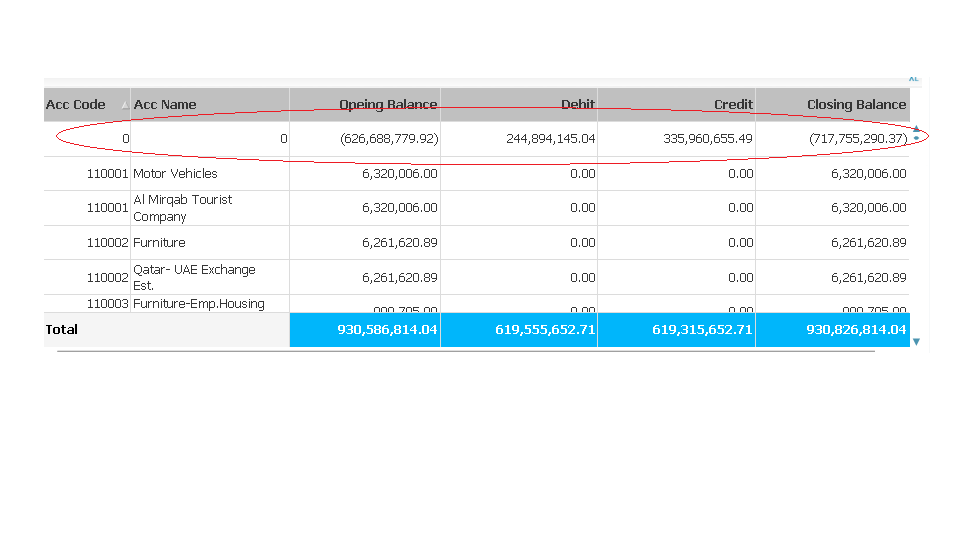
plz check the image i am getting 0 value in acc code and acc name i want to avoid it
- Mark as New
- Bookmark
- Subscribe
- Mute
- Subscribe to RSS Feed
- Permalink
- Report Inappropriate Content
need to display both C and M records
- Mark as New
- Bookmark
- Subscribe
- Mute
- Subscribe to RSS Feed
- Permalink
- Report Inappropriate Content
Hi Manish bro,
it works but total value is wrong. i will upload sample app
Thanks
- Mark as New
- Bookmark
- Subscribe
- Mute
- Subscribe to RSS Feed
- Permalink
- Report Inappropriate Content
plz check this app in this table invidual record values are correct but total is incorrect
plz check opeing balance column in the straight table
- Mark as New
- Bookmark
- Subscribe
- Mute
- Subscribe to RSS Feed
- Permalink
- Report Inappropriate Content
Nothing shows up when I open the application.
- Mark as New
- Bookmark
- Subscribe
- Mute
- Subscribe to RSS Feed
- Permalink
- Report Inappropriate Content
app size is around 50 mb i reduced all data sunny
- « Previous Replies
- Next Replies »