Unlock a world of possibilities! Login now and discover the exclusive benefits awaiting you.
- Qlik Community
- :
- All Forums
- :
- QlikView App Dev
- :
- Re: change column color
- Subscribe to RSS Feed
- Mark Topic as New
- Mark Topic as Read
- Float this Topic for Current User
- Bookmark
- Subscribe
- Mute
- Printer Friendly Page
- Mark as New
- Bookmark
- Subscribe
- Mute
- Subscribe to RSS Feed
- Permalink
- Report Inappropriate Content
change column color
How toc hange the column color in a table ?
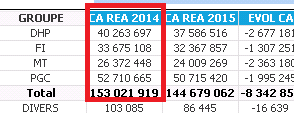
- Tags:
- new_to_qlikview
Accepted Solutions
- Mark as New
- Bookmark
- Subscribe
- Mute
- Subscribe to RSS Feed
- Permalink
- Report Inappropriate Content
if the column is 1 Expression you can use tab visual clues and define
Background Color for "normal" values
- Mark as New
- Bookmark
- Subscribe
- Mute
- Subscribe to RSS Feed
- Permalink
- Report Inappropriate Content
1. Settings -> User Preferences -> Design ->
Enable the "Always Show Design Menu Items"
2. Now right click on the cell you want to change the Background and select Custom Format Cell
3 Select Background Color as per your choice and Click Ok
- Mark as New
- Bookmark
- Subscribe
- Mute
- Subscribe to RSS Feed
- Permalink
- Report Inappropriate Content
Hi
Go to expression click on ![]() sign >In text Color write the color which you want.
sign >In text Color write the color which you want.
Hope this help you
- Mark as New
- Bookmark
- Subscribe
- Mute
- Subscribe to RSS Feed
- Permalink
- Report Inappropriate Content
if the column is 1 Expression you can use tab visual clues and define
Background Color for "normal" values
- Mark as New
- Bookmark
- Subscribe
- Mute
- Subscribe to RSS Feed
- Permalink
- Report Inappropriate Content
Dear Jaweher,
Go to your Object Property (Example. Straight Table) > Click on + symbol on your dimension/expression > go to Background Color > write a condition example "if (sales > 100, RGB(255, 0, 0), RGB(0, 255, 0))" > Apply > OK.
Kind regards,
Ishfaque Ahmed