Unlock a world of possibilities! Login now and discover the exclusive benefits awaiting you.
- Qlik Community
- :
- All Forums
- :
- QlikView App Dev
- :
- Re: change the cell color in QlikView
- Subscribe to RSS Feed
- Mark Topic as New
- Mark Topic as Read
- Float this Topic for Current User
- Bookmark
- Subscribe
- Mute
- Printer Friendly Page
- Mark as New
- Bookmark
- Subscribe
- Mute
- Subscribe to RSS Feed
- Permalink
- Report Inappropriate Content
change the cell color in QlikView
Hi guys,
Is there any one could help me to change the povit table cell color as shown in the picture?
Many Thanks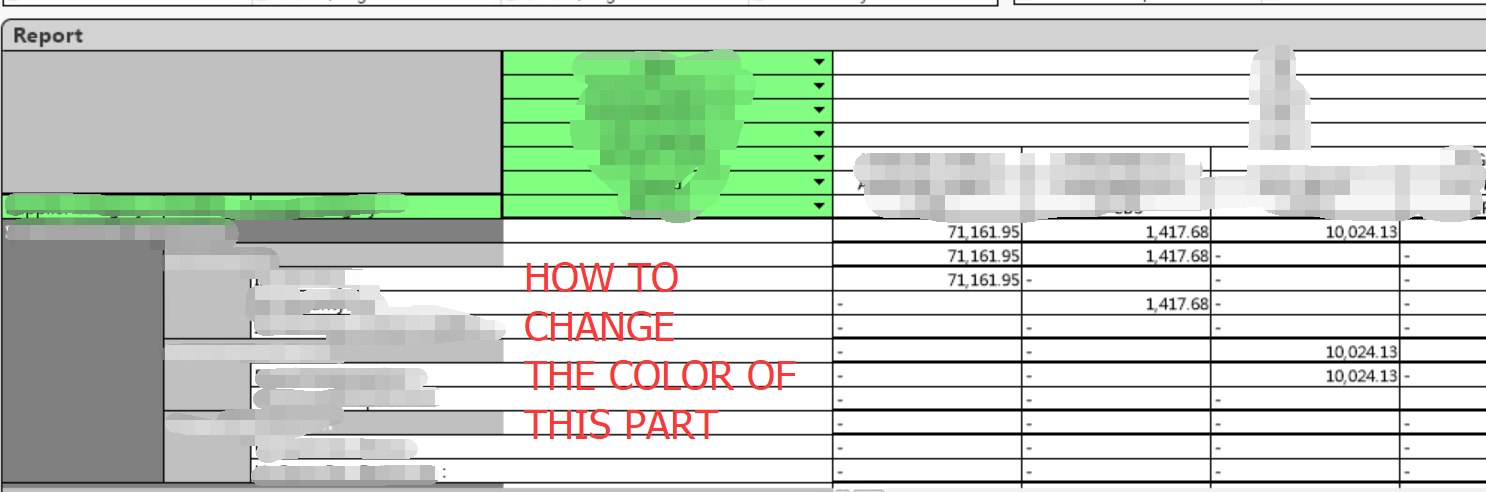
- Mark as New
- Bookmark
- Subscribe
- Mute
- Subscribe to RSS Feed
- Permalink
- Report Inappropriate Content
Hi,
select the design grid and then after the select the table and right click you will find the option custom format cell
then select your dimension or cell and you can change the colur
- Mark as New
- Bookmark
- Subscribe
- Mute
- Subscribe to RSS Feed
- Permalink
- Report Inappropriate Content
HI Chanty,
Done but nothing changed...it didn't work with these type of cells
- Mark as New
- Bookmark
- Subscribe
- Mute
- Subscribe to RSS Feed
- Permalink
- Report Inappropriate Content
Hi glen,
Based on your screenshot,
i take that the area you want to color is dimension?
Either way, whether it is the dimension or the expression, you can change the color via Dimension / Expression menu.
There should be a "+" icon next to the name of dimension/expression. There should be a "Background color". You can edit the the background color, either you just enter RGB, or set a condition of what should be colored. It apply to both expression and dimension.
Hope it will help you a bit,
Best Regards,
Kevin
- Mark as New
- Bookmark
- Subscribe
- Mute
- Subscribe to RSS Feed
- Permalink
- Report Inappropriate Content
Hi Glen,
Try to give the background color for each Dimension/ measure.
Alternatively, you can create a variable in the script and have it in background color expression as well.