Unlock a world of possibilities! Login now and discover the exclusive benefits awaiting you.
- Qlik Community
- :
- All Forums
- :
- QlikView App Dev
- :
- code for show and hide
- Subscribe to RSS Feed
- Mark Topic as New
- Mark Topic as Read
- Float this Topic for Current User
- Bookmark
- Subscribe
- Mute
- Printer Friendly Page
- Mark as New
- Bookmark
- Subscribe
- Mute
- Subscribe to RSS Feed
- Permalink
- Report Inappropriate Content
code for show and hide
Hi,
Please share code for show and hide
- Tags:
- hi
- new_to_qlikview
- Mark as New
- Bookmark
- Subscribe
- Mute
- Subscribe to RSS Feed
- Permalink
- Report Inappropriate Content
Go to the Layout tab of any object, find the "show" part (right side, middle), switch to "Conditional" and put an expression in that field that results in either a "true" or a "false".
- Mark as New
- Bookmark
- Subscribe
- Mute
- Subscribe to RSS Feed
- Permalink
- Report Inappropriate Content
see attachment
create a variable (mine is v)
add a button with action
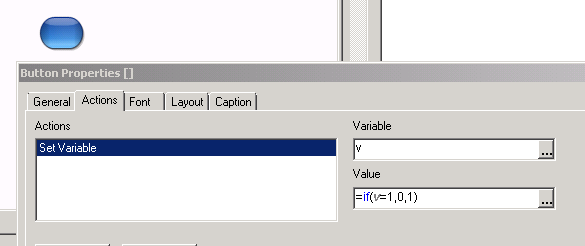
add some objects (2 listbox in image) with show conditional in layout tab depending on variable
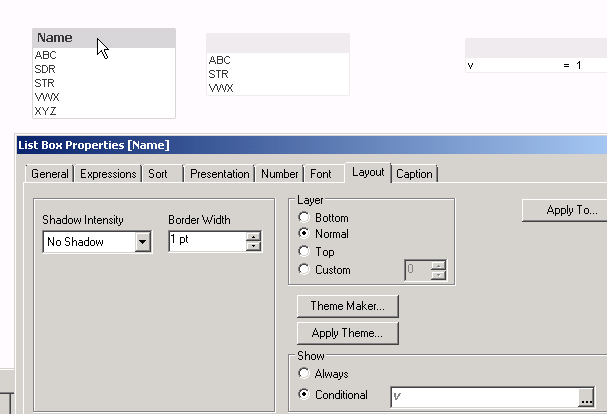
- Mark as New
- Bookmark
- Subscribe
- Mute
- Subscribe to RSS Feed
- Permalink
- Report Inappropriate Content
Have a look at this
- Mark as New
- Bookmark
- Subscribe
- Mute
- Subscribe to RSS Feed
- Permalink
- Report Inappropriate Content
- Mark as New
- Bookmark
- Subscribe
- Mute
- Subscribe to RSS Feed
- Permalink
- Report Inappropriate Content
- Mark as New
- Bookmark
- Subscribe
- Mute
- Subscribe to RSS Feed
- Permalink
- Report Inappropriate Content
- Mark as New
- Bookmark
- Subscribe
- Mute
- Subscribe to RSS Feed
- Permalink
- Report Inappropriate Content
Hi,
Check in Community or Google you will get number of threads with descriptive and videos. Check below links hope it helps you
http://www.quickintelligence.co.uk/qlikview-buttons/
http://www.analyticsvidhya.com/blog/2015/03/qlikview-container-conditional-enabling/
- Mark as New
- Bookmark
- Subscribe
- Mute
- Subscribe to RSS Feed
- Permalink
- Report Inappropriate Content
Hi ,
Like this,
- Create a variable like -> vShow=0
- Then for your list box->Lay out-> Show -> conditional -> If(vShow=1,0,1)
- Then create a button for triggering between SHOW and HIDE,
Crate Button->General text -> =If(vShow=1,'Show','Hide')
->Actions-> External Set Variable -> vShow ->VALUE as =If(vShow=1,0,1)
Then by clicking this button you can show hide your list box object .Same way for other objects too.
Hope this helps,
PFA,
Hirish