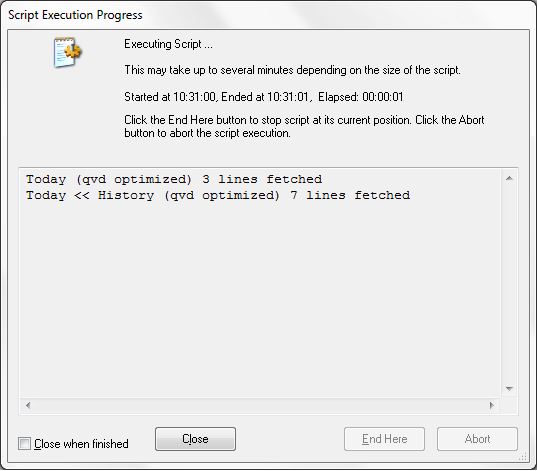Unlock a world of possibilities! Login now and discover the exclusive benefits awaiting you.
- Qlik Community
- :
- All Forums
- :
- QlikView App Dev
- :
- Re: concatenate allready existing rows
- Subscribe to RSS Feed
- Mark Topic as New
- Mark Topic as Read
- Float this Topic for Current User
- Bookmark
- Subscribe
- Mute
- Printer Friendly Page
- Mark as New
- Bookmark
- Subscribe
- Mute
- Subscribe to RSS Feed
- Permalink
- Report Inappropriate Content
concatenate allready existing rows
Hi,
i have one large qvd file with all my history < today, I also have one qvd "day transaction table" >today.
I need to concatenate these two tables to get a nearly realttime data.
I concatenate and make a check Where not (Exists(KEY)).
Now to the problem: the large qvd can contain a KEY that I need to replace from the day transation table. But my Where not (Exists(KEY)) stops me.
Is there another way to do this?
Accepted Solutions
- Mark as New
- Bookmark
- Subscribe
- Mute
- Subscribe to RSS Feed
- Permalink
- Report Inappropriate Content
What is the order of your LOADs? If you do something like:
Data:
LOAD * FROM DayTransaction;
Concatenate
LOAD * FROM History Where Not Exists(Key);
Then it will maintain the data from the DayTransaction, which is newer.
Hope this helps you.
Fernando
- Mark as New
- Bookmark
- Subscribe
- Mute
- Subscribe to RSS Feed
- Permalink
- Report Inappropriate Content
Hi,
Try using Where not Exists(Key,Key) at the load script for the second table.
Hope that helps.
-Khaled.
- Mark as New
- Bookmark
- Subscribe
- Mute
- Subscribe to RSS Feed
- Permalink
- Report Inappropriate Content
Hi Khaled,
i dont think the Where not EXISTS is the way to solv my problem, i need another kind of check.
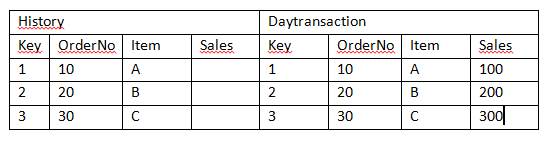
Key 1,2,3 need to be updated from daytransaction because it contain new Sales data.
This is a table that contain order and sales information, the order is created before the sales transaction and thats why the Key can be in both tables.
- Mark as New
- Bookmark
- Subscribe
- Mute
- Subscribe to RSS Feed
- Permalink
- Report Inappropriate Content
What is the order of your LOADs? If you do something like:
Data:
LOAD * FROM DayTransaction;
Concatenate
LOAD * FROM History Where Not Exists(Key);
Then it will maintain the data from the DayTransaction, which is newer.
Hope this helps you.
Fernando
- Mark as New
- Bookmark
- Subscribe
- Mute
- Subscribe to RSS Feed
- Permalink
- Report Inappropriate Content
Hi Fernando,
After a first test this seem to work, the bad thing is that the big history qvd wont be optimized becuse of the where statment.
Thanks a lot.
//Stabben
- Mark as New
- Bookmark
- Subscribe
- Mute
- Subscribe to RSS Feed
- Permalink
- Report Inappropriate Content
A simple exists() function in the where statement shouldn't affect the optimized qvd load. Maybe it's something else. Can you post the script?
- Mark as New
- Bookmark
- Subscribe
- Mute
- Subscribe to RSS Feed
- Permalink
- Report Inappropriate Content
Hi Fernando,
this is exactly my script:
LOAD *
FROM
C:\DAYTRANS.qvd(qvd);
Concatenate (Order)
LOAD *
FROM
C:\All_Orders.qvd
(qvd) Where not (Exists(%key));
- Mark as New
- Bookmark
- Subscribe
- Mute
- Subscribe to RSS Feed
- Permalink
- Report Inappropriate Content
Both qvds have the exact same fields?
- Mark as New
- Bookmark
- Subscribe
- Mute
- Subscribe to RSS Feed
- Permalink
- Report Inappropriate Content
Exact the same, if i move the where not exists to the daytransaction, this table will losse the qvd optimized load.
All where statment is bad for qvd optimized.
- Mark as New
- Bookmark
- Subscribe
- Mute
- Subscribe to RSS Feed
- Permalink
- Report Inappropriate Content
Check my sample qvw. When I load from the QVDs, the script execution progress windows says that both of them were qvd optimized loads.
To use the qvw, you must first create the QVDs...