Unlock a world of possibilities! Login now and discover the exclusive benefits awaiting you.
- Qlik Community
- :
- All Forums
- :
- QlikView App Dev
- :
- Re: conditional pop-up text
- Subscribe to RSS Feed
- Mark Topic as New
- Mark Topic as Read
- Float this Topic for Current User
- Bookmark
- Subscribe
- Mute
- Printer Friendly Page
- Mark as New
- Bookmark
- Subscribe
- Mute
- Subscribe to RSS Feed
- Permalink
- Report Inappropriate Content
conditional pop-up text
Hello! I have a combo box chart with several expressions. I've added another expression as pop-up text to show membership. Right now it shows the same number regardless of which expression I hover over. But, I would like to conditionally provide the membership that pertains to each expression. Is there a way to evaluate for each expression? When I refer to the other expression labels, it's not working as I expected Please see screen shot examples.
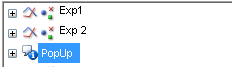
I've tried this for the pop-up expression, but 5 is the result for every expression pop up.
=If(Exp1, 'Members = ' & 5,
If(Exp2, 'Members = ' & 10,
'Members = ' & sum(Members)))

Accepted Solutions
- Mark as New
- Bookmark
- Subscribe
- Mute
- Subscribe to RSS Feed
- Permalink
- Report Inappropriate Content
Hi, i think you don't have to use "Text as pop-up" for the expression. Use instead dual () function for Exp1 and Exp2. See the attached .qvw.
In my sample, exp1 is sum(sales)*2 and exp2 is sum(sales)
Is it what you're trying to achieve?
- Mark as New
- Bookmark
- Subscribe
- Mute
- Subscribe to RSS Feed
- Permalink
- Report Inappropriate Content
Hi, i think you don't have to use "Text as pop-up" for the expression. Use instead dual () function for Exp1 and Exp2. See the attached .qvw.
In my sample, exp1 is sum(sales)*2 and exp2 is sum(sales)
Is it what you're trying to achieve?
- Mark as New
- Bookmark
- Subscribe
- Mute
- Subscribe to RSS Feed
- Permalink
- Report Inappropriate Content
Thanks for the quick response! I spent more time reviewing your QVW example and this is exactly what I want. My original object is being quirky and not working when I add the dual statement, which had be side-tracked for awhile. I've now copied your object and tailored it to meet my needs. Thank you!!
- Mark as New
- Bookmark
- Subscribe
- Mute
- Subscribe to RSS Feed
- Permalink
- Report Inappropriate Content
Just a note to anyone trying to apply this solution ... at first I couldn't get this to work in my chart, because I had a number format setting on the expression. I had to change it to "Expression Default" for the dual function to work. Just sharing to avoid a headache or two ![]()