Unlock a world of possibilities! Login now and discover the exclusive benefits awaiting you.
- Qlik Community
- :
- All Forums
- :
- QlikView App Dev
- :
- Re: count and or aggr different dimension lines on...
- Subscribe to RSS Feed
- Mark Topic as New
- Mark Topic as Read
- Float this Topic for Current User
- Bookmark
- Subscribe
- Mute
- Printer Friendly Page
- Mark as New
- Bookmark
- Subscribe
- Mute
- Subscribe to RSS Feed
- Permalink
- Report Inappropriate Content
count and or aggr different dimension lines on one dimension entry
Hi,
i have a tricky Count to do and hope someone of you has a good idea.
I have a Pivot-table with a structure (second column). The third column Shows the new adress and the forth column Shows the old adress.
My issue is:
The last column "pos" should count how much different "structure"-lines are used by this IFS-Konto entry "111110"
The result would be in every "pos"-line 4.

Does anybody of you can help me with that?
I have nearly 1300 entries in the column IFS_Konto and Need to Analyse this quick.
I thought of Count and aggr in combination but I dont get it to work.
Thanks in advance
Chris
Accepted Solutions
- Mark as New
- Bookmark
- Subscribe
- Mute
- Subscribe to RSS Feed
- Permalink
- Report Inappropriate Content
- Mark as New
- Bookmark
- Subscribe
- Mute
- Subscribe to RSS Feed
- Permalink
- Report Inappropriate Content
Not sure what you expression is, but can try adding this to your expression:
TOTAL <IFS_Konto>
- Mark as New
- Bookmark
- Subscribe
- Mute
- Subscribe to RSS Feed
- Permalink
- Report Inappropriate Content
Hi Sunny,
until now I just tried some calculations but nothing worked, so I have nothing to Support your Suggestion.
I am also not sure if I understand you correcty, so please excuse my "again-questioning"
Would your calculation show me how many different structure-lines are used by this one "IFS_Konto"-Line with the entry "111110"?
Could you try to give me the complete formula? It would help me the most 😉
Chris
- Mark as New
- Bookmark
- Subscribe
- Mute
- Subscribe to RSS Feed
- Permalink
- Report Inappropriate Content
I guess I am not sure what is pos counting here. Can you may be show me what is your expression for pos?
- Mark as New
- Bookmark
- Subscribe
- Mute
- Subscribe to RSS Feed
- Permalink
- Report Inappropriate Content
Hi Sunny,
the exact Expression from the Screenshot is not available anymore.
I tried this additionally this.
//Count(Aggr(CODA,IFS_Konto_ID))
//aggr(count(distinct {$} CODA),IFS_Konto_ID)
//aggr(count(CODA), IFS_Konto_ID, CODA)
//aggr(count(CODA),CODA,IFS_Konto_ID)
//max(aggr(count(IFS_Konto_ID), CODA, IFS_Konto_ID))
//count(IFS_AccountPathsource)
//count({<IFS_Konto_ID = {"*"} >} distinct CODA)
Chris
- Mark as New
- Bookmark
- Subscribe
- Mute
- Subscribe to RSS Feed
- Permalink
- Report Inappropriate Content
Hi Sunny,
I tried a Little bit and with a filter on Dimension "IFS_Konto" it is shown correct.
(6 Accounts of one IFS_Konto in 5 different structure-lines). This is the Expression I used.
(count(total(Structure)))
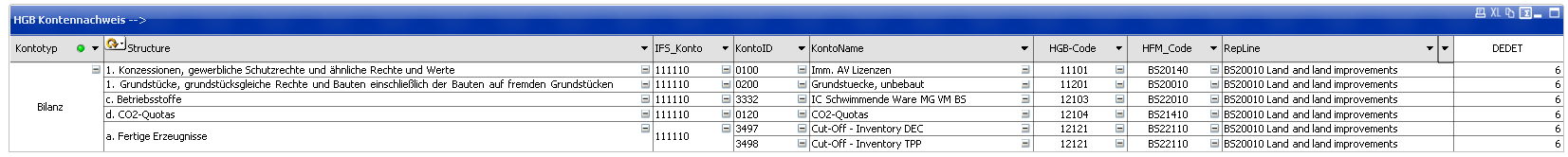
Now I just have one issue. Even without a filter it should be shown like above (Without Filter: the amount is not at 5 anymore but 325).
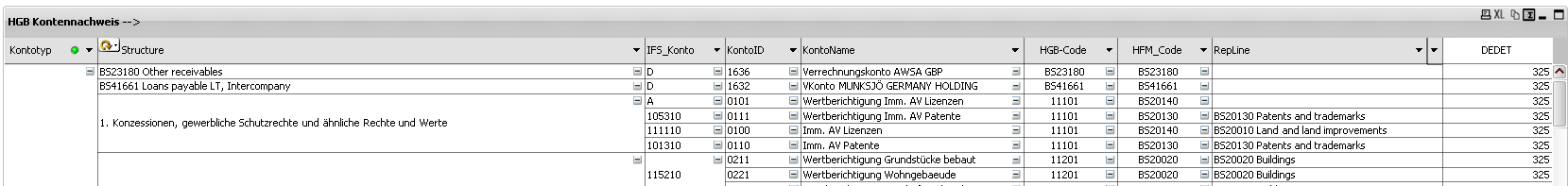
Do you have an idea?
Chris
- Mark as New
- Bookmark
- Subscribe
- Mute
- Subscribe to RSS Feed
- Permalink
- Report Inappropriate Content
How about this:
Count(TOTAL <Kontotyp> Structure)
- Mark as New
- Bookmark
- Subscribe
- Mute
- Subscribe to RSS Feed
- Permalink
- Report Inappropriate Content
Wow, Sunny,
thank you very much. it works ![]()
Chris