Unlock a world of possibilities! Login now and discover the exclusive benefits awaiting you.
- Qlik Community
- :
- All Forums
- :
- QlikView App Dev
- :
- Re: creating a list of records from a table
- Subscribe to RSS Feed
- Mark Topic as New
- Mark Topic as Read
- Float this Topic for Current User
- Bookmark
- Subscribe
- Mute
- Printer Friendly Page
- Mark as New
- Bookmark
- Subscribe
- Mute
- Subscribe to RSS Feed
- Permalink
- Report Inappropriate Content
creating a list of records from a table
Hi can I take a table and turn it into a list??
Message was edited by: Neil Woodham
- Tags:
- new_to_qlikview
- « Previous Replies
-
- 1
- 2
- Next Replies »
Accepted Solutions
- Mark as New
- Bookmark
- Subscribe
- Mute
- Subscribe to RSS Feed
- Permalink
- Report Inappropriate Content
Basically transform your data set using CROSSTABLE LOAD:
CROSSTABLE (Field, Value)
LOAD
recno() as ID,
* ,
' ' as ' '
INLINE [
RecordNo, Name, Adress
1, Brian, Brighton
2, Simon, Birmingham
3, Kent, London
4, Bob, Swindon
];
Key to success is that you create a new ID (using recno() in this sample). I also added an empty field to separate grouped records in the frontend.
Then create a straight table, use ID, Field, Value as dimensions and
=1
as expression.
Sort ID asc, Field by Load order asc.
On presentation tab, hide columns for ID and expression.
You can also change labels, dimension attributes for some further visual enhancement.
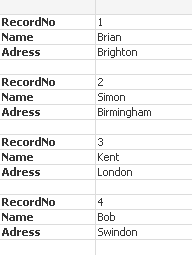
- Mark as New
- Bookmark
- Subscribe
- Mute
- Subscribe to RSS Feed
- Permalink
- Report Inappropriate Content
You are talking about showing the data in a list in the frontend, right?
For a fixed number of records, you can use conditionally shown text objects, I've done something similar a while ago.
This will be not dynamic.
Maybe there is an extension available, though.
- Mark as New
- Bookmark
- Subscribe
- Mute
- Subscribe to RSS Feed
- Permalink
- Report Inappropriate Content
Hi Tinkerz1
Can you attach the xls file?
- Mark as New
- Bookmark
- Subscribe
- Mute
- Subscribe to RSS Feed
- Permalink
- Report Inappropriate Content
Something like this!!
- Mark as New
- Bookmark
- Subscribe
- Mute
- Subscribe to RSS Feed
- Permalink
- Report Inappropriate Content
Had same idea as Pradip, added some formatting.
- Mark as New
- Bookmark
- Subscribe
- Mute
- Subscribe to RSS Feed
- Permalink
- Report Inappropriate Content
Sorry I am on the free download version, can you post a screen shot?
Many Thanks,
Neil.
- Mark as New
- Bookmark
- Subscribe
- Mute
- Subscribe to RSS Feed
- Permalink
- Report Inappropriate Content
Sorry I am on the free download version, can you post a screen shot?
Many Thanks,
Neil.
- Mark as New
- Bookmark
- Subscribe
- Mute
- Subscribe to RSS Feed
- Permalink
- Report Inappropriate Content
nice swuehl..
- Mark as New
- Bookmark
- Subscribe
- Mute
- Subscribe to RSS Feed
- Permalink
- Report Inappropriate Content
Try to use this in script.
CROSSTABLE (Field, Value)
LOAD recno() as ID, * INLINE [
RecordNo, Name, Adress
1, Brian, Brighton
2, Simon, Birmingham
3, Kent, London
4, Bob, Swindon
];
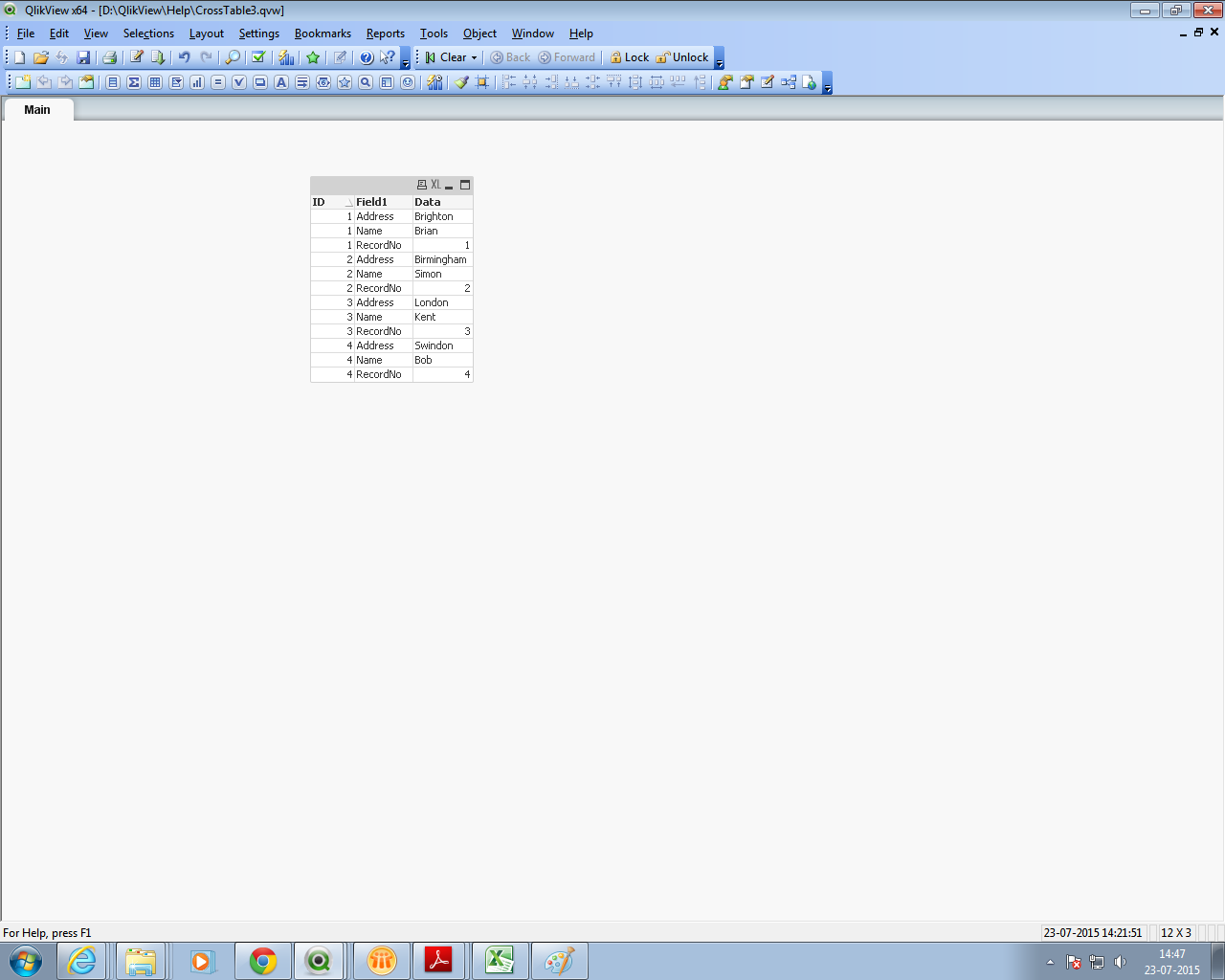
- Mark as New
- Bookmark
- Subscribe
- Mute
- Subscribe to RSS Feed
- Permalink
- Report Inappropriate Content
Basically transform your data set using CROSSTABLE LOAD:
CROSSTABLE (Field, Value)
LOAD
recno() as ID,
* ,
' ' as ' '
INLINE [
RecordNo, Name, Adress
1, Brian, Brighton
2, Simon, Birmingham
3, Kent, London
4, Bob, Swindon
];
Key to success is that you create a new ID (using recno() in this sample). I also added an empty field to separate grouped records in the frontend.
Then create a straight table, use ID, Field, Value as dimensions and
=1
as expression.
Sort ID asc, Field by Load order asc.
On presentation tab, hide columns for ID and expression.
You can also change labels, dimension attributes for some further visual enhancement.
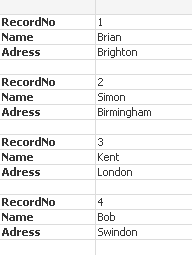
- « Previous Replies
-
- 1
- 2
- Next Replies »