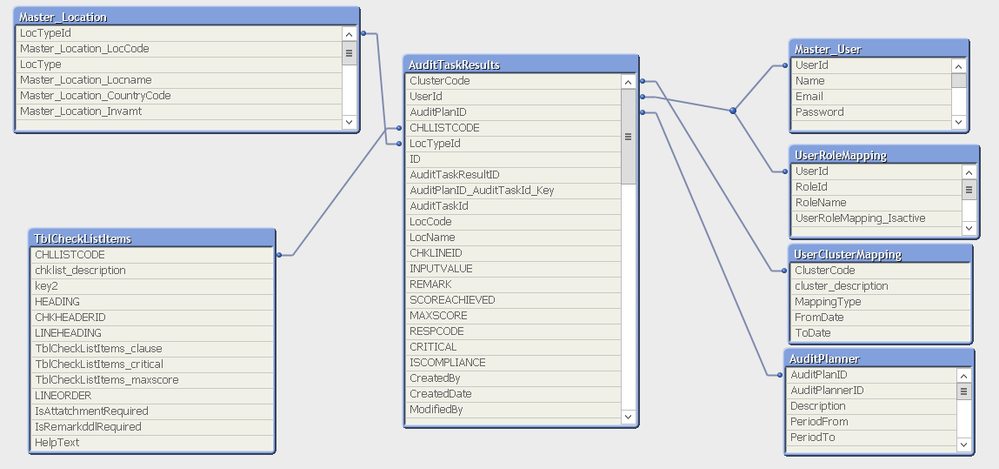Unlock a world of possibilities! Login now and discover the exclusive benefits awaiting you.
- Qlik Community
- :
- All Forums
- :
- QlikView App Dev
- :
- data modeling issue
- Subscribe to RSS Feed
- Mark Topic as New
- Mark Topic as Read
- Float this Topic for Current User
- Bookmark
- Subscribe
- Mute
- Printer Friendly Page
- Mark as New
- Bookmark
- Subscribe
- Mute
- Subscribe to RSS Feed
- Permalink
- Report Inappropriate Content
data modeling issue
Hi,
can anybody help me in data modelling ?
I have completed 1st stage ie extracting data feom data source and store it in qvd
now ,I have to apply business logic and create data model.
so i have following tables
SELECT * FROM Master_User
SELECT * FROM Master_Role
SELECT * FROM UserRoleMapping
SELECT * FROM UserLocationMapping
SELECT * FROM Master_LocationType
SELECT * FROM Master_Location WHERE LocTypeId='LOCT0002'
SELECT * FROM Master_Department
SELECT * FROM Master_CheckList
SELECT * fROM TblCheckListHeader where CHLLISTCODE='CHLL000001'
select * from TblCheckListItems where CHLLISTCODE='CHLL000001' and CHKHEADERID='CHKH000031'
select * From tblCheckListMapping
select * from Master_Cluster
select * from UserClusterMapping
select * From AuditPlanner
select * from AuditTask
select * From AuditTaskResults
select * from Master_ComplianceRating
Now How should I start ?
- Tags:
- qlikview_scripting
- Mark as New
- Bookmark
- Subscribe
- Mute
- Subscribe to RSS Feed
- Permalink
- Report Inappropriate Content
Following I have achieved but still few tables need to be added to a model
but few tables still need to be inserted like following
//Master_ComplianceRating:
//LOAD ID,
// COMPLIANCEID,
// DESCRIPTION,
// RATING,
// ISACTIVE,
// MAXSCORE,
// LOCTYPEID,
// DEPTCODE,
// AuditorInputType
//FROM
//[D:\Qlikview Work\QAD Dashboard\Stage1\QVD\Stage1_Master_ComplianceRating_DrLalAuditPortal.qvd]
//(qvd);
tblCheckListMapping
//LOAD ID,
// CHLLISTCODE,
// LocTypeId,
// LocCode,
// LocName,
// IsActive,
// CreatedBy,
// CreatedDate,
// ModifiedBy,
// ModifiedDate,
// RecordType
//FROM
//[D:\Qlikview Work\QAD Dashboard\Stage1\QVD\Stage1_tblCheckListMapping_DrLalAuditPortal.qvd]
//(qvd);
/UserLocationMapping:
//LOAD //Id as UserLocationMapping_ID ,
// UserId,
// LocCode as UserLocationMapping_LocCode ,
// IsActive as UserLocationMapping_IsActive ,
// CreatedBy as UserLocationMapping_CreatedBy,
// CreatedDate as UserLocationMapping_CreatedDate,
// ModifiedBy as UserLocationMapping_ModifiedBy,
// ModifiedDate as UserLocationMapping_ModifiedDate,
// LocTypeId as UserLocationMapping_LocTypeId ,
// RecordType
//FROM
//[D:\Qlikview Work\QAD Dashboard\Stage1\QVD\Stage1_UserLocationMapping_DrLalAuditPortal.qvd]
//(qvd);
//Master_Department:
//LOAD ID,
// DeptCode,
// LocTypeId,
// DepartmentName,
// IsActive,
// CountryCode,
// StateCode,
// CityCode,
// CreatedBy,
// CreatedDate,
// ModifiedBy,
// ModifiedDate,
// ClusterCode,
// LocName,
// InvoiceAccount,
// WareHouseCode,
// CustGroup,
// NoOfRegs,
// ContactPerson,
// ContactEmail,
// Address,
// Longitude,
// Latitude,
// TypeOfCC,
// AreaOfCC
//FROM
//[D:\Qlikview Work\QAD Dashboard\Stage1\QVD\Stage1_Master_Department_DrLalAuditPortal.qvd]
//(qvd);
//
- Mark as New
- Bookmark
- Subscribe
- Mute
- Subscribe to RSS Feed
- Permalink
- Report Inappropriate Content
Try the Design Blog area for some posts that may be helpful, the other thing would be the education site for any online content there etc., and with this, you could potentially do Sense courses related to data modeling as well, as View and Sense are going to be similar in this regard, so what you learn from one you can apply to the other as well.
Design Blog area: https://community.qlik.com/t5/Qlik-Design-Blog/bg-p/qlik-design-blog
Best Practices for Data Modeling: http://help.qlik.com/en-US/qlikview/April2019/Subsystems/Client/Content/QV_QlikView/LoadData/best-pr...
Qlik Training site: https://www.qlik.com/us/services/training
Hope this helps.
Regards,
Brett
I now work a compressed schedule, Tuesday, Wednesday and Thursday, so those will be the days I will reply to any follow-up posts.