Unlock a world of possibilities! Login now and discover the exclusive benefits awaiting you.
- Qlik Community
- :
- All Forums
- :
- QlikView App Dev
- :
- Re: data not showing in QlikView table from upload...
- Subscribe to RSS Feed
- Mark Topic as New
- Mark Topic as Read
- Float this Topic for Current User
- Bookmark
- Subscribe
- Mute
- Printer Friendly Page
- Mark as New
- Bookmark
- Subscribe
- Mute
- Subscribe to RSS Feed
- Permalink
- Report Inappropriate Content
data not showing in QlikView table from uploaded excel data
Hi.
I am loading data from excel and the load into QlikView loads with no errors BUT then when I check the table the values are all zero. I did check that the data is there on the actual load but still nothing is showing. I made sure the figures were formatted to numbers in excel also. Any hints as to what to check?
Any help appreciated.
- « Previous Replies
-
- 1
- 2
- Next Replies »
Accepted Solutions
- Mark as New
- Bookmark
- Subscribe
- Mute
- Subscribe to RSS Feed
- Permalink
- Report Inappropriate Content
you're welcome
- Mark as New
- Bookmark
- Subscribe
- Mute
- Subscribe to RSS Feed
- Permalink
- Report Inappropriate Content
Could you post screenshot, data, or your app?
- Mark as New
- Bookmark
- Subscribe
- Mute
- Subscribe to RSS Feed
- Permalink
- Report Inappropriate Content
!
- Mark as New
- Bookmark
- Subscribe
- Mute
- Subscribe to RSS Feed
- Permalink
- Report Inappropriate Content
can you see excel attachment?
- Mark as New
- Bookmark
- Subscribe
- Mute
- Subscribe to RSS Feed
- Permalink
- Report Inappropriate Content
check that it is accessing the correct excel sheet.
If you use the wizard to access the QV excel file, you see the data in the pantallacorrectamente?
Can you make a screenshot of the identification of the data?
- Mark as New
- Bookmark
- Subscribe
- Mute
- Subscribe to RSS Feed
- Permalink
- Report Inappropriate Content
Hi,
When I load data from xls file. I am able to see all data.
what issue you are facing??
I am using below script to load data.
data:
LOAD Team,
team_id,
role,
id,
Consultant,
July,
Aug,
[1/09/2015],
[1/10/2015],
[1/11/2015],
[1/12/2015],
[1/01/2016],
[1/02/2016],
[1/03/2016],
[1/04/2016],
[1/05/2016],
[1/06/2016]
FROM
[..\Desktop\Data.xlsx]
(ooxml, embedded labels, table is Sheet1);
Regards,
Please appreciate our Qlik community members by giving Kudos for sharing their time for your query. If your query is answered, please mark the topic as resolved 🙂
- Mark as New
- Bookmark
- Subscribe
- Mute
- Subscribe to RSS Feed
- Permalink
- Report Inappropriate Content
see this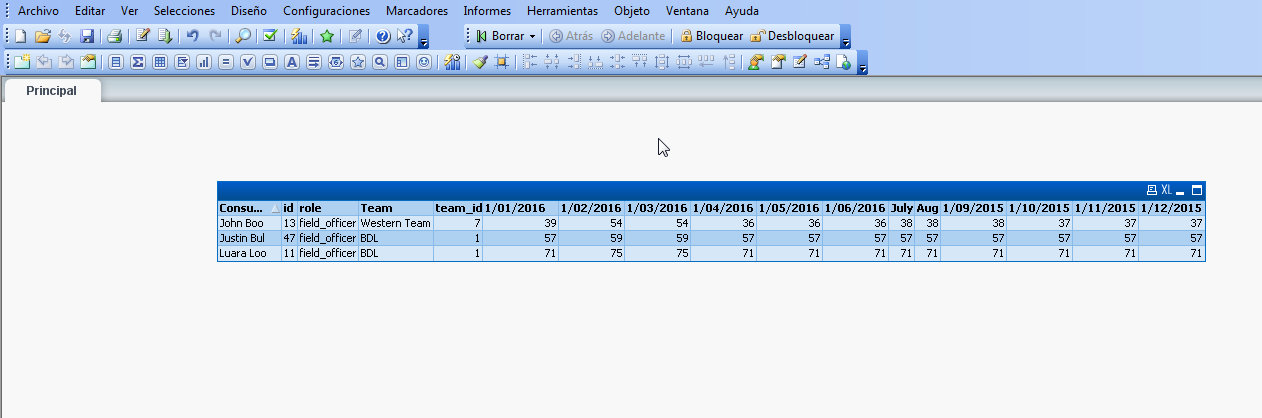
- Mark as New
- Bookmark
- Subscribe
- Mute
- Subscribe to RSS Feed
- Permalink
- Report Inappropriate Content
Hi Enrique, yes I checked to see the data when loading it:-
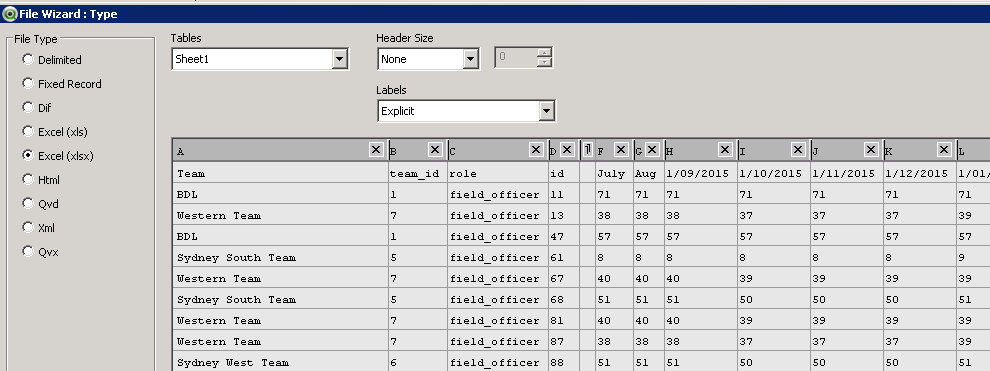
- Mark as New
- Bookmark
- Subscribe
- Mute
- Subscribe to RSS Feed
- Permalink
- Report Inappropriate Content
should I be using a temp table to load the data first?
- Mark as New
- Bookmark
- Subscribe
- Mute
- Subscribe to RSS Feed
- Permalink
- Report Inappropriate Content
this is the script I'm using.:-
Concatenate(Facts)
LOAD Team,
team_id,
role,
id,
Consultant,
July,
Aug,
[1/09/2015],
[1/10/2015],
[1/11/2015],
[1/12/2015],
[1/01/2016],
[1/02/2016],
[1/03/2016],
[1/04/2016],
[1/05/2016],
[1/06/2016]
FROM
[..\Desktop\Data.xlsx]
(ooxml, embedded labels, table is Sheet1);
- « Previous Replies
-
- 1
- 2
- Next Replies »