Unlock a world of possibilities! Login now and discover the exclusive benefits awaiting you.
- Qlik Community
- :
- All Forums
- :
- QlikView App Dev
- :
- Re: date comparison in set analysis does not work
- Subscribe to RSS Feed
- Mark Topic as New
- Mark Topic as Read
- Float this Topic for Current User
- Bookmark
- Subscribe
- Mute
- Printer Friendly Page
- Mark as New
- Bookmark
- Subscribe
- Mute
- Subscribe to RSS Feed
- Permalink
- Report Inappropriate Content
date comparison in set analysis does not work
Hi expert,
the structure of my raw data is like below,
Component_ID, Env, Last Updated
1, UDB, '2018-1-1 12:25AM'
1, TST, '2018-2-1 00:15AM'
2, ABC, '2018-10-1 13:15'
I have a calendar on my dashboard so users can select a date and get the latest Env for each component before the selected date.
I created a straight table, the dimension is "Component_ID", added one expression like below:
=FirstSortedValue( {<[Report Component Audit Last Updated]={"<=$(=vDate)"}>} [Report Component Audit ENV], -[Report Component Audit Last Updated])
the vDate is a variable I created and linked to the calendar.
However, this gives me nothing in the table. Am I doing anything wrong?
I attached my qvw file. Please help!
Thanks,
Michael
- Mark as New
- Bookmark
- Subscribe
- Mute
- Subscribe to RSS Feed
- Permalink
- Report Inappropriate Content
One of the reason is that your vDate variable date format and your fie;d format are not same.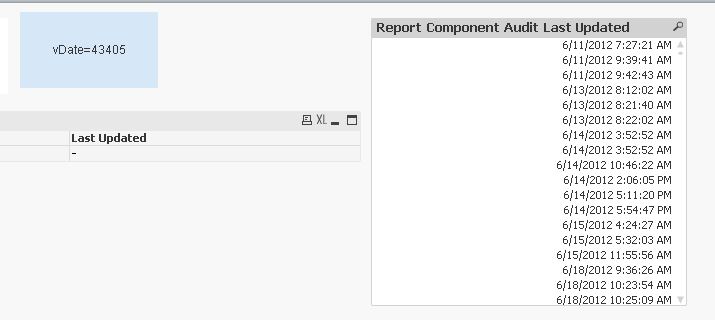
- Mark as New
- Bookmark
- Subscribe
- Mute
- Subscribe to RSS Feed
- Permalink
- Report Inappropriate Content
Hi Neelam,
Thanks for your reply.
I changed my expression like below, and it works now.
=FirstSortedValue( {<[Report Component Audit Last Updated]={"<=$(=timestamp(vDate))"}>} [Report Component Audit ENV], -[Report Component Audit Last Updated])
I am still confused though, my field type is numeric and timestamp. the vDate should be a date which is numeric also, right? and I'm using "smaller than" (<=) in my expression to compare two numeric values, why it does not work?
Thanks,
Michael