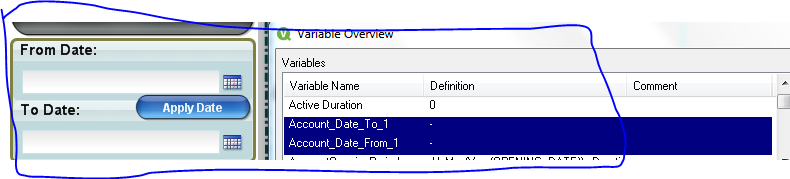Unlock a world of possibilities! Login now and discover the exclusive benefits awaiting you.
- Qlik Community
- :
- All Forums
- :
- QlikView App Dev
- :
- Re: defining a variable in variable overview
Options
- Subscribe to RSS Feed
- Mark Topic as New
- Mark Topic as Read
- Float this Topic for Current User
- Bookmark
- Subscribe
- Mute
- Printer Friendly Page
Turn on suggestions
Auto-suggest helps you quickly narrow down your search results by suggesting possible matches as you type.
Showing results for
Partner - Creator II
2017-08-12
06:11 AM
- Mark as New
- Bookmark
- Subscribe
- Mute
- Subscribe to RSS Feed
- Permalink
- Report Inappropriate Content
defining a variable in variable overview
good morning qlik-heads,
i am attempting to change a variable definition from 42887
to Floor(Num(MonthStart(Today(), -2)))
in the variable overview (i.e. from hard-coded to dynamic)
but QV does not seem to accept it ... it clears all cells in chart table.
any/all advices welcomed.
thank you in advance for you assistance,
& have a nice weekend.
1,902 Views
1 Solution
Accepted Solutions
MVP
2017-08-12
08:15 AM
- Mark as New
- Bookmark
- Subscribe
- Mute
- Subscribe to RSS Feed
- Permalink
- Report Inappropriate Content
1,748 Views
5 Replies
Partner - Master
2017-08-12
07:53 AM
- Mark as New
- Bookmark
- Subscribe
- Mute
- Subscribe to RSS Feed
- Permalink
- Report Inappropriate Content
Hi,
Try
=Date(Floor(Num(MonthStart(Today(), -2))))
Regards,
Andrey
MVP
2017-08-12
08:15 AM
- Mark as New
- Bookmark
- Subscribe
- Mute
- Subscribe to RSS Feed
- Permalink
- Report Inappropriate Content
May be this
=Num(MonthStart(Today(), -2))
1,749 Views
Partner - Creator II
2017-08-12
09:02 AM
Author
- Mark as New
- Bookmark
- Subscribe
- Mute
- Subscribe to RSS Feed
- Permalink
- Report Inappropriate Content
thanks andrey
1,748 Views
Partner - Creator II
2017-08-12
09:03 AM
Author
- Mark as New
- Bookmark
- Subscribe
- Mute
- Subscribe to RSS Feed
- Permalink
- Report Inappropriate Content
thanks sunny.
1,748 Views
Contributor III
2019-11-06
06:10 AM
- Mark as New
- Bookmark
- Subscribe
- Mute
- Subscribe to RSS Feed
- Permalink
- Report Inappropriate Content
How can set the value of a variable in variable overview.
When i set the value of a variable in variable overview. The value has been removed after reopening the dashboard.
1,656 Views