Unlock a world of possibilities! Login now and discover the exclusive benefits awaiting you.
- Qlik Community
- :
- All Forums
- :
- QlikView App Dev
- :
- Re: dimension if statement
- Subscribe to RSS Feed
- Mark Topic as New
- Mark Topic as Read
- Float this Topic for Current User
- Bookmark
- Subscribe
- Mute
- Printer Friendly Page
- Mark as New
- Bookmark
- Subscribe
- Mute
- Subscribe to RSS Feed
- Permalink
- Report Inappropriate Content
dimension if statement
Hi,
I am trying to create a straight table using one dimension to show to total count. This dimension has two types of values 'Auto' and 'Manual'.
How and where can I limit this table to show me the total count of the 'Auto' value only?
Or if I should be using a straight table for one dimension what should I use for the above.
- « Previous Replies
-
- 1
- 2
- Next Replies »
- Mark as New
- Bookmark
- Subscribe
- Mute
- Subscribe to RSS Feed
- Permalink
- Report Inappropriate Content
Hi T P
If you want that thing in dimension than you can use following and it will give you count of 'AutoData' according to Tran_Date. Means you will be able to calculate only 'Auto' Data on daily basis and its amount.
| Tran_Date | Name | Count | Type | Amount |
|---|---|---|---|---|
| 01/10/2010 | A | 1 | Auto | 120 |
| 01/01/2009 | A | 1 | Auto | 100 |
| 01/04/2009 | B | - | Manual | - |
| 01/07/2009 | C | - | Manual | - |
| 01/10/2009 | D | - | Manual | - |
| 01/01/2010 | E | - | Manual | - |
| 01/04/2010 | F | - | Manual | - |
| 01/07/2010 | G | - | Manual | - |
| 31/07/2016 | I | - | Manual | - |
| 31/07/2016 | J | - | Manual | - |
Following are the dimensions you can use:
Tran_Date
Name
Count:- =aggr(Count({<Type={'Auto'}>}Type),Type,Tran_Date)
Type
Amount:-=aggr(sum({<Type={'Auto'}>}Amount),Type,Tran_Date)
Note:- This is a straight table
Thanks,
- Mark as New
- Bookmark
- Subscribe
- Mute
- Subscribe to RSS Feed
- Permalink
- Report Inappropriate Content
Great that worked! it gave the result below. How do I remove the zero values from the output? So From this
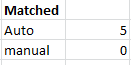
to
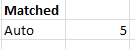
- Mark as New
- Bookmark
- Subscribe
- Mute
- Subscribe to RSS Feed
- Permalink
- Report Inappropriate Content
If this is pivot object then you may try to check the suppress null values from presentation tab.
Can you confirm me one thing, if you use the same expression then why manual data will showing
- « Previous Replies
-
- 1
- 2
- Next Replies »