Unlock a world of possibilities! Login now and discover the exclusive benefits awaiting you.
- Qlik Community
- :
- All Forums
- :
- QlikView App Dev
- :
- dimension list comes from left to right
- Subscribe to RSS Feed
- Mark Topic as New
- Mark Topic as Read
- Float this Topic for Current User
- Bookmark
- Subscribe
- Mute
- Printer Friendly Page
- Mark as New
- Bookmark
- Subscribe
- Mute
- Subscribe to RSS Feed
- Permalink
- Report Inappropriate Content
dimension list comes from left to right
Hi All,
I have one requirement that I want my dimensions start from left to right
currently it is showing me right to left .
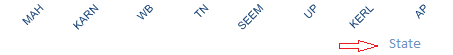
And I don't want that dimension name which is appeared below.
Thanks
- « Previous Replies
-
- 1
- 2
- Next Replies »
- Mark as New
- Bookmark
- Subscribe
- Mute
- Subscribe to RSS Feed
- Permalink
- Report Inappropriate Content
Hi,
In Dimension Tab ,uncheck the Label.
- Mark as New
- Bookmark
- Subscribe
- Mute
- Subscribe to RSS Feed
- Permalink
- Report Inappropriate Content
Hi
based on Expression u can reverse the dimension
i mean u can sort the exp values ..either ascending or desending so that dimension also will get reverse
& when it comes to label yes in dimenstion tab u can uncheck label
- Mark as New
- Bookmark
- Subscribe
- Mute
- Subscribe to RSS Feed
- Permalink
- Report Inappropriate Content
Hi Narendra,
I am not able to understand what you want to say.
Can please explain me more.
I did sorting on dimension but not getting dimension from left to right
Thanks
- Mark as New
- Bookmark
- Subscribe
- Mute
- Subscribe to RSS Feed
- Permalink
- Report Inappropriate Content
you can sort your dimension according to your need rite?? go to sort tab and try
- Mark as New
- Bookmark
- Subscribe
- Mute
- Subscribe to RSS Feed
- Permalink
- Report Inappropriate Content
Hi
To display dimensions Left to Right Do this:
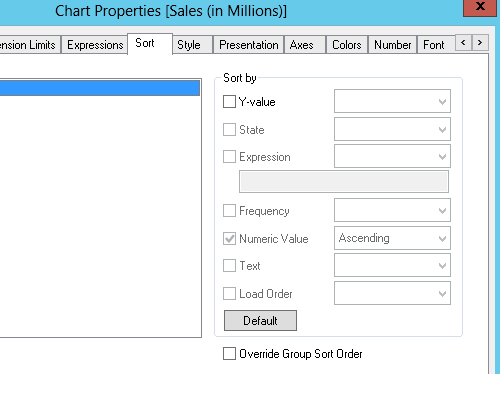
To Remove Label Name Do this:
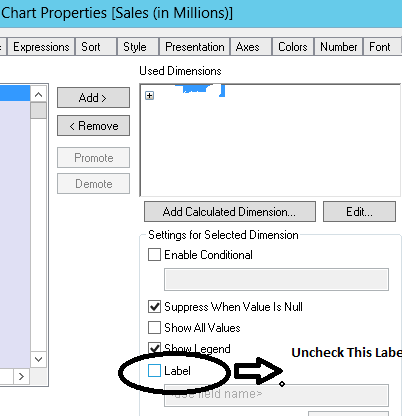
Regards
Av7eN
- Mark as New
- Bookmark
- Subscribe
- Mute
- Subscribe to RSS Feed
- Permalink
- Report Inappropriate Content
Hi u can go like this in sort tab ,clik on expression thr u write like this
wildmatch(dimension name,'value1','value2',.........)
and put ascending or desennding depends on u r requirement
- Mark as New
- Bookmark
- Subscribe
- Mute
- Subscribe to RSS Feed
- Permalink
- Report Inappropriate Content
Hi Avinash,
I want dimension name should be start from left .
Like below
o/p exp o/p
maharastra maharashtra
Goa Goa
Kerala Kerala
Delhi Delhi
Thanks
- Mark as New
- Bookmark
- Subscribe
- Mute
- Subscribe to RSS Feed
- Permalink
- Report Inappropriate Content
Hi u can go like this in sort tab ,clik on expression thr u write like this
wildmatch(exp o/p,'maharashtra','Goa','Kerala','Kerala')
and put ascending or desennding depends on u r requirement
- Mark as New
- Bookmark
- Subscribe
- Mute
- Subscribe to RSS Feed
- Permalink
- Report Inappropriate Content
that we cannot adjust ![]() based on the character it will align itself we don't have control on this ....
based on the character it will align itself we don't have control on this ....
in the axis tab of chart properties check with the dimension axis options , which ever yields close result result you can use it
- « Previous Replies
-
- 1
- 2
- Next Replies »