Unlock a world of possibilities! Login now and discover the exclusive benefits awaiting you.
- Qlik Community
- :
- All Forums
- :
- QlikView App Dev
- :
- dimension list comes from left to right
- Subscribe to RSS Feed
- Mark Topic as New
- Mark Topic as Read
- Float this Topic for Current User
- Bookmark
- Subscribe
- Mute
- Printer Friendly Page
- Mark as New
- Bookmark
- Subscribe
- Mute
- Subscribe to RSS Feed
- Permalink
- Report Inappropriate Content
dimension list comes from left to right
Hi All,
I have one requirement that I want my dimensions start from left to right
currently it is showing me right to left .
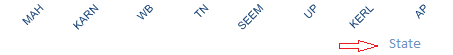
And I don't want that dimension name which is appeared below.
Thanks
- « Previous Replies
-
- 1
- 2
- Next Replies »
- Mark as New
- Bookmark
- Subscribe
- Mute
- Subscribe to RSS Feed
- Permalink
- Report Inappropriate Content
This is what i mtrying to say
- Mark as New
- Bookmark
- Subscribe
- Mute
- Subscribe to RSS Feed
- Permalink
- Report Inappropriate Content
Hi
You can fix the Length of State Field.
Use Left(StateNameField,4) AS NewStateField
After Reloading the Above Script, it will provide you the proper Symmetry.
This is a workaround.
Hope that helps.
Regards
Av7eN
- Mark as New
- Bookmark
- Subscribe
- Mute
- Subscribe to RSS Feed
- Permalink
- Report Inappropriate Content
Hi,
The display based on your length of dimension value.
e.g.
first you need to find the Maximum length string using the aggregation like this
Assign this to one variable..
vcheck =Max(aggr(Len(State),State))
Then, in your dimension, you need to do the calculated dimension instead of your state dimension.
like this
=State&Repeat(chr(126),$(vCheck)-Len(State))
Note: Chr(126) is a repeated character till the maximum length.
then your chart looks like this
- Mark as New
- Bookmark
- Subscribe
- Mute
- Subscribe to RSS Feed
- Permalink
- Report Inappropriate Content
change your dimension to a calculated dimension with trim(dimension)
- « Previous Replies
-
- 1
- 2
- Next Replies »