Unlock a world of possibilities! Login now and discover the exclusive benefits awaiting you.
- Qlik Community
- :
- All Forums
- :
- QlikView App Dev
- :
- Re: document reload without reload button
- Subscribe to RSS Feed
- Mark Topic as New
- Mark Topic as Read
- Float this Topic for Current User
- Bookmark
- Subscribe
- Mute
- Printer Friendly Page
- Mark as New
- Bookmark
- Subscribe
- Mute
- Subscribe to RSS Feed
- Permalink
- Report Inappropriate Content
document reload without reload button
Hello,
I want to introduce a button for reload. For this , I wrote a macro that executes the operation...'ActiveDocument.Reload'.
But, since it didn't work, I checked the boxes 'Allow macro execution on server' and 'Allow unsafe macro execution on server'.
But, even after this, its not working. Do I have to write an edx for this?
Please suggest some ideas. I use qlikview version 9.00 SR7
Thanks and Regards,
Anju
- « Previous Replies
- Next Replies »
- Mark as New
- Bookmark
- Subscribe
- Mute
- Subscribe to RSS Feed
- Permalink
- Report Inappropriate Content
3 method, i have tried.
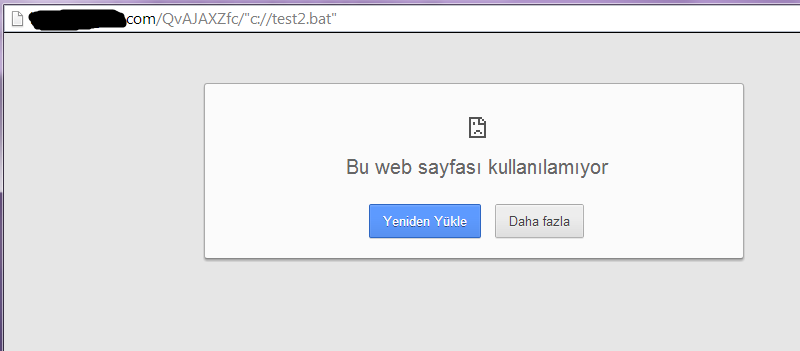
- Mark as New
- Bookmark
- Subscribe
- Mute
- Subscribe to RSS Feed
- Permalink
- Report Inappropriate Content
This will work only on the local .
For it to work on accesspoint,
1) you will have to place both qvw document and batch file on remote machine
2)Then,create a network path on your machine, which accesses the remote location of these files.
because, when you click the button, it will try to access the batch file in the local machine,even though you are trying to do it via access point.
This is what I did in my desktop.
Put a batch file on my desktop with content:
"C:\Program Files\QlikView\Qv.exe" /r "C:\Documents and Settings\user\Desktop\%1"
Then in a button on your qvw, put a button
rclk-properties-action-add-external-launch
under application:put path of batch file
under parameters: put your document name.
but you will have to close and open the document to see the effect.
So, you could try adding actions close and open document in the same button click.
Regards,
Anju
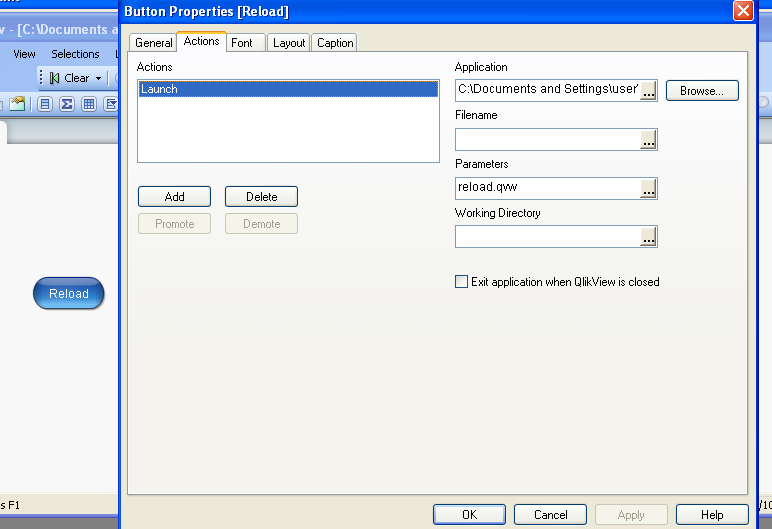
- Mark as New
- Bookmark
- Subscribe
- Mute
- Subscribe to RSS Feed
- Permalink
- Report Inappropriate Content
Hi Anju,
Can you please tell me how to create network path as you have mentioned above.
Thanks in advance
- « Previous Replies
- Next Replies »