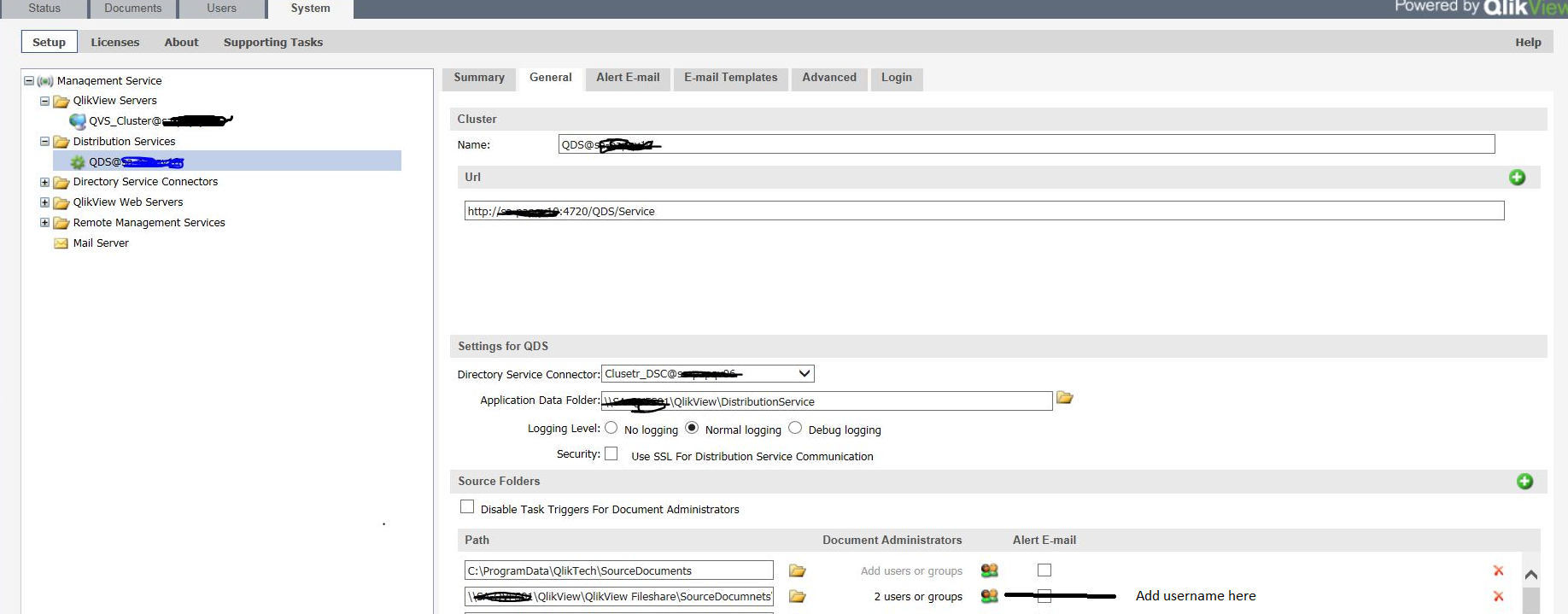Unlock a world of possibilities! Login now and discover the exclusive benefits awaiting you.
- Qlik Community
- :
- All Forums
- :
- QlikView App Dev
- :
- documents
- Subscribe to RSS Feed
- Mark Topic as New
- Mark Topic as Read
- Float this Topic for Current User
- Bookmark
- Subscribe
- Mute
- Printer Friendly Page
- Mark as New
- Bookmark
- Subscribe
- Mute
- Subscribe to RSS Feed
- Permalink
- Report Inappropriate Content
documents
I have set up all th required configuration for some of the users to be them as document administrators. all of them added under distribution server - mounted folders. but none of them are able to see any tasks
- Mark as New
- Bookmark
- Subscribe
- Mute
- Subscribe to RSS Feed
- Permalink
- Report Inappropriate Content
HI Raadwiptec,
Could you explain a little bit your question?
Regards
Miguel del Valle
- Mark as New
- Bookmark
- Subscribe
- Mute
- Subscribe to RSS Feed
- Permalink
- Report Inappropriate Content
hi miguel
I have given few users an option to run the task by themselves in the console. I have done this by adding them under distribution Service .. under source folders by adding them as document Administrators.. the users are also in the the group of qlikview document administrator .
But the users cannot see any tasks under their list
- Mark as New
- Bookmark
- Subscribe
- Mute
- Subscribe to RSS Feed
- Permalink
- Report Inappropriate Content
you can set them as document administrator. You can do it by adding them to SYSTEM-->SETUP-->DISTRIBUTION SERVICE, go to GENERAL tab. Here path will be your "source document" folder.
In my case it is \\file-share\QlikView\QlikView\QlikView FileShare\SourceDocument\<application_area> or <project_name>
- Mark as New
- Bookmark
- Subscribe
- Mute
- Subscribe to RSS Feed
- Permalink
- Report Inappropriate Content
Hi Rama,
I have added all these from the beginning .. but the users does not see any tasks?
- Mark as New
- Bookmark
- Subscribe
- Mute
- Subscribe to RSS Feed
- Permalink
- Report Inappropriate Content
if possible just restart the 5 services may be it will give results.
- Mark as New
- Bookmark
- Subscribe
- Mute
- Subscribe to RSS Feed
- Permalink
- Report Inappropriate Content
Hi Rama
secondly the group name is Qlikview Administrator Group . some of them say it is Qlikview Administrator Groups
- Mark as New
- Bookmark
- Subscribe
- Mute
- Subscribe to RSS Feed
- Permalink
- Report Inappropriate Content
sorry Qlikview Document Administrator or Qlikview Document Administrators?
- Mark as New
- Bookmark
- Subscribe
- Mute
- Subscribe to RSS Feed
- Permalink
- Report Inappropriate Content
QlikView Document Administrators