Unlock a world of possibilities! Login now and discover the exclusive benefits awaiting you.
- Qlik Community
- :
- All Forums
- :
- QlikView App Dev
- :
- dynamic text box
- Subscribe to RSS Feed
- Mark Topic as New
- Mark Topic as Read
- Float this Topic for Current User
- Bookmark
- Subscribe
- Mute
- Printer Friendly Page
- Mark as New
- Bookmark
- Subscribe
- Mute
- Subscribe to RSS Feed
- Permalink
- Report Inappropriate Content
dynamic text box
I have two mapping loads, which can be found below.
Based on my mappings I want to create a dynamic text box that displays the revenue codes in if the user selects the RoomCategory or RoomType. I'd like to have the revenue codes displayed like 200, 201, 202, 203, ect.. dynamically..
MapRoomCategory:
MAPPING LOAD * INLINE [
RevenueCode, RoomType
200, ICU
201, ICU
202, ICU
203, ICU
204, ICU
205, ICU
207, ICU
208, ICU
209, ICU
206, Stepdown
210, ICU
211, ICU
212, ICU
213, ICU
215, ICU
216, ICU
217, ICU
218, ICU
219, ICU
214, Stepdown
];
MapRoomType:
MAPPING LOAD * INLINE [
RevenueCode, RoomType
200, ICU
201, ICU
202, ICU
203, ICU
204, ICU
205, ICU
207, ICU
208, ICU
209, ICU
206, ICUStepdown
210, CCU
211, CCU
212, CCU
213, CCU
215, CCU
216, CCU
217, CCU
218, CCU
219, CCU
214, CCUStepdown
];
Accepted Solutions
- Mark as New
- Bookmark
- Subscribe
- Mute
- Subscribe to RSS Feed
- Permalink
- Report Inappropriate Content
- Mark as New
- Bookmark
- Subscribe
- Mute
- Subscribe to RSS Feed
- Permalink
- Report Inappropriate Content
Hi Nick, if you are using this maps, in the load that applies the map has to load the code, create a field with this code.
If you have this code, the text box expression can be:
=Concat(RevenueCodeField, ', ')
- Mark as New
- Bookmark
- Subscribe
- Mute
- Subscribe to RSS Feed
- Permalink
- Report Inappropriate Content
The RevenueCode field is already in my data and =Concat(RevenueCode& ', ') doesn't work nor does =Concat(RevenueCode& '|')
I'm trying to get a list of all the revenue codes in my data, which fall in the RoomCategory mapping or RoomType mapping depending on what the user selects.
- Mark as New
- Bookmark
- Subscribe
- Mute
- Subscribe to RSS Feed
- Permalink
- Report Inappropriate Content
Hi Nick, my concat has 2 parameters, first the field and second the separator, yours has only one parameter.
Yours can work but you need a blank space between 'RevenueCode' and '&'
- Mark as New
- Bookmark
- Subscribe
- Mute
- Subscribe to RSS Feed
- Permalink
- Report Inappropriate Content
Doesn't work, but i see the text object properties is repeating over and over.
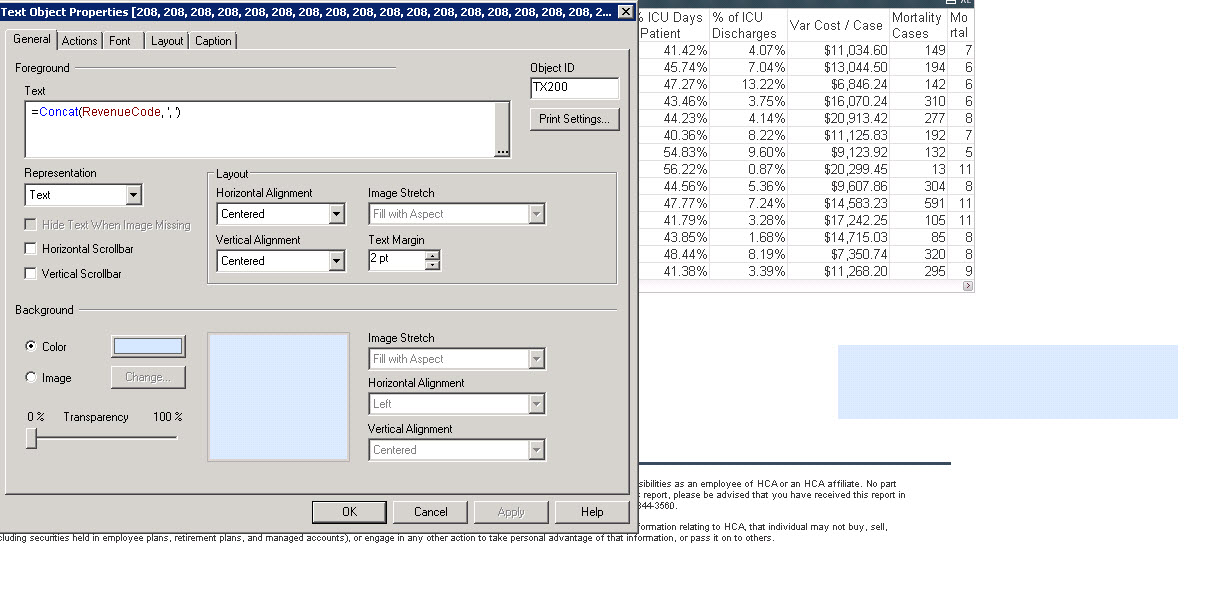
- Mark as New
- Bookmark
- Subscribe
- Mute
- Subscribe to RSS Feed
- Permalink
- Report Inappropriate Content
ok, and with?:
=Concat(DISTINCT RevenueCodeField, ', ')
- Mark as New
- Bookmark
- Subscribe
- Mute
- Subscribe to RSS Feed
- Permalink
- Report Inappropriate Content
Thanks Ruben.