Unlock a world of possibilities! Login now and discover the exclusive benefits awaiting you.
- Qlik Community
- :
- All Forums
- :
- QlikView App Dev
- :
- dynamically save various reports as pdf with diffe...
- Subscribe to RSS Feed
- Mark Topic as New
- Mark Topic as Read
- Float this Topic for Current User
- Bookmark
- Subscribe
- Mute
- Printer Friendly Page
- Mark as New
- Bookmark
- Subscribe
- Mute
- Subscribe to RSS Feed
- Permalink
- Report Inappropriate Content
dynamically save various reports as pdf with different filename
Dear All,
I am trying to automatically save various reports as pdf. Reports should have different file name. May i kindly ask how to do it in qlikview.
I appreciate your help.
Regards,
- Mark as New
- Bookmark
- Subscribe
- Mute
- Subscribe to RSS Feed
- Permalink
- Report Inappropriate Content
Frank,
Thank you for your response.
Updated the macro, as well as the powerpoint.
click the button to run the macro
macro automatically selected the Year then the BusGrp
it openned all available tabs (sheet) in my project, even the hidden sheet
save one output without a file name but '-'
no other files are saved
has to close qlikview using task manager as macro is still running in the background
i cannot find the attached button in the qlikview community...
regards,
- Mark as New
- Bookmark
- Subscribe
- Mute
- Subscribe to RSS Feed
- Permalink
- Report Inappropriate Content
for attaching the txt file try as follow:
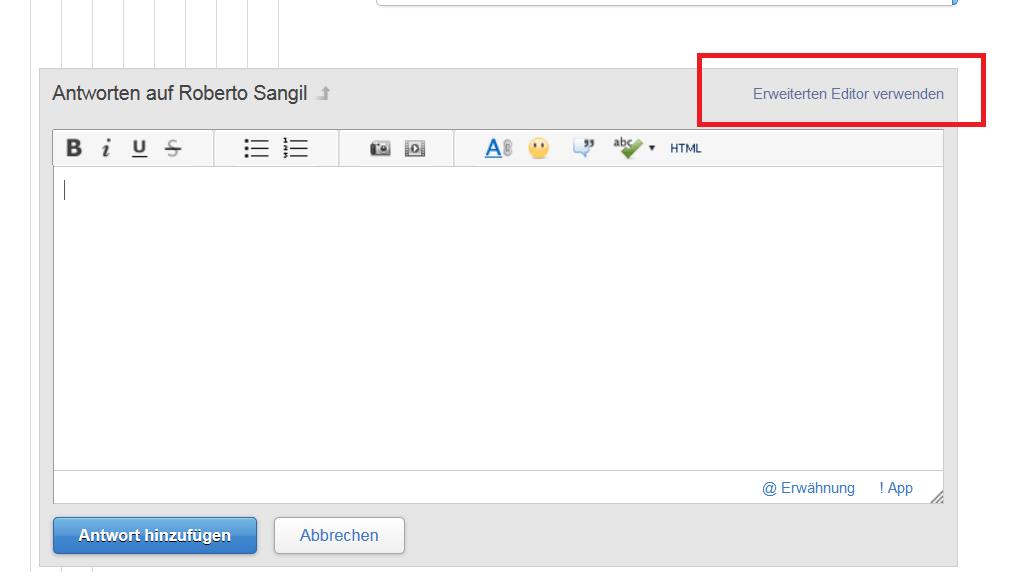
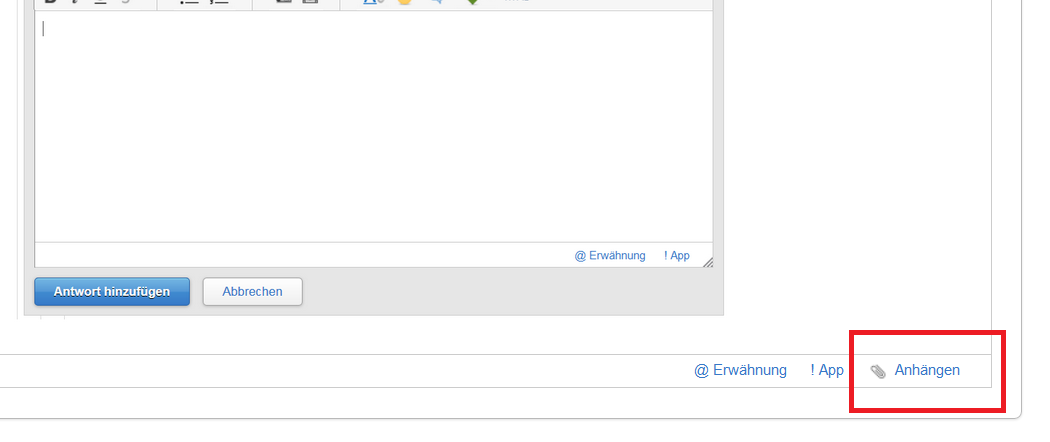
Did you setup the Qlikvariable (Settings - Variable Overview - Add):
vFinal=GetFieldSelections(BusGrp) &'-'& GetFieldSelections(Year) ) ???
make sure that the vFinal variable contains the fields in wich you want to select and
these fields have to be equal to the fields which you are useing for looping inside the macro:
SET Doc = ActiveDocument
SET Field = Doc.Fields("BusGrp").GetPossibleValues
FieldCount = Field.Count
FOR p=0 to Field.Count -1
Doc.Fields("BusGrp").SELECT Field.Item(p).Text
ActiveDocument.Fields("Year").select "1991"
FOR w=1991 to 2016
ActiveDocument.Fields("Year").select w
- Mark as New
- Bookmark
- Subscribe
- Mute
- Subscribe to RSS Feed
- Permalink
- Report Inappropriate Content
Yes, variables is set as per your instruction. it contains the fields.
I've notice yesterday, that the macro is not working unless ppt is open, meaning,i have to open the exporttemplate.pptx prior to running the macro in qlikview
after clicking the button with the macro, it open all the sheets I have in qlikview including those hidden sheets that I don't use
it save only 1 file without a filename but '-'.
I notice in the lower left corner of the screen stating "macro running" that runs for three hours and counting and I have to terminate using task manager.
I still don't have this facility to attach anything... not sure why, maybe because of the browser, or maybe no rights to upload...
- Mark as New
- Bookmark
- Subscribe
- Mute
- Subscribe to RSS Feed
- Permalink
- Report Inappropriate Content
if not asking too much, as I cannot attach here in this thread, please copy this to text file for further analysis.
thanks
''*************************************************************************************
''*** Export to PPT ***
''*************************************************************************************
Public Sub Export
SET Doc = ActiveDocument
SET Field = Doc.Fields("BusGrp").GetPossibleValues
FieldCount = Field.Count
FOR p=0 to Field.Count -1
Doc.Fields("BusGrp").SELECT Field.Item(p).Text
ActiveDocument.Fields("Year").select "2016"
FOR w= 2014 to 2016
ActiveDocument.Fields("Year").select w
Set PPApp = CreateObject ("Powerpoint.Application")
'PPApp.Presentations.Open "C:\Users\Admin\Desktop\Export\Exporttemplate.pptx" 'Here you specify the path of your TEMPLATE
PPApp.Presentations.Open "D:\Qlik\AdhocReports\Turnover\Exporttemplate.pptx" 'Here you specify the path of your TEMPLATE
PPApp.Visible = True
Call PPApp.Activate
For i = 0 To ActiveDocument.NoOfSheets - 1
Set ss= ActiveDocument.GetSheet(i)
shNa = ss.GetProperties.Name
ActiveDocument.ActivateSheet(shNa)
ActiveDocument.GetApplication.WaitForIdle()
Objecte = ActiveDocument.ActiveSheet.GetSheetObjects
For j = LBound(Objecte) To UBound(Objecte)
If Objecte(j).GetObjectType = 12 Or Objecte(j).GetObjectType = 15 Or Objecte(j).GetObjectType = 16 Or Objecte(j).GetObjectType = 11 Or Objecte(j).GetObjectType = 6 Or Objecte(j).GetObjectType = 22 Or Objecte(j).GetObjectType = 13 Then
NameObject = Objecte(j).GetObjectID
z=z+1
If InStr(NameObject,"Hintergrund")=0 Then
Objecte(j).CopyBitmapToClipboard
v = 0
For Each s1 In PPApp.ActivePresentation.Slides
v = v + 1
Next
For u = 1 To v
For Each Shp In PPApp.ActivePresentation.Slides(u).Shapes
If Shp.Name = NameObject Then
ChTop = Shp.Top
ChLeft = Shp.Left
ChWidth = Shp.Width
ChHeight = Shp.Height
Shp.Delete
PPApp.ActivePresentation.Slides(u).Select
With PPApp.ActivePresentation.Slides(u).Shapes.PasteSpecial(1)
r=r+1
.Top = ChTop
.Left = ChLeft
.Width = ChWidth
.Height = ChHeight
.name = NameObject
.Line.Weight = 2
.Line.Transparency = 0
.Line.Visible = msoTrue
.Line.Forecolor.RGB = RGB(100,100,100)
.Line.Backcolor.RGB = RGB(200,200,200)
.ZOrder 1
With .PictureFormat
.TransparentBackground = True
.TransparencyColor = RGB(255,255,255)
End With
End With
Exit For
End If
Next
Next
End If
End If
Next
Next
set v=ActiveDocument.Variables("vFinal")
getVariable = v.GetContent.String
filePath = "D:\Qlik\AdhocReports\"&getVariable&".pptx" 'Please adjust according to your local environment
PPApp.ActivePresentation.SaveAs filePath
PPApp.ActivePresentation.Close
Next
Next
'msgbox("Juhuuu")
End Sub
- Mark as New
- Bookmark
- Subscribe
- Mute
- Subscribe to RSS Feed
- Permalink
- Report Inappropriate Content
For my environment your attached code works fine. I have no clue why its not working on your system.
What happens if you are not executing the macro per button but inside module by pressing the "Test" Button?
Is there any errormessage appearing then?
If you want me to look over your file by teamviewer, let me know!
- Mark as New
- Bookmark
- Subscribe
- Mute
- Subscribe to RSS Feed
- Permalink
- Report Inappropriate Content
Edit module mode
I click "Test" macro button
error: Presentations Open: Invalid request. The PowerPoint Frame windows does not exist
- Mark as New
- Bookmark
- Subscribe
- Mute
- Subscribe to RSS Feed
- Permalink
- Report Inappropriate Content
which Powerpoint Version are u using?
- Mark as New
- Bookmark
- Subscribe
- Mute
- Subscribe to RSS Feed
- Permalink
- Report Inappropriate Content
2007,
in the syntax change 'objecte' to 'object'
macro is running...
powerpoint open after clicking the button,
macro is opening all the sheets available in my project
lower left screen 'macro running'
lower left screen ' auto saving'
lower left screen ' macro running'
this runs endlessly and need to close qlikview using task manager
check the file
save only one file without a name but '-'
would you mind putting remarks in each line that may assist me to understand how the syntax run
like, where is the loop, where is the syntax that auto save file with different file name, etc
my apology requesting too many things
regards
- Mark as New
- Bookmark
- Subscribe
- Mute
- Subscribe to RSS Feed
- Permalink
- Report Inappropriate Content
I am using windows 10
- Mark as New
- Bookmark
- Subscribe
- Mute
- Subscribe to RSS Feed
- Permalink
- Report Inappropriate Content
OK, which MS Office Package do you use? Do you have Powerpoint 2003 or Powerpoint 2007 or Powerpoint 2010 ......installed?