Unlock a world of possibilities! Login now and discover the exclusive benefits awaiting you.
- Qlik Community
- :
- All Forums
- :
- QlikView App Dev
- :
- dynamically save various reports as pdf with diffe...
- Subscribe to RSS Feed
- Mark Topic as New
- Mark Topic as Read
- Float this Topic for Current User
- Bookmark
- Subscribe
- Mute
- Printer Friendly Page
- Mark as New
- Bookmark
- Subscribe
- Mute
- Subscribe to RSS Feed
- Permalink
- Report Inappropriate Content
dynamically save various reports as pdf with different filename
Dear All,
I am trying to automatically save various reports as pdf. Reports should have different file name. May i kindly ask how to do it in qlikview.
I appreciate your help.
Regards,
- Mark as New
- Bookmark
- Subscribe
- Mute
- Subscribe to RSS Feed
- Permalink
- Report Inappropriate Content
Sorry didnt see the above post
- Mark as New
- Bookmark
- Subscribe
- Mute
- Subscribe to RSS Feed
- Permalink
- Report Inappropriate Content
do not change objecte to object!!
Is it possible that you are not allowing to export? (Settings--> Document Properties--> Security)
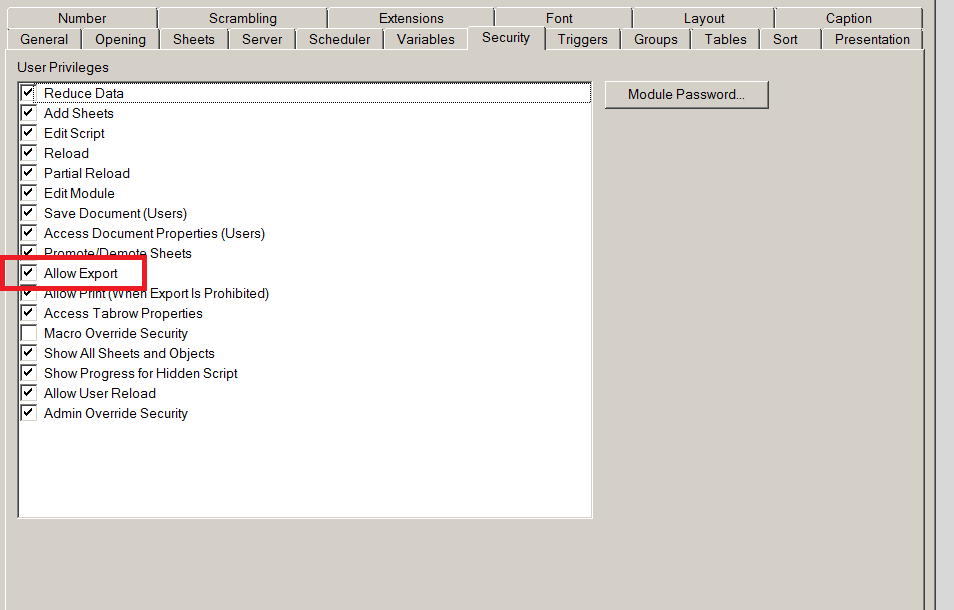
- Mark as New
- Bookmark
- Subscribe
- Mute
- Subscribe to RSS Feed
- Permalink
- Report Inappropriate Content
allow export checked
run the macro
still opening all sheets (even the unused sheets)
year is selected,
2014, 2015, 2016, no year selected
looping continuously
- Mark as New
- Bookmark
- Subscribe
- Mute
- Subscribe to RSS Feed
- Permalink
- Report Inappropriate Content
i'll try tonight to run using the one sheet file i have sent you, maybe i could isolate what i was doing wrong..
i'll let you know or i'll keep on asking for your help until this matter is close
thank you for your kind help, indeed
- Mark as New
- Bookmark
- Subscribe
- Mute
- Subscribe to RSS Feed
- Permalink
- Report Inappropriate Content
Give it one more try:
''*************************************************************************************
''*** Export ***
''*************************************************************************************
Public Sub Export
SET Doc = ActiveDocument
SET Field = Doc.Fields("BusGrp").GetPossibleValues
FieldCount = Field.Count
FOR p=0 to Field.Count -1
Doc.Fields("BusGrp").SELECT Field.Item(p).Text
ActiveDocument.Fields("Year").select "1991"
For w= 2014 to 2016
ActiveDocument.Fields("Year").select w
Set PPApp = CreateObject("Powerpoint.Application")
PPApp.Presentations.Open "D:\Qlik\AdhocReports\Turnover\Exporttemplate.pptx" 'Here you specify the path of your TEMPLATE
'PPApp.Presentations.Open "C:\Users\Admin\Desktop\Export\Exporttemplate.pptx" 'Here you specify the path of your TEMPLATE
PPApp.Visible = True
Call PPApp.Activate
For i = 0 To ActiveDocument.NoOfSheets - 1
Set ss= ActiveDocument.GetSheet(i)
shNa = ss.GetProperties.Name
ActiveDocument.ActivateSheet(shNa)
ActiveDocument.GetApplication.WaitForIdle()
Objecte = ActiveDocument.ActiveSheet.GetSheetObjects
For j = LBound(Objecte) To UBound(Objecte)
If Objecte(j).GetObjectType = 12 Or Objecte(j).GetObjectType = 15 Or Objecte(j).GetObjectType = 16 Or Objecte(j).GetObjectType = 11 Or Objecte(j).GetObjectType = 6 Or Objecte(j).GetObjectType = 22 Or Objecte(j).GetObjectType = 13 Then
NameObject = Objecte(j).GetObjectID
z=z+1
If InStr(NameObject,"Hintergrund")=0 Then
Objecte(j).CopyBitmapToClipboard
v = 0
For Each s1 In PPApp.ActivePresentation.Slides
v = v + 1
Next
For u = 1 To v
For Each Shp In PPApp.ActivePresentation.Slides(u).Shapes
If Shp.Name = NameObject Then
ChTop = Shp.Top
ChLeft = Shp.Left
ChWidth = Shp.Width
ChHeight = Shp.Height
Shp.Delete
PPApp.ActivePresentation.Slides(u).Select
With PPApp.ActivePresentation.Slides(u).Shapes.PasteSpecial(1)
r=r+1
.Top = ChTop
.Left = ChLeft
.Width = ChWidth
.Height = ChHeight
.name = NameObject
.Line.Weight = 2
.Line.Transparency = 0
.Line.Visible = msoTrue
.Line.Forecolor.RGB = RGB(100,100,100)
.Line.Backcolor.RGB = RGB(200,200,200)
.ZOrder 1
With .PictureFormat
.TransparentBackground = True
.TransparencyColor = RGB(255,255,255)
End With
End With
Exit For
End If
Next
Next
End If
End If
Next
Next
set v=ActiveDocument.Variables("vFinal")
getVariable = v.GetContent.String
filePath = "D:\Qlik\AdhocReports\"&getVariable&".pptx" 'Please adjust according to your local environment
'filePath = "C:\Users\Admin\Desktop\Export\generated_Reports\"&getVariable&".pptx" 'Please adjust according to your local environment
PPApp.ActivePresentation.SaveAs filePath
PPApp.ActivePresentation.Close
Next
Next
msgbox("Juhuuu")
End Sub
I tried this code with your "Human Capital Analytics.qvw" and its working fine for me. Just copy/paste and run. Aslong as you placed the template to the correct folder and as long as the path to the generated Reports folder exists it should open the template and loops through the selected fields!
- Mark as New
- Bookmark
- Subscribe
- Mute
- Subscribe to RSS Feed
- Permalink
- Report Inappropriate Content
Frank, \
I've tried it to the same sample qlikview file i have sent you and its working. though it doesn't select other BusGrp. File save as only one BusGrp for three different years.
My question is why if there are more that one sheet, the macro reads and open all the sheet
Regards,
- Mark as New
- Bookmark
- Subscribe
- Mute
- Subscribe to RSS Feed
- Permalink
- Report Inappropriate Content
because the macro loops through all your sheets in order to search for Qlikview objectIDs which are linked to the Powerpointdocument
(with Document\ObejctID as link). That means if you have all your charts, which should be exported,
on one sheet then you dont need the loop. But if the charts are placed over more than one QV-sheets then you will need this loop.
If you have all your charts on one QV Sheet then I see two possible solutions for this, depending on your requirement:
First, you could create a variable and set the visibility of all the sheets to the condition of this variable. then you could add a line at the beginning of the macro where you set this variable to 0 for all sheets except the one from which you want to export the charts. This solution would be perfect if you want to export the charts to more than one Powerpoint slide!
Second, you could delete the loop for selecting all the sheets and modify your macro like attached txt file . This will export all 4 charts to one PP slide you will just have to adapt the sheetID and ChartIDs and the positioning of the charts!
hope this helps
- Mark as New
- Bookmark
- Subscribe
- Mute
- Subscribe to RSS Feed
- Permalink
- Report Inappropriate Content
Hi Frank,
I think this best fits my requirements:
"Second, you could delete the loop for selecting all the sheets and modify your macro like attached txt file . This will export all 4 charts to one PP slide you will just have to adapt the sheetID and ChartIDs and the positioning of the charts"
Please send the updated macro with this option.
Thanks
- Mark as New
- Bookmark
- Subscribe
- Mute
- Subscribe to RSS Feed
- Permalink
- Report Inappropriate Content
See attached txt file!
you will just have to adapt the sheetID and ChartIDs and the positioning of the charts
- Mark as New
- Bookmark
- Subscribe
- Mute
- Subscribe to RSS Feed
- Permalink
- Report Inappropriate Content
Hi Frank,
Cannot see the attachment.