Unlock a world of possibilities! Login now and discover the exclusive benefits awaiting you.
- Qlik Community
- :
- All Forums
- :
- QlikView App Dev
- :
- Re: executing VB macro in script
- Subscribe to RSS Feed
- Mark Topic as New
- Mark Topic as Read
- Float this Topic for Current User
- Bookmark
- Subscribe
- Mute
- Printer Friendly Page
- Mark as New
- Bookmark
- Subscribe
- Mute
- Subscribe to RSS Feed
- Permalink
- Report Inappropriate Content
executing VB macro in script
Hello all,
I have craeted the macro
Sub SMS
set obj=ActiveDocument.GetSheetObject("CH1736")
obj.ExportEx "E:\ADW_Trigger\QlikviewSMS.txt",1
End Sub
Can anyone tell me how do i execute this in script?? So that desire output i.e a text file will be created in ADW_Trigger folder as mention in macro??
- « Previous Replies
-
- 1
- 2
- Next Replies »
- Mark as New
- Bookmark
- Subscribe
- Mute
- Subscribe to RSS Feed
- Permalink
- Report Inappropriate Content
I have scheduled application on publisher but post reload on macro ain't working , file is not getting created in folder,couldnot figure out why macro is not getting executed? is this because i scheduled it on publisher ?
- Mark as New
- Bookmark
- Subscribe
- Mute
- Subscribe to RSS Feed
- Permalink
- Report Inappropriate Content
Hi,
Add this two commands at the end of the macro
ActiveDocument.Save
ActiveDocument.GetApplication.Quit
Hope this helps.
Regards,
jagan.
- Mark as New
- Bookmark
- Subscribe
- Mute
- Subscribe to RSS Feed
- Permalink
- Report Inappropriate Content
In the publisher you can create Supporting task and add trigger for the task after the app reloading/distribution.
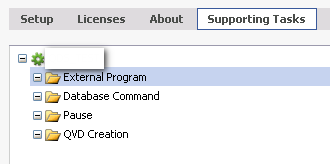
In the command line statement you need to put your macro script execution via batch file(just transfer function from module to vbs file)
batch file example:
cscript "C:\SMS.vbs"
VBS:
Sub SMS
set obj=ActiveDocument.GetSheetObject("CH1736")
obj.ExportEx "E:\ADW_Trigger\QlikviewSMS.txt",1
End Sub
- Mark as New
- Bookmark
- Subscribe
- Mute
- Subscribe to RSS Feed
- Permalink
- Report Inappropriate Content
Hi,
I added both
ActiveDocument.Save
ActiveDocument.GetApplication.Quit
at the end of macro and ran it through publisher but file is not getting created in folder, if i dont run it through publisher it works ,couldnot find out the reason??
- Mark as New
- Bookmark
- Subscribe
- Mute
- Subscribe to RSS Feed
- Permalink
- Report Inappropriate Content
Hi,
I added both
ActiveDocument.Save
ActiveDocument.GetApplication.Quit
at the end of macro and ran it through publisher but file is not getting created in folder, if i dont run it through publisher it works ,couldnot find out the reason??
- Mark as New
- Bookmark
- Subscribe
- Mute
- Subscribe to RSS Feed
- Permalink
- Report Inappropriate Content
Hi Rohit,
Try using the Windows scheduler instead of Qlikview publisher.
Regards,
Jagan.
- « Previous Replies
-
- 1
- 2
- Next Replies »