Unlock a world of possibilities! Login now and discover the exclusive benefits awaiting you.
- Qlik Community
- :
- All Forums
- :
- QlikView App Dev
- :
- Re: expression labels on the x axis
- Subscribe to RSS Feed
- Mark Topic as New
- Mark Topic as Read
- Float this Topic for Current User
- Bookmark
- Subscribe
- Mute
- Printer Friendly Page
- Mark as New
- Bookmark
- Subscribe
- Mute
- Subscribe to RSS Feed
- Permalink
- Report Inappropriate Content
expression labels on the x axis
HI guys,
i need to show my expression labels on the x-axis...
after doing some research i found that
dual('label', expression) show labels but on the top of that chart...
i need to show them at the bottom of that chart....
is it possible?
Saurabh
Accepted Solutions
- Mark as New
- Bookmark
- Subscribe
- Mute
- Subscribe to RSS Feed
- Permalink
- Report Inappropriate Content
Try enabling the Text on Axis option for the expression.
talk is cheap, supply exceeds demand
- Mark as New
- Bookmark
- Subscribe
- Mute
- Subscribe to RSS Feed
- Permalink
- Report Inappropriate Content
Try enabling the Text on Axis option for the expression.
talk is cheap, supply exceeds demand
- Mark as New
- Bookmark
- Subscribe
- Mute
- Subscribe to RSS Feed
- Permalink
- Report Inappropriate Content
on expresión tab....i found that option "Text on Axis" i checked it but it works but i have another issue...it is shown partially....may be some other setting will make it visible..do you know which one...
it looks like this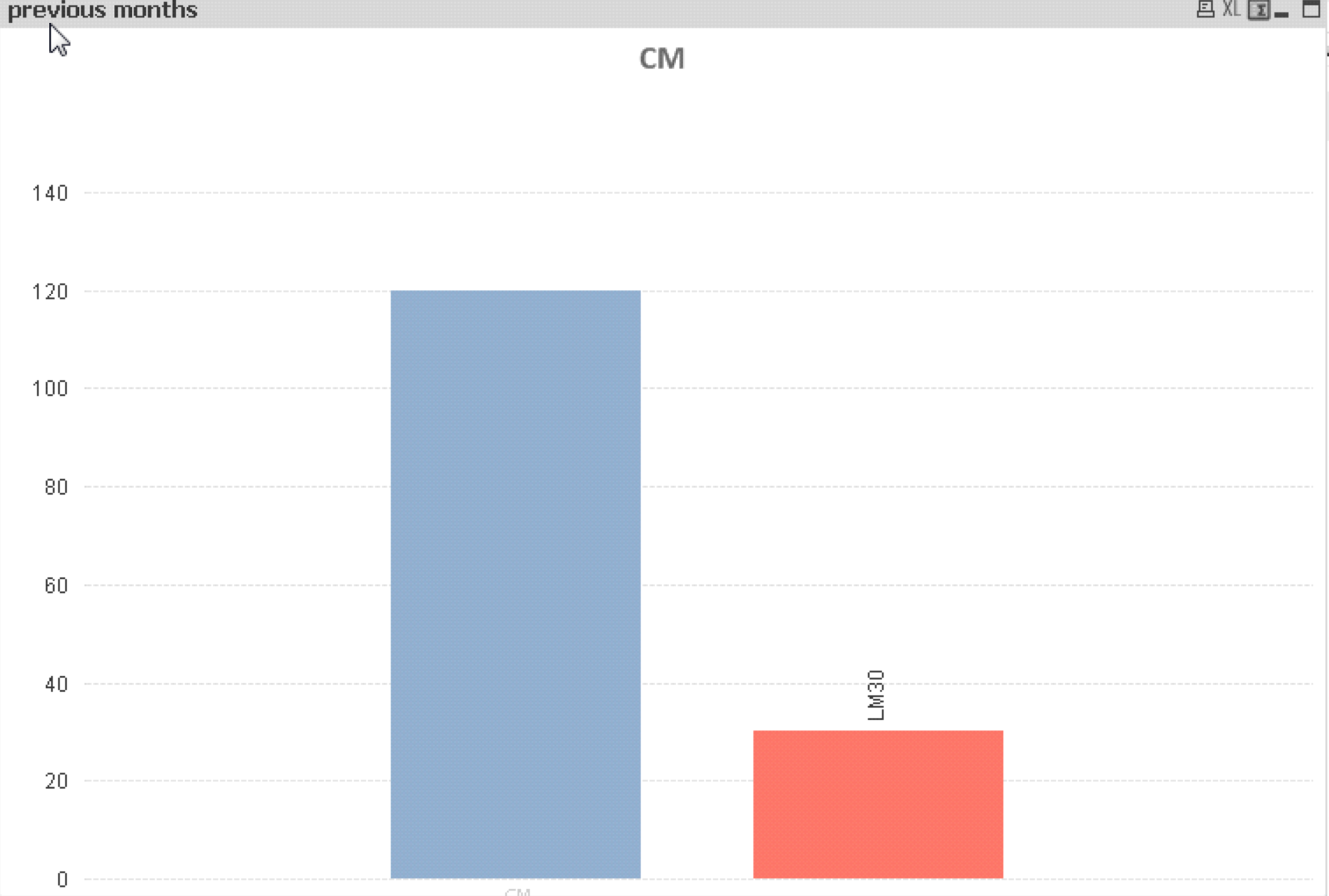
you perhaps can see the CM on the first expression at the bottom..
the other problem i see that when i enable "text on axis" for both expression then it shows the label for that last one....may be the label for the first one goes further down and it is not sen at all....
any solutions?
- Mark as New
- Bookmark
- Subscribe
- Mute
- Subscribe to RSS Feed
- Permalink
- Report Inappropriate Content
Click the chart, press the CTRL and Shift keys simultaneously. You should see red square outlines including one for the plot area with the bars. These red boxes can be moved and resized. Drag the bottom of the plot area up so the text on the axis becomes better visible.
talk is cheap, supply exceeds demand
- Mark as New
- Bookmark
- Subscribe
- Mute
- Subscribe to RSS Feed
- Permalink
- Report Inappropriate Content
Cool that works too it looks like this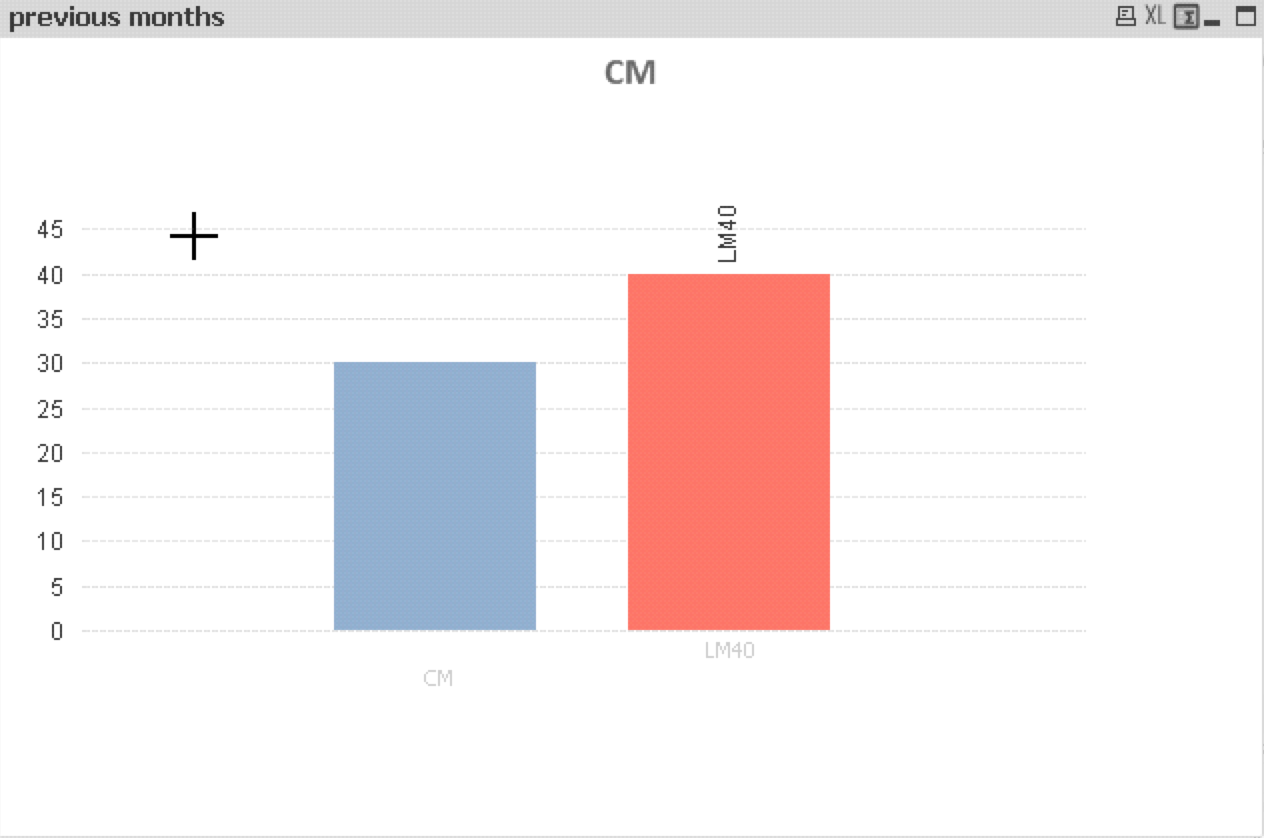
any idea why both labels are not aligned....and how can we do that?
- Mark as New
- Bookmark
- Subscribe
- Mute
- Subscribe to RSS Feed
- Permalink
- Report Inappropriate Content
Hi both,
When I do this Qlik simply puts the Value of the bar on the x-axis, rather than the label... what am I doing wrong?!
- Mark as New
- Bookmark
- Subscribe
- Mute
- Subscribe to RSS Feed
- Permalink
- Report Inappropriate Content
Ah, figured it out. I need to disable the legend...