Unlock a world of possibilities! Login now and discover the exclusive benefits awaiting you.
- Qlik Community
- :
- All Forums
- :
- QlikView App Dev
- :
- expression syntax
- Subscribe to RSS Feed
- Mark Topic as New
- Mark Topic as Read
- Float this Topic for Current User
- Bookmark
- Subscribe
- Mute
- Printer Friendly Page
- Mark as New
- Bookmark
- Subscribe
- Mute
- Subscribe to RSS Feed
- Permalink
- Report Inappropriate Content
expression syntax
Hello All,
I have a expression which calculates the Hit/ miss category using the below mentioned formula ,
=if([ABC Indicator]='A',IF(COUNT([Batch ID])>='20','HIT',IF(COUNT([Batch ID])<='19','MISS-U')),if([ABC Indicator]='C',IF(Count([Batch ID])<='12','HIT',IF(COUNT([Batch ID])>='13','MISS-O'))
,
IF([ABC Indicator]='B',IF(COUNT([Batch ID])<='10','MISS-U',IF(Count([Batch ID])>='24','MISS-O',IF(Count([Batch ID])>='11','HIT',IF(Count([Batch ID])<='24','HIT')))))))
Requirement is that I need to determine the count of the above mentioned expression . Like at the expression
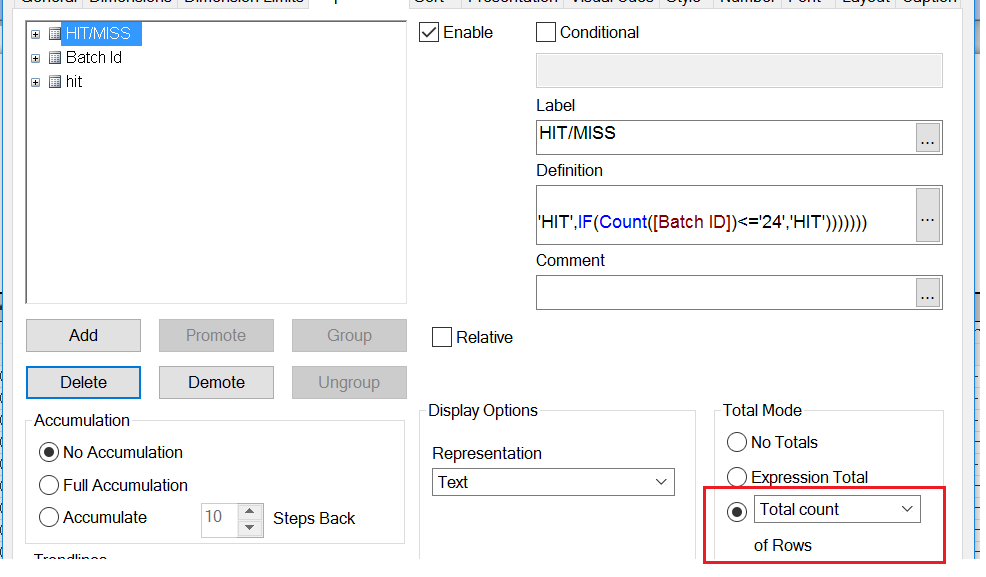
after selecting the total count of the above mentioned expression the value turns out to be 355 ,like seen below
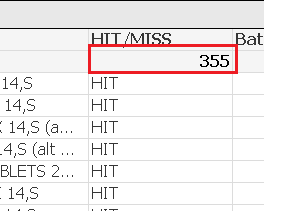
How to compute the value of total count of rows (value as 355 as highlighted) in the expression. How to modify the above mentioned expression to get the total count ,
I need this total count because I need to find the percentage of product sold.
Can you please suggest an approach for this .
Thanks
Sriram
- Mark as New
- Bookmark
- Subscribe
- Mute
- Subscribe to RSS Feed
- Permalink
- Report Inappropriate Content
Can any one please suggest an approach for the above problem ?Kindly do the needful
- Mark as New
- Bookmark
- Subscribe
- Mute
- Subscribe to RSS Feed
- Permalink
- Report Inappropriate Content
Share a sample qvw file if possible
- Mark as New
- Bookmark
- Subscribe
- Mute
- Subscribe to RSS Feed
- Permalink
- Report Inappropriate Content
Since the file size is large , I am unable to place the file here . I have copied the image of table and expression here.
I need to determine the total count of rows using the expression
- Mark as New
- Bookmark
- Subscribe
- Mute
- Subscribe to RSS Feed
- Permalink
- Report Inappropriate Content
May be this
Count(Aggr(
if([ABC Indicator]='A',IF(COUNT([Batch ID])>='20','HIT',IF(COUNT([Batch ID])<='19','MISS-U')),if([ABC Indicator]='C',IF(Count([Batch ID])<='12','HIT',IF(COUNT([Batch ID])>='13','MISS-O'))
,
IF([ABC Indicator]='B',IF(COUNT([Batch ID])<='10','MISS-U',IF(Count([Batch ID])>='24','MISS-O',IF(Count([Batch ID])>='11','HIT',IF(Count([Batch ID])<='24','HIT')))))))
,YourChartDimensionsHereSeparatedByComma))
Replace YourChartDimensionsHereSeparatedByComma with the chart dimensions you have in your chart