Unlock a world of possibilities! Login now and discover the exclusive benefits awaiting you.
- Qlik Community
- :
- All Forums
- :
- QlikView App Dev
- :
- find out a specific data in a .csv format file sou...
- Subscribe to RSS Feed
- Mark Topic as New
- Mark Topic as Read
- Float this Topic for Current User
- Bookmark
- Subscribe
- Mute
- Printer Friendly Page
- Mark as New
- Bookmark
- Subscribe
- Mute
- Subscribe to RSS Feed
- Permalink
- Report Inappropriate Content
find out a specific data in a .csv format file source
hi,
my file in qlikview take the data by many .csv files, created by my payroll program.. in one of these files there is a column named "amount", in the other one a column named "month"
I'd like to find out the amount of february, for example..
month amount
1 1000
2 1000
3 1100
4 1100
5 1100
6 1200
7 1100
8 1150
9 1250
10 1300
for example, I nedd the amount of august, so 1150
I don't know if it's the right way, but I've tried many functions (Last, MaxString, Get etc..) and they don't work
thank you very much
Ruggero
- « Previous Replies
-
- 1
- 2
- Next Replies »
- Mark as New
- Bookmark
- Subscribe
- Mute
- Subscribe to RSS Feed
- Permalink
- Report Inappropriate Content
in the Italian version (I think..) of QlikView there are no curly brackets and quotes .. <}
may mean something?
- Mark as New
- Bookmark
- Subscribe
- Mute
- Subscribe to RSS Feed
- Permalink
- Report Inappropriate Content
You should use these caracters, because they´re part of Set Analysis syntax
You have renamed the fields, so you must use the new names
=sum({<[MESE_CEDOLINO_DESCRITTIVO] = {"Ago"}>} [paga di fatto])
- Mark as New
- Bookmark
- Subscribe
- Mute
- Subscribe to RSS Feed
- Permalink
- Report Inappropriate Content
![]()
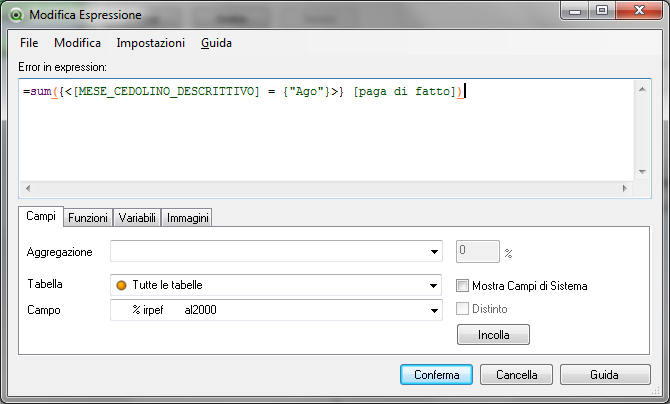
there's alway Error in expression..
- Mark as New
- Bookmark
- Subscribe
- Mute
- Subscribe to RSS Feed
- Permalink
- Report Inappropriate Content
I don't know how to thank you for your time..
- Mark as New
- Bookmark
- Subscribe
- Mute
- Subscribe to RSS Feed
- Permalink
- Report Inappropriate Content
- Mark as New
- Bookmark
- Subscribe
- Mute
- Subscribe to RSS Feed
- Permalink
- Report Inappropriate Content
you mean send you only the .qvw file? or the .csv files, too?
tomorrow morning I'll send you by mail..
thank you
- Mark as New
- Bookmark
- Subscribe
- Mute
- Subscribe to RSS Feed
- Permalink
- Report Inappropriate Content
qvw is enough
- Mark as New
- Bookmark
- Subscribe
- Mute
- Subscribe to RSS Feed
- Permalink
- Report Inappropriate Content
I´ve sent to your email
- « Previous Replies
-
- 1
- 2
- Next Replies »