Unlock a world of possibilities! Login now and discover the exclusive benefits awaiting you.
- Qlik Community
- :
- All Forums
- :
- QlikView App Dev
- :
- function in set analysis is ignoring table dimensi...
- Subscribe to RSS Feed
- Mark Topic as New
- Mark Topic as Read
- Float this Topic for Current User
- Bookmark
- Subscribe
- Mute
- Printer Friendly Page
- Mark as New
- Bookmark
- Subscribe
- Mute
- Subscribe to RSS Feed
- Permalink
- Report Inappropriate Content
function in set analysis is ignoring table dimension
Hi All,
I have a data set with values and descriptions, for example:
value description
1 LOW
2 MEDIUM
3 HIGH
I need to calculate the average and display the description, for example the average is 2 I need to display medium.
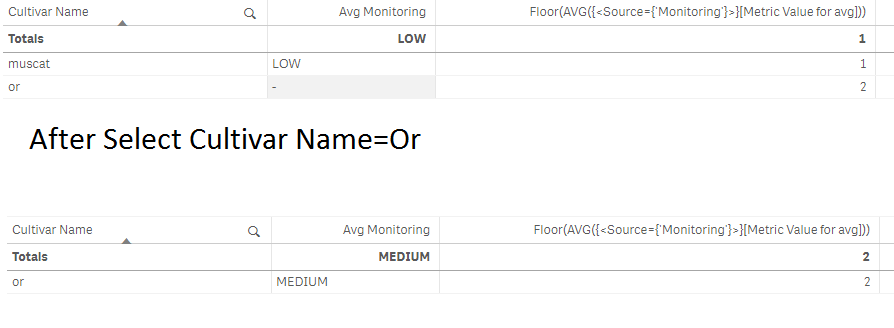
I tried to use the function:
Only( {$<[Monitoring Value]={'$(=Floor(AVG({<Source={'Monitoring'}>}[Metric Value for avg])))'}>}[Metric Name])
but it doesn't work for all the values.
I tried with aggr but it doesn't work for all cases as well.
Maybe someone has any idea?
Thanks,
Shay
- Mark as New
- Bookmark
- Subscribe
- Mute
- Subscribe to RSS Feed
- Permalink
- Report Inappropriate Content
May be try this:
Pick(Floor(Avg({<Source={'Monitoring'}>} [Metric Value for avg])), 'LOW', 'MEDIUM', 'HIGH')
- Mark as New
- Bookmark
- Subscribe
- Mute
- Subscribe to RSS Feed
- Permalink
- Report Inappropriate Content
Hi Sunny
Thank you for your response,
The problem is, that the value of low, high or medium was only for example, and I have about thousands of metric names, so I can't do It with hard coded.
Any alternative solution?
Thanks,
Shay