Unlock a world of possibilities! Login now and discover the exclusive benefits awaiting you.
- Qlik Community
- :
- All Forums
- :
- QlikView App Dev
- :
- greater than condition for select in field action ...
Options
- Subscribe to RSS Feed
- Mark Topic as New
- Mark Topic as Read
- Float this Topic for Current User
- Bookmark
- Subscribe
- Mute
- Printer Friendly Page
Turn on suggestions
Auto-suggest helps you quickly narrow down your search results by suggesting possible matches as you type.
Showing results for
Anonymous
Not applicable
2017-05-18
06:14 AM
- Mark as New
- Bookmark
- Subscribe
- Mute
- Subscribe to RSS Feed
- Permalink
- Report Inappropriate Content
greater than condition for select in field action (Date field)
Hi,
I am trying to set a action for date field, it is working fine if i give the direct value but it is not working with greater than symbol.
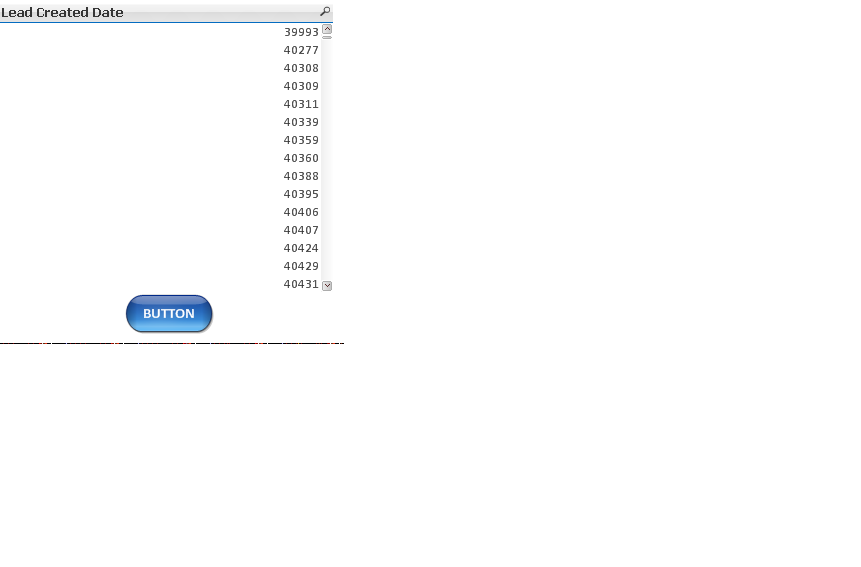
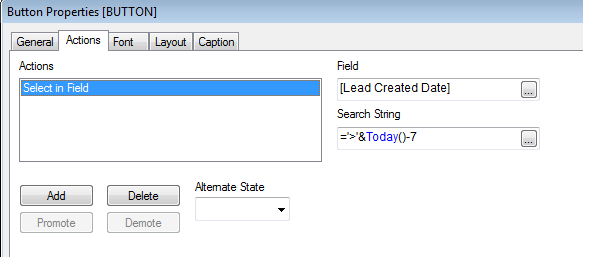
So how do can make the above to work?
5,006 Views
1 Solution
Accepted Solutions
Master III
2017-05-18
06:22 AM
- Mark as New
- Bookmark
- Subscribe
- Mute
- Subscribe to RSS Feed
- Permalink
- Report Inappropriate Content
5 Replies
Master III
2017-05-18
06:22 AM
- Mark as New
- Bookmark
- Subscribe
- Mute
- Subscribe to RSS Feed
- Permalink
- Report Inappropriate Content
Hi,
Try
='>'&Date($(=Today()-7))
Regards,
Antonio
2017-05-18
06:31 AM
- Mark as New
- Bookmark
- Subscribe
- Mute
- Subscribe to RSS Feed
- Permalink
- Report Inappropriate Content
Seems, You have Number format and Today() returns the Date Format as always. Can you cross check the same
Best Anil, When applicable please mark the correct/appropriate replies as "solution" (you can mark up to 3 "solutions". Please LIKE threads if the provided solution is helpful
4,562 Views
Anonymous
Not applicable
2017-05-18
06:36 AM
Author
- Mark as New
- Bookmark
- Subscribe
- Mute
- Subscribe to RSS Feed
- Permalink
- Report Inappropriate Content
Hi
Check the Date Format once
4,562 Views
MVP
2017-05-18
06:48 AM
- Mark as New
- Bookmark
- Subscribe
- Mute
- Subscribe to RSS Feed
- Permalink
- Report Inappropriate Content
try this expression
='(' & concat( distinct if([Lead Created Date]>= today()-7,chr(39)&[Lead Created Date]&chr(39)),',') & ')'
4,562 Views
Anonymous
Not applicable
2017-05-18
07:02 AM
Author
- Mark as New
- Bookmark
- Subscribe
- Mute
- Subscribe to RSS Feed
- Permalink
- Report Inappropriate Content
Thank you very much Antonio Mancini..
It worked as expected.
4,562 Views