Unlock a world of possibilities! Login now and discover the exclusive benefits awaiting you.
- Qlik Community
- :
- All Forums
- :
- QlikView App Dev
- :
- Re: greater than value
- Subscribe to RSS Feed
- Mark Topic as New
- Mark Topic as Read
- Float this Topic for Current User
- Bookmark
- Subscribe
- Mute
- Printer Friendly Page
- Mark as New
- Bookmark
- Subscribe
- Mute
- Subscribe to RSS Feed
- Permalink
- Report Inappropriate Content
greater than value
Hi all
I have a data like below
My req is: I need to get the data when I filter 3build I need only greater than 3days durion Renum should display
and for 5Build I need to display more than 7Days Renum should display
by default it should display all the data.
below is expression which I used but it is not working.
=if([ Name]='3Build' and [ Duration]>=3,[ReNum])
if([Name]='5Build' and [Duration]>7,[ReNum],[ReNum]))
what is wrong in my exp?
| ReNum | Name | Duration |
| A1 | 3Build | 1.2 |
| A2 | 3Build | 2.2 |
| A3 | 3Build | 3.5 |
| A4 | 3Build | 4.5 |
| A5 | 5Build | 6.7 |
| A6 | 5Build | 7.6 |
| A7 | 5Build | 8.6 |
| A8 | 5Build | 5.4 |
| A9 | ARP | 22.1 |
| A10 | DRP | 33.1 |
| A11 | CRP | 23.4 |
- Mark as New
- Bookmark
- Subscribe
- Mute
- Subscribe to RSS Feed
- Permalink
- Report Inappropriate Content
Why?
- Mark as New
- Bookmark
- Subscribe
- Mute
- Subscribe to RSS Feed
- Permalink
- Report Inappropriate Content
qlikview I dnt have license . I cant open it.
- Mark as New
- Bookmark
- Subscribe
- Mute
- Subscribe to RSS Feed
- Permalink
- Report Inappropriate Content
Hi Sony,
Please use this expression:
if(Name='3Build',
only({<Name={'3Build'},Duration={">=3"}>}ReNum),
if(Name='5Build',
only({<Name={'5Build'},Duration={">=7"}>}ReNum),
ReNum
))
- Mark as New
- Bookmark
- Subscribe
- Mute
- Subscribe to RSS Feed
- Permalink
- Report Inappropriate Content
Ok,
Check this expression:
=if(
[Name2]='3Build' and [Duration2]>=3,
[ReNum2],
if(
[Name2]='5Build' and [Duration2]>7,
[ReNum2],
IF(
[Name2]<>'5Build' and [Name2]<>'3Build',
[ReNum2]
)))
And I while make QS file
Regards
Miguel del Valle
- Mark as New
- Bookmark
- Subscribe
- Mute
- Subscribe to RSS Feed
- Permalink
- Report Inappropriate Content
I don't know why for my application it is not working ![]()
- Mark as New
- Bookmark
- Subscribe
- Mute
- Subscribe to RSS Feed
- Permalink
- Report Inappropriate Content
still same result
- Mark as New
- Bookmark
- Subscribe
- Mute
- Subscribe to RSS Feed
- Permalink
- Report Inappropriate Content
What is the dimension you are using??
You should use Duration. Put Name in the list box and select 3 or 5 Build.
- Mark as New
- Bookmark
- Subscribe
- Mute
- Subscribe to RSS Feed
- Permalink
- Report Inappropriate Content
=Concat(if(Name='3Build' and Duration >=3,[ReNum],
if(Name='5Build' and [Duration]>7,[ReNum] )),'|')
- Mark as New
- Bookmark
- Subscribe
- Mute
- Subscribe to RSS Feed
- Permalink
- Report Inappropriate Content
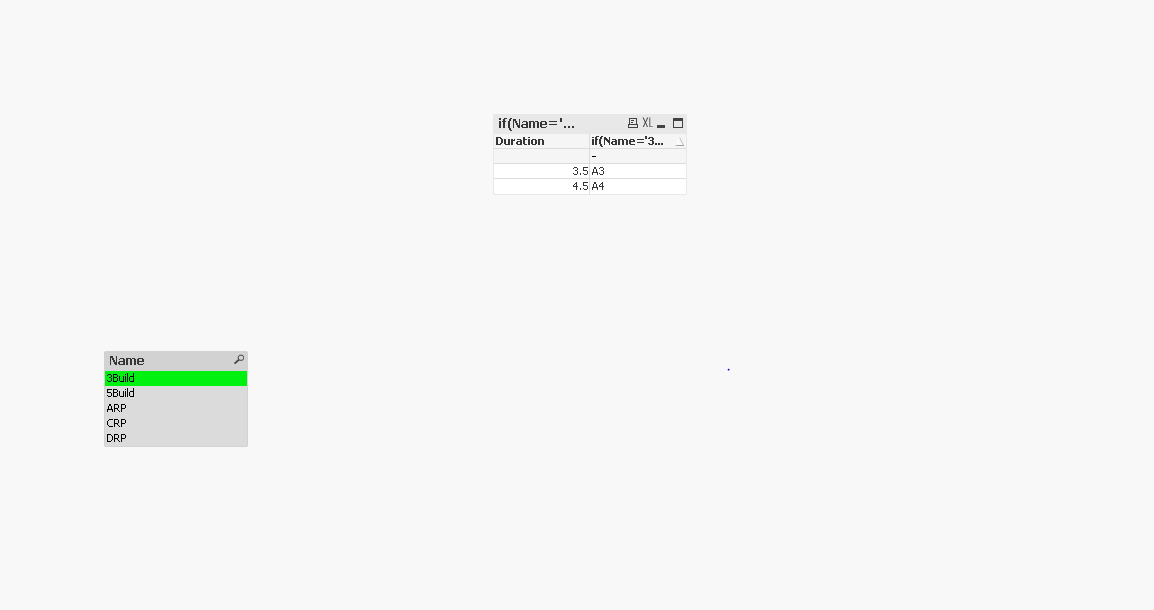
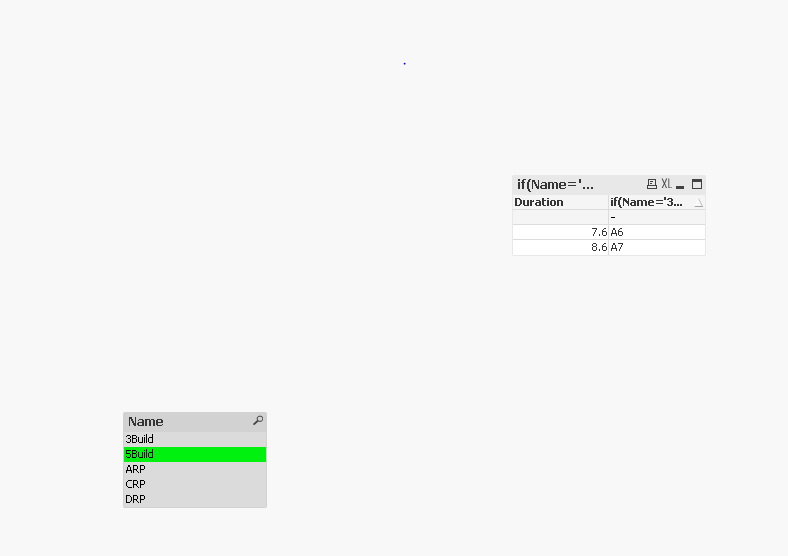
- Mark as New
- Bookmark
- Subscribe
- Mute
- Subscribe to RSS Feed
- Permalink
- Report Inappropriate Content
Hi,
Mymistake, in a expression instead of Renum we need use Duration.
sum({<Duration={'>=$(vDuration)'}>}Duration).
And Q? Do you have separate filter for 3Build and 5Build selection? If no, then it will reduce your data based on selection and then it will give you result.