Unlock a world of possibilities! Login now and discover the exclusive benefits awaiting you.
- Qlik Community
- :
- All Forums
- :
- QlikView App Dev
- :
- Re: help me out in change of column name in pivot ...
- Subscribe to RSS Feed
- Mark Topic as New
- Mark Topic as Read
- Float this Topic for Current User
- Bookmark
- Subscribe
- Mute
- Printer Friendly Page
- Mark as New
- Bookmark
- Subscribe
- Mute
- Subscribe to RSS Feed
- Permalink
- Report Inappropriate Content
help me out in change of column name in pivot table
Hi
- Tags:
- new_to_qlikview
- Mark as New
- Bookmark
- Subscribe
- Mute
- Subscribe to RSS Feed
- Permalink
- Report Inappropriate Content
Hi,
I am not sure if I understand your question correctly. Basically you want to change column name "Actual %" to "Previously Calc"?
I believe you have field which has "Actual", "Budget" and "Actual %" label. You may user Replace function to change the column name in pivot table. See below,
Replace(FieldName, 'Actual %', 'Previously Calc')
- Mark as New
- Bookmark
- Subscribe
- Mute
- Subscribe to RSS Feed
- Permalink
- Report Inappropriate Content
Satyadev
Thanks for your response
I need the solution like previously it was "Calc" now i need to change to "Actual%" in Pivot table
Actuals and Budget and Actual% i need this solution
- Mark as New
- Bookmark
- Subscribe
- Mute
- Subscribe to RSS Feed
- Permalink
- Report Inappropriate Content
Hi,
You can change a dimension's label in the following field, although 'Label' checkbox seems to be unable you can type the new name in that box: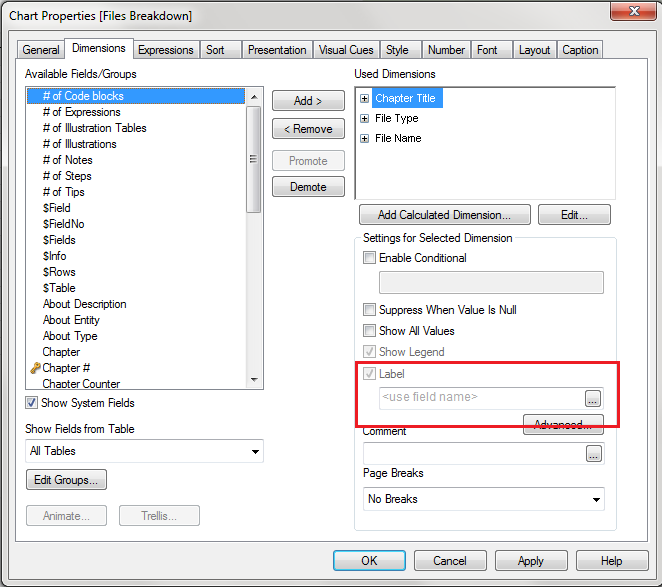
Also, expression's label here can be modified in the following field:
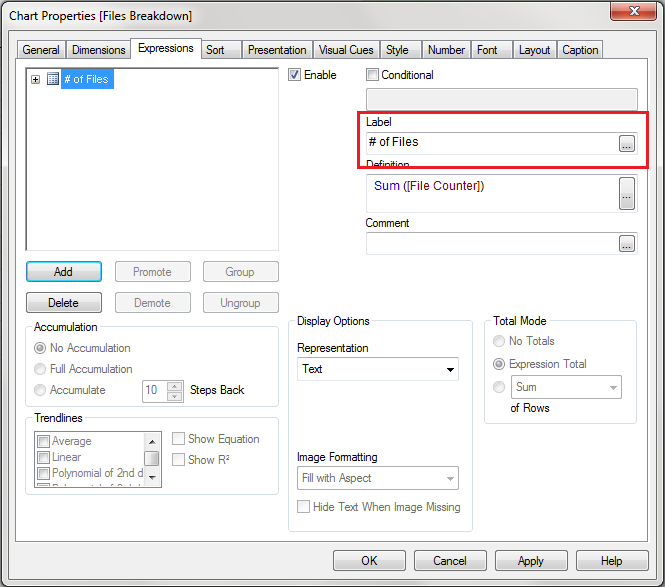
I hope this could help you.
Regards,
- Mark as New
- Bookmark
- Subscribe
- Mute
- Subscribe to RSS Feed
- Permalink
- Report Inappropriate Content
Thanks for your response
but this approach is not fit for the requirement