Unlock a world of possibilities! Login now and discover the exclusive benefits awaiting you.
- Qlik Community
- :
- All Forums
- :
- QlikView App Dev
- :
- Re: help with aggregation
- Subscribe to RSS Feed
- Mark Topic as New
- Mark Topic as Read
- Float this Topic for Current User
- Bookmark
- Subscribe
- Mute
- Printer Friendly Page
- Mark as New
- Bookmark
- Subscribe
- Mute
- Subscribe to RSS Feed
- Permalink
- Report Inappropriate Content
help with aggregation
Hi,
My table chart shows wrong values ( Month, Feb) 149 when it is expanded.
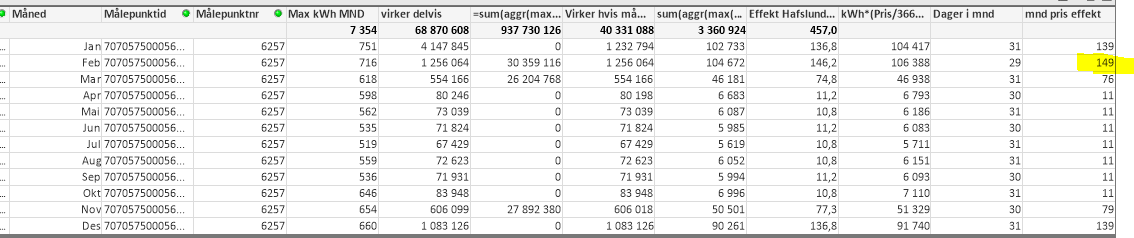
when i choose only Feb the expression is correct. 139
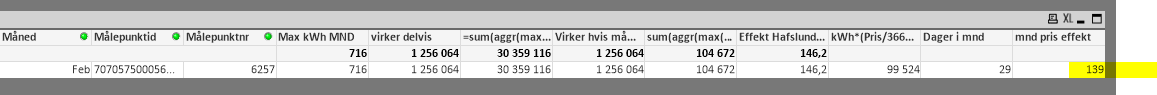
variable:
| =Day(MonthEnd(Max(Dato))) |
Expression:
sum({<PRISTABID={'745'}>} distinct ELEMENTPRIS/366*vDaysMonth)
- « Previous Replies
-
- 1
- 2
- Next Replies »
- Mark as New
- Bookmark
- Subscribe
- Mute
- Subscribe to RSS Feed
- Permalink
- Report Inappropriate Content
Hi Marius,
What it´s the meaning of ELEMENTPRIS, Effektledd and ELEMENTPRIS, Energiledd?
Regards
Miguel del Valle
- Mark as New
- Bookmark
- Subscribe
- Mute
- Subscribe to RSS Feed
- Permalink
- Report Inappropriate Content
Elementpris is the price table/field.
you can see it in the attached example.
- Mark as New
- Bookmark
- Subscribe
- Mute
- Subscribe to RSS Feed
- Permalink
- Report Inappropriate Content
Hi,
Max command doesn't work in Variable.
Please write the expression in script where Date and ELEMENTPRIS columns are coming.
ELEMENTPRIS/366*day(monthend(Date)) as FInalELEMENTPRIS
and now we can use the above column in charts.
- Mark as New
- Bookmark
- Subscribe
- Mute
- Subscribe to RSS Feed
- Permalink
- Report Inappropriate Content
Hi Marius,
If you need to show information for a range based in natural months you can use month(Dato) in your script and use this field as dimension in your table.
If your range are specially you only need to make a condion in your script and use it as dimension in your table. Eg:
IF(
month(Dato)='Jan' or month(Dato)='Feb',
'Ene-Feb',
If(
month(Dato)='Mar' or month(Dato)='Apr',
'Mar-Apr',
If( ...
as Range_Month,
But I repeat, always it´s better use a Master Calendar to manage a Date.
Regards
Miguel del Valle
- Mark as New
- Bookmark
- Subscribe
- Mute
- Subscribe to RSS Feed
- Permalink
- Report Inappropriate Content
I don't see a reason to use Aggr() function here.... why not just this:
Day(MonthEnd(Max(Dato)))
- Mark as New
- Bookmark
- Subscribe
- Mute
- Subscribe to RSS Feed
- Permalink
- Report Inappropriate Content
Hi Marius,
Did you solve your Question?
Regards
Miguel del Valle
- « Previous Replies
-
- 1
- 2
- Next Replies »