Unlock a world of possibilities! Login now and discover the exclusive benefits awaiting you.
- Qlik Community
- :
- All Forums
- :
- QlikView App Dev
- :
- Re: how can i restrict my .qvw file not to be used...
- Subscribe to RSS Feed
- Mark Topic as New
- Mark Topic as Read
- Float this Topic for Current User
- Bookmark
- Subscribe
- Mute
- Printer Friendly Page
- Mark as New
- Bookmark
- Subscribe
- Mute
- Subscribe to RSS Feed
- Permalink
- Report Inappropriate Content
how can i restrict my .qvw file not to be used in any binary load
Hi Team,
Could you please advise how can i restrict my .qvw file not to be used in any binary load.
ex. I have created a .qvw file and i don't want it to be used in binary load by anyone, please Advise.
thanks,
Shiv
- « Previous Replies
-
- 1
- 2
- Next Replies »
Accepted Solutions
- Mark as New
- Bookmark
- Subscribe
- Mute
- Subscribe to RSS Feed
- Permalink
- Report Inappropriate Content
The second part assumed a metadata source table. You can exclude the second part.
Let zFileName = DocumentPath();
Set ErrorMode = 0;
VariableDescription:
LOAD
Name As SOE.Name,
RawValue As SOE.Definition
FROM [$(zFileName)] (XmlSimple, Table is [DocumentSummary/VariableDescription])
Where Not(IsReserved = 'true' Or IsConfig = 'true');
Set zFileName = ;
Set ErrorMode = 1;
- Mark as New
- Bookmark
- Subscribe
- Mute
- Subscribe to RSS Feed
- Permalink
- Report Inappropriate Content
In Document Properties - Opening - Prohibit Binary Load tick box should prevent it.
- Mark as New
- Bookmark
- Subscribe
- Mute
- Subscribe to RSS Feed
- Permalink
- Report Inappropriate Content
goto document Settings / opening and tick "prohibit binary load"
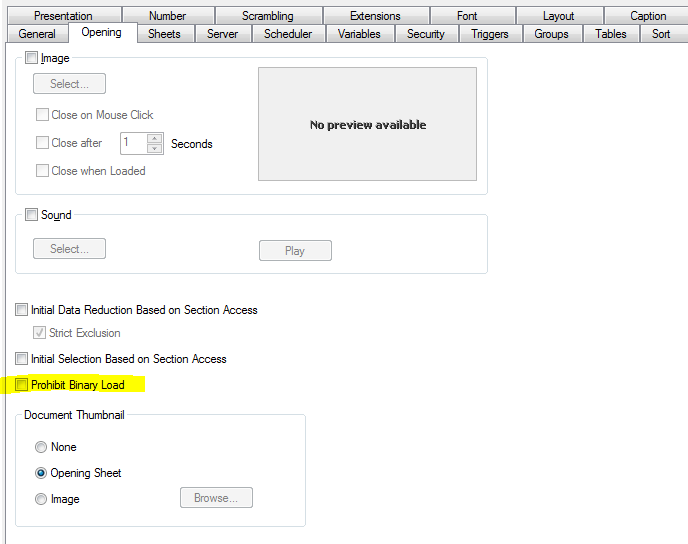
- Mark as New
- Bookmark
- Subscribe
- Mute
- Subscribe to RSS Feed
- Permalink
- Report Inappropriate Content
thanks, got it.
One more question, Without using Macros, can i save variables used in .qvw with their definition in excel.
- Mark as New
- Bookmark
- Subscribe
- Mute
- Subscribe to RSS Feed
- Permalink
- Report Inappropriate Content
Check the Prohibit Binary Load option in Document Properties - Opening
- Mark as New
- Bookmark
- Subscribe
- Mute
- Subscribe to RSS Feed
- Permalink
- Report Inappropriate Content
only way to implement this without macro is to Define the variable in the script level and then export to the format you required
- Mark as New
- Bookmark
- Subscribe
- Mute
- Subscribe to RSS Feed
- Permalink
- Report Inappropriate Content
You can use this code fragment added to your load script:
Let zFileName = DocumentPath();
Set ErrorMode = 0;
VariableDescription:
LOAD
Name As SOE.Name,
RawValue As SOE.Definition
FROM [$(zFileName)] (XmlSimple, Table is [DocumentSummary/VariableDescription])
Where Not(IsReserved = 'true' Or IsConfig = 'true');
Left Join (VariableDescription)
LOAD SOE.Name,
Comment as SOE.Comment,
Type as SOE.Type
FROM [\\$(vComputerName)\afs\qvdata\config\aum\Variable Comments.xlsx]
(ooxml, embedded labels, table is Sheet1);
Set zFileName = ;
You will get a table with the SOE.Name (var name), SOE.Definition, SOE.Comment (if a comment was defined), and SOE.Type (eg system variable). You can use these fields in a pivot, or spit the table out as a csv.
This will get the variable definitions from the meta data. Be aware that these are the values before the current reload (when the document was last saved).
- Mark as New
- Bookmark
- Subscribe
- Mute
- Subscribe to RSS Feed
- Permalink
- Report Inappropriate Content
The second part assumed a metadata source table. You can exclude the second part.
Let zFileName = DocumentPath();
Set ErrorMode = 0;
VariableDescription:
LOAD
Name As SOE.Name,
RawValue As SOE.Definition
FROM [$(zFileName)] (XmlSimple, Table is [DocumentSummary/VariableDescription])
Where Not(IsReserved = 'true' Or IsConfig = 'true');
Set zFileName = ;
Set ErrorMode = 1;
- Mark as New
- Bookmark
- Subscribe
- Mute
- Subscribe to RSS Feed
- Permalink
- Report Inappropriate Content
jontydkpi Nice !! Thanks for sharing ![]()
What are the other details we can extract from the documents ?? like last modified , change in size etc
- Mark as New
- Bookmark
- Subscribe
- Mute
- Subscribe to RSS Feed
- Permalink
- Report Inappropriate Content
thanks, this piece of code helped me lot.
- « Previous Replies
-
- 1
- 2
- Next Replies »