Unlock a world of possibilities! Login now and discover the exclusive benefits awaiting you.
- Qlik Community
- :
- All Forums
- :
- QlikView App Dev
- :
- Re: how to adjust width of fields in pivot table
- Subscribe to RSS Feed
- Mark Topic as New
- Mark Topic as Read
- Float this Topic for Current User
- Bookmark
- Subscribe
- Mute
- Printer Friendly Page
- Mark as New
- Bookmark
- Subscribe
- Mute
- Subscribe to RSS Feed
- Permalink
- Report Inappropriate Content
how to adjust width of fields in pivot table
Hi
I created pivot table with 1 dimension and 4 expression.Now I want to adjust the width measures fields less and dimension more.But I could not reduce it was always selected as equal width for all the fields.This is happening for pivot not stariaght table.Please give some inputs
Regards,
Venkat
- Mark as New
- Bookmark
- Subscribe
- Mute
- Subscribe to RSS Feed
- Permalink
- Report Inappropriate Content
If your dimension is under transpose then you can't. But, you could use right click option to checkout the automatic width
- Mark as New
- Bookmark
- Subscribe
- Mute
- Subscribe to RSS Feed
- Permalink
- Report Inappropriate Content
right click on chart / pivot table >> select "Equal column width "
- Mark as New
- Bookmark
- Subscribe
- Mute
- Subscribe to RSS Feed
- Permalink
- Report Inappropriate Content
Try with:
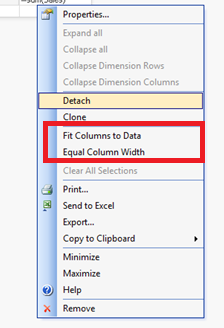
- Mark as New
- Bookmark
- Subscribe
- Mute
- Subscribe to RSS Feed
- Permalink
- Report Inappropriate Content
Thank you all for quick reply.
Yes I'm using my dimension quarter in the transpose and expressions in the rows.I do not want to set equal width because expression label is big than dimension lable.Pls suggest
Regards,
Venkat