Unlock a world of possibilities! Login now and discover the exclusive benefits awaiting you.
- Qlik Community
- :
- All Forums
- :
- QlikView App Dev
- :
- how to change one chart to another chart in qlikvi...
- Subscribe to RSS Feed
- Mark Topic as New
- Mark Topic as Read
- Float this Topic for Current User
- Bookmark
- Subscribe
- Mute
- Printer Friendly Page
- Mark as New
- Bookmark
- Subscribe
- Mute
- Subscribe to RSS Feed
- Permalink
- Report Inappropriate Content
how to change one chart to another chart in qlikview....
hi
I am new to qlikview..ans please?
Thanks,
Khadeer.
Accepted Solutions
- Mark as New
- Bookmark
- Subscribe
- Mute
- Subscribe to RSS Feed
- Permalink
- Report Inappropriate Content
Hey khadeer,
You can change one chart to another on the General tab of you chart properties. Just select the icon of the chart you want to change it to or if you are looking for the fast type change (gives icon you can click on in the caption of graph, which changes chart back in forth, for example between a bar chart or line chart), see below image:
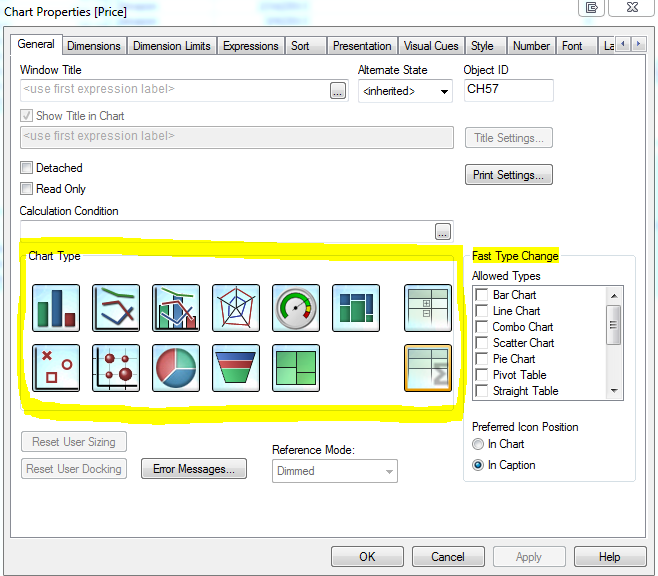
Hope this helps!
- Mark as New
- Bookmark
- Subscribe
- Mute
- Subscribe to RSS Feed
- Permalink
- Report Inappropriate Content
Hi
By using fast change, you can change chart
Chart properties -> General -> Fast Type Changes
Allowed Types
Please close the thread by marking correct answer & give likes if you like the post.
- Mark as New
- Bookmark
- Subscribe
- Mute
- Subscribe to RSS Feed
- Permalink
- Report Inappropriate Content
Hey khadeer,
You can change one chart to another on the General tab of you chart properties. Just select the icon of the chart you want to change it to or if you are looking for the fast type change (gives icon you can click on in the caption of graph, which changes chart back in forth, for example between a bar chart or line chart), see below image:
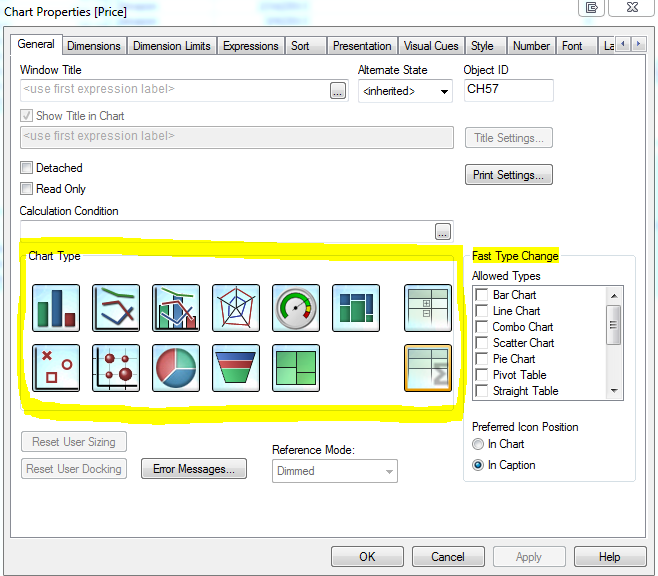
Hope this helps!
- Mark as New
- Bookmark
- Subscribe
- Mute
- Subscribe to RSS Feed
- Permalink
- Report Inappropriate Content
Hi Shaik,
Please check the option of fast type charts. It comes like a button on top of your chart which by clicking changes the charts.
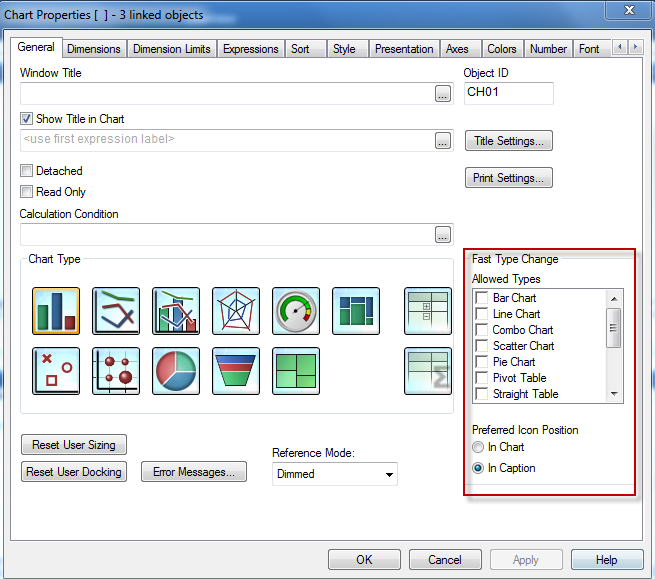
Thanks,
Sai