Unlock a world of possibilities! Login now and discover the exclusive benefits awaiting you.
- Qlik Community
- :
- All Forums
- :
- QlikView App Dev
- :
- how to change the exp label names in Bold format i...
- Subscribe to RSS Feed
- Mark Topic as New
- Mark Topic as Read
- Float this Topic for Current User
- Bookmark
- Subscribe
- Mute
- Printer Friendly Page
- Mark as New
- Bookmark
- Subscribe
- Mute
- Subscribe to RSS Feed
- Permalink
- Report Inappropriate Content
how to change the exp label names in Bold format in charts...?
Hi Team,
I am facing one challenge in my project , we are using straight table in our Dashboard , I want the Expression label names in Bold format...
I did not find any option to change the Exp label name in bold format..
please respond if you have any solution for this..
Thanks in Advance..
Best Regards,
Vishal..
- Mark as New
- Bookmark
- Subscribe
- Mute
- Subscribe to RSS Feed
- Permalink
- Report Inappropriate Content
Hello!
Did you try "right mouse ->custom format cell"?
- Mark as New
- Bookmark
- Subscribe
- Mute
- Subscribe to RSS Feed
- Permalink
- Report Inappropriate Content
You can find the way to control bold format for the Expression Label by going into the "Custom Format Cell Dialog".
To get to this you will have to turn on the Design Grid - which you can do by selecting in the View-menu the menu option Design Grid.
Then you can right-click in the chart to get its pop-up menu where you will find a menu command "Custom Format Cell" - which you select.
BE SURE TO SELECT THE CELL FOR YOUR EXPRESSION LABEL IN THE GRID....
- Mark as New
- Bookmark
- Subscribe
- Mute
- Subscribe to RSS Feed
- Permalink
- Report Inappropriate Content
You can read more about the Custom Format Cell if you search in the QlikView Help...
- Mark as New
- Bookmark
- Subscribe
- Mute
- Subscribe to RSS Feed
- Permalink
- Report Inappropriate Content
The steps:
1.- Go to User options in main menu
2.- select option Design (see image)
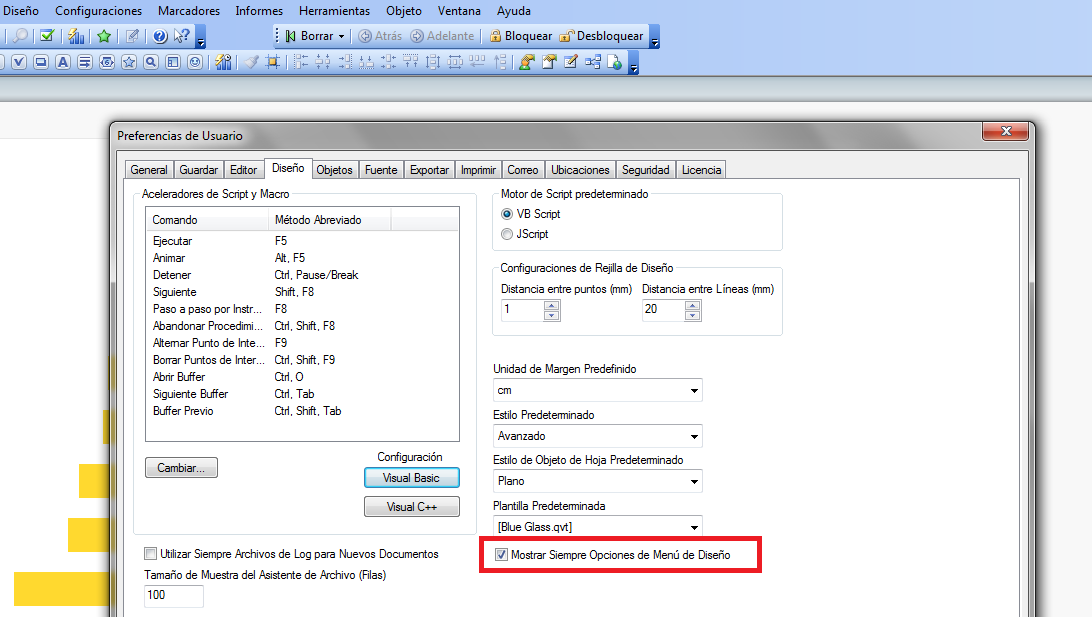
3.- with right buton over the cell in the table select option Personalize Cell Format
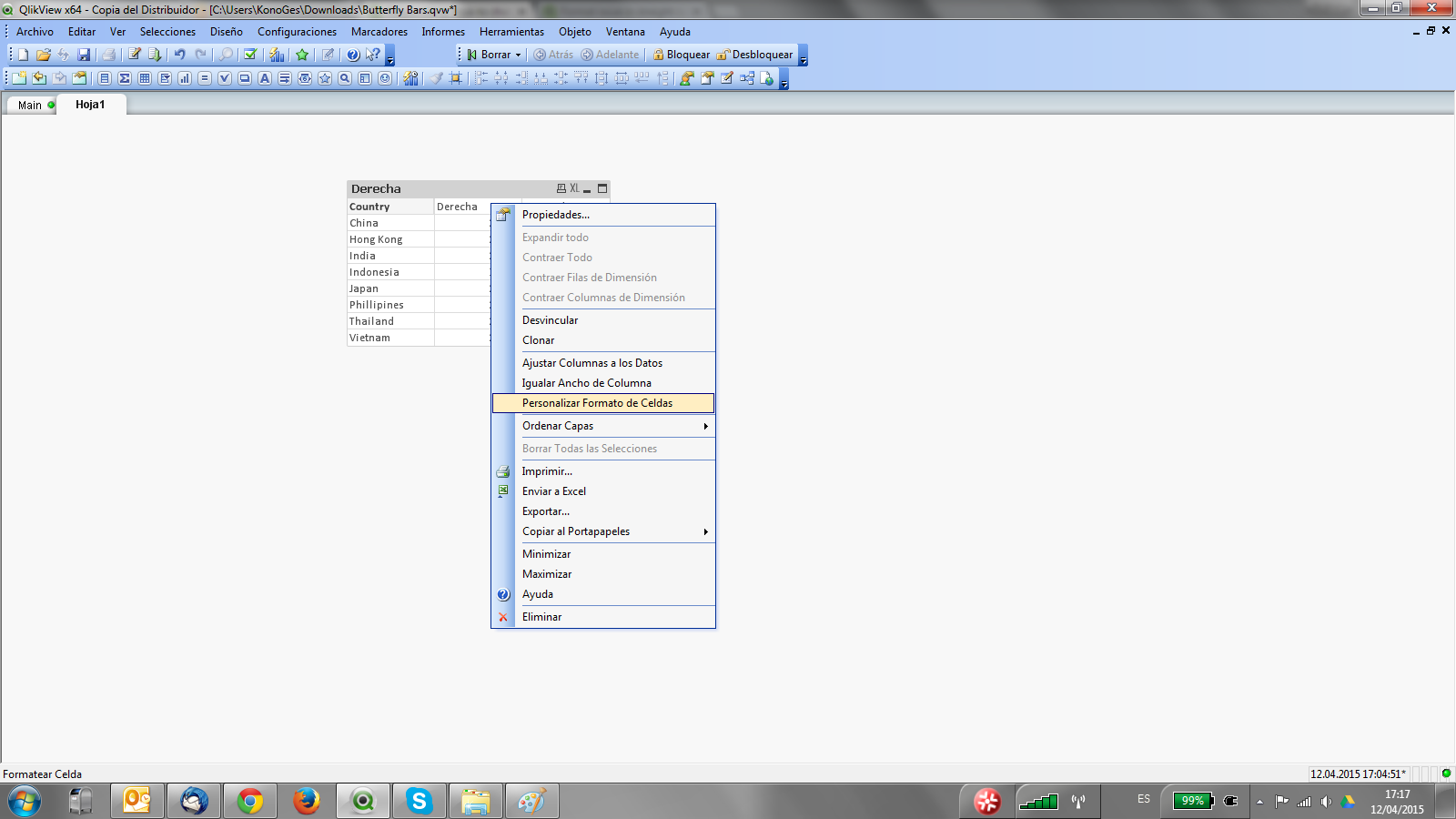
4.- Select the format
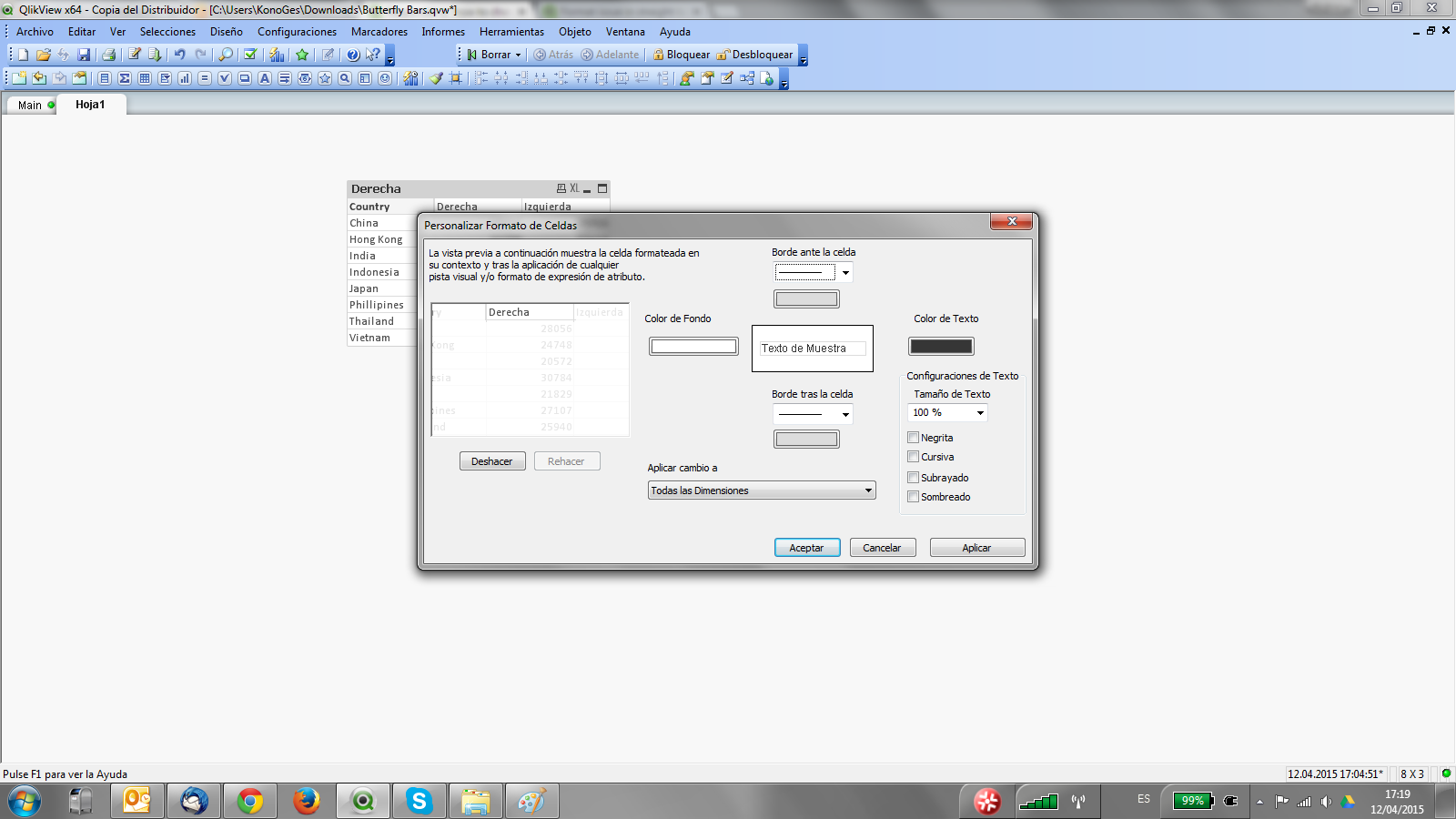
I'm sorry because my QV is in spanish language and my english isn't good
Saludos,
Enrique Colomer