Unlock a world of possibilities! Login now and discover the exclusive benefits awaiting you.
- Qlik Community
- :
- All Forums
- :
- QlikView App Dev
- :
- how to convert multiple date format's into single ...
- Subscribe to RSS Feed
- Mark Topic as New
- Mark Topic as Read
- Float this Topic for Current User
- Bookmark
- Subscribe
- Mute
- Printer Friendly Page
- Mark as New
- Bookmark
- Subscribe
- Mute
- Subscribe to RSS Feed
- Permalink
- Report Inappropriate Content
how to convert multiple date format's into single format
Hi,
i tried to convert multiple date formats into one single format but few dates are not converted here i selected the which are date formats not converted. Could you please help me below i attached the script and snapshot.
Date of letter field is source data from there i derived Date of letter1 field.
Script:
Converting_Dateformat:
LOAD
[Date of letter:]
,DATE(ALT(date#([Date of letter:],'DDMYYYY')
,Date#([Date of letter:],'MMDDYYYY')
,Date#([Date of letter:],'DMYYYY')
,Date#([Date of letter:],'MDDYYYY')
,Date#([Date of letter:],'MMDYYYY'),
)) AS [Date of letter1:]
Resident Table;
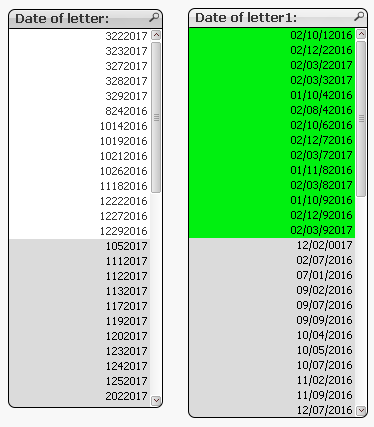
Thanks,
Yuvaraj
Accepted Solutions
- Mark as New
- Bookmark
- Subscribe
- Mute
- Subscribe to RSS Feed
- Permalink
- Report Inappropriate Content
Try this?
= IF(Len([Date of letter:]) = 7, Date(Date#(Floor([Date of letter:]), 'MDDYYYY'),'MM/DD/YYYY'),
Date(Date#(Floor([Date of letter:]), 'MMDDYYYY'),'MM/DD/YYYY')) AS DateLetter1
- Mark as New
- Bookmark
- Subscribe
- Mute
- Subscribe to RSS Feed
- Permalink
- Report Inappropriate Content
Try this?
= IF(Len([Date of letter:]) = 7, Date(Date#(Floor([Date of letter:]), 'MDDYYYY'),'MM/DD/YYYY'),
Date(Date#(Floor([Date of letter:]), 'MMDDYYYY'),'MM/DD/YYYY')) AS DateLetter1
- Mark as New
- Bookmark
- Subscribe
- Mute
- Subscribe to RSS Feed
- Permalink
- Report Inappropriate Content
thanks nagaraju ![]()