Unlock a world of possibilities! Login now and discover the exclusive benefits awaiting you.
- Qlik Community
- :
- All Forums
- :
- QlikView App Dev
- :
- how to create result with sum above cumulative val...
- Subscribe to RSS Feed
- Mark Topic as New
- Mark Topic as Read
- Float this Topic for Current User
- Bookmark
- Subscribe
- Mute
- Printer Friendly Page
- Mark as New
- Bookmark
- Subscribe
- Mute
- Subscribe to RSS Feed
- Permalink
- Report Inappropriate Content
how to create result with sum above cumulative value of same column?
Hi guys, your help are appreciated!
I have date set attached and i want to create a new column which need to use above rows cumulative value of that same column, i am stuck doing it in neither script or expression, any help?
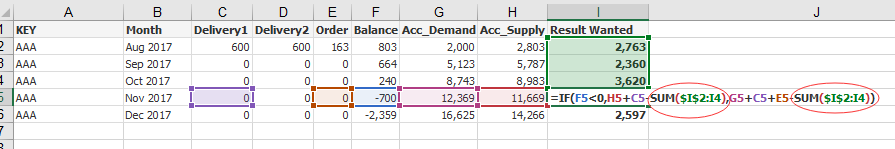
- Mark as New
- Bookmark
- Subscribe
- Mute
- Subscribe to RSS Feed
- Permalink
- Report Inappropriate Content
Would you be able to share a sample where you are trying to do this? or may be share your Excel file with the raw data and the expected output you want to see
- Mark as New
- Bookmark
- Subscribe
- Mute
- Subscribe to RSS Feed
- Permalink
- Report Inappropriate Content
Hi,
KEY is main dimension
Month is time dimension
logic is:
1.for each KEY, if Month is past month then wanted result is 0
2.for each KEY, if Month is equal or larger than current month, then depending on Balance value (<0 or >=0) to use different calculation way (details in attached file)
most hard part to me is using cumulative value of above rows as a input for next row, in excel it's easy.
regards/HC