Unlock a world of possibilities! Login now and discover the exclusive benefits awaiting you.
- Qlik Community
- :
- All Forums
- :
- QlikView App Dev
- :
- Re: how to disable move objects for alle sheets?
- Subscribe to RSS Feed
- Mark Topic as New
- Mark Topic as Read
- Float this Topic for Current User
- Bookmark
- Subscribe
- Mute
- Printer Friendly Page
- Mark as New
- Bookmark
- Subscribe
- Mute
- Subscribe to RSS Feed
- Permalink
- Report Inappropriate Content
how to disable move objects for alle sheets?
Where do I easiest disable allowance of moving objecst on all sheets?
Accepted Solutions
- Mark as New
- Bookmark
- Subscribe
- Mute
- Subscribe to RSS Feed
- Permalink
- Report Inappropriate Content
Hi,
for end users?
In the management console (on your qlikview server),
Go to System,
go to setup,
choose the qlikview server
In the right pane, choose 'Documents',
on the bottom with 'objects' there is a checkbox "allow moving and sizing of objects".
Uncheck that one.
I think that is what you are looking for.
Regards,
Yves
- Mark as New
- Bookmark
- Subscribe
- Mute
- Subscribe to RSS Feed
- Permalink
- Report Inappropriate Content
Hi,
Go to Settings --> Sheet Properties --> Uncheck Move/Size sheet objects. Check Apply to All sheets and ok.
You are done.
thanks,
Rajesh Vaswani
- Mark as New
- Bookmark
- Subscribe
- Mute
- Subscribe to RSS Feed
- Permalink
- Report Inappropriate Content
Hi,
for end users?
In the management console (on your qlikview server),
Go to System,
go to setup,
choose the qlikview server
In the right pane, choose 'Documents',
on the bottom with 'objects' there is a checkbox "allow moving and sizing of objects".
Uncheck that one.
I think that is what you are looking for.
Regards,
Yves
- Mark as New
- Bookmark
- Subscribe
- Mute
- Subscribe to RSS Feed
- Permalink
- Report Inappropriate Content
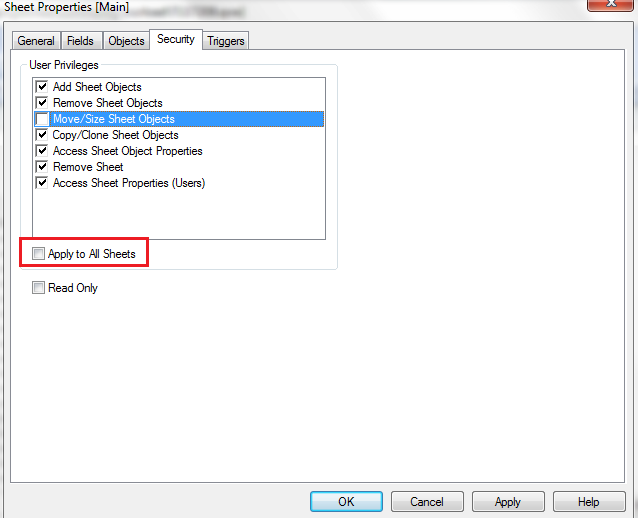
- Mark as New
- Bookmark
- Subscribe
- Mute
- Subscribe to RSS Feed
- Permalink
- Report Inappropriate Content
I am agree with Rajesh post but
this will not allow you to clone object @ accesspoint.
so i will suggest to use macro to disable allow/move
search for macro for allow/move in community.
its good to write code .and do allow/move then comment macro code.
hope this helps
- Mark as New
- Bookmark
- Subscribe
- Mute
- Subscribe to RSS Feed
- Permalink
- Report Inappropriate Content
Try QV Plus: One click change to common properties of all objects in the document