Unlock a world of possibilities! Login now and discover the exclusive benefits awaiting you.
- Qlik Community
- :
- All Forums
- :
- QlikView App Dev
- :
- Re: how to display a text column in the expression...
- Subscribe to RSS Feed
- Mark Topic as New
- Mark Topic as Read
- Float this Topic for Current User
- Bookmark
- Subscribe
- Mute
- Printer Friendly Page
- Mark as New
- Bookmark
- Subscribe
- Mute
- Subscribe to RSS Feed
- Permalink
- Report Inappropriate Content
how to display a text column in the expressions tab of a straight table
I have a simple problem it seems. But not sure how I can get around it.
I have some text that I need to display in the expression portion rather than the Dimension.
The reason is the grouping or aggregation is controlled by the Dimensions which can only be three fields in this report. If I add others it drastically changes my output.
If I display them in the Expression portion then the output works correctly.
My hang up is when I try to display text it only displays sparse rows.
Is Min/MaxString correct?
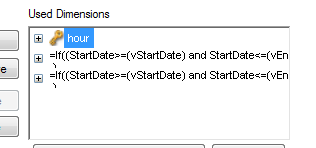
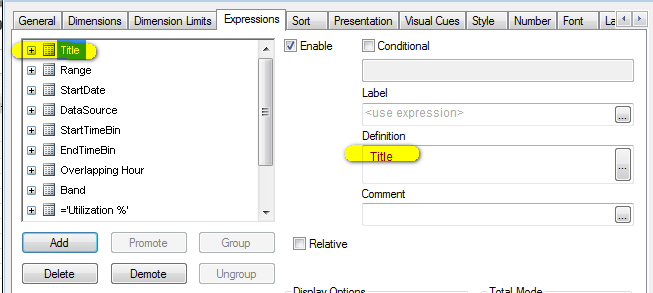
Normally this would be populated.
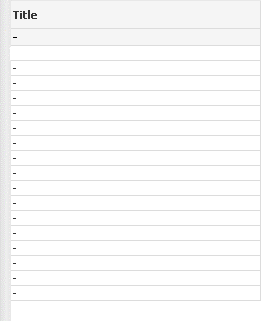
- Tags:
- new_to_qlikview
- Mark as New
- Bookmark
- Subscribe
- Mute
- Subscribe to RSS Feed
- Permalink
- Report Inappropriate Content
Brian
If you just put a Field Name into an expression then QlikView by default applies the Only() function to it, that will display Null() if there is more the 1 value.
If you want to display them all them you could use the Concat() function
concat( [Title], ';' )
Best Regards, Bill
- Mark as New
- Bookmark
- Subscribe
- Mute
- Subscribe to RSS Feed
- Permalink
- Report Inappropriate Content
Brian, can you upload an application example?