Unlock a world of possibilities! Login now and discover the exclusive benefits awaiting you.
- Qlik Community
- :
- All Forums
- :
- QlikView App Dev
- :
- Re: how to do running totals?
- Subscribe to RSS Feed
- Mark Topic as New
- Mark Topic as Read
- Float this Topic for Current User
- Bookmark
- Subscribe
- Mute
- Printer Friendly Page
- Mark as New
- Bookmark
- Subscribe
- Mute
- Subscribe to RSS Feed
- Permalink
- Report Inappropriate Content
how to do running totals?
Hi All
I need help in doing running totals, my expression
sum({<[Term Type]=
,[Year/Month]=
,[Period]={">=$(=YearStart(Period)) <=$(=max(Period))"}
>} COUNT_Pop)
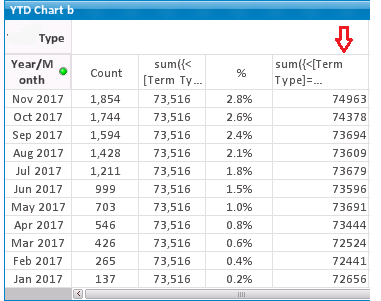
gives me monthly counts, how do I do running totals? Jan, jan+feb, jan+feb+mar, jan-apr so on
- Mark as New
- Bookmark
- Subscribe
- Mute
- Subscribe to RSS Feed
- Permalink
- Report Inappropriate Content
Have you considered accumulation option?
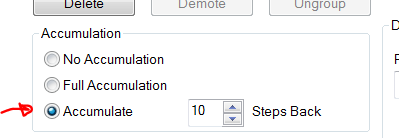
- Mark as New
- Bookmark
- Subscribe
- Mute
- Subscribe to RSS Feed
- Permalink
- Report Inappropriate Content
not sure why but it is grey out
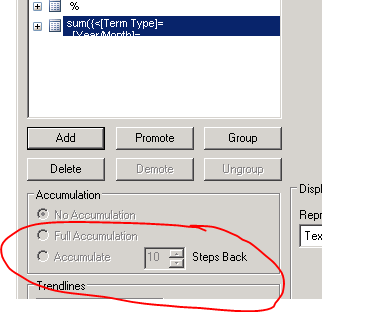
- Mark as New
- Bookmark
- Subscribe
- Mute
- Subscribe to RSS Feed
- Permalink
- Report Inappropriate Content
with the following expression i did get the cumulative sum however it is Nov - Jan , Nov to Feb and so on instead of Jan - Nov. Any ideas on how to reverse order
RangeSum (above(sum({<[Term Type]=
,[Year/Month]=
,[Period]={">=$(=YearStart(Period)) <=$(=max(Period))"}
>} COUNT_Pop),0,RowNo()))
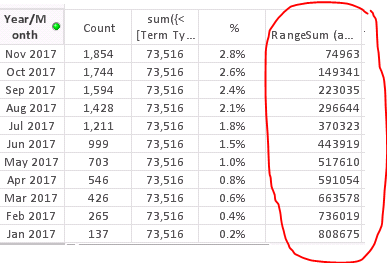
- Mark as New
- Bookmark
- Subscribe
- Mute
- Subscribe to RSS Feed
- Permalink
- Report Inappropriate Content
Hi,
you can use Below() function, which is similar to Above() but in reverse order (so in bottom up manner).
Juraj
- Mark as New
- Bookmark
- Subscribe
- Mute
- Subscribe to RSS Feed
- Permalink
- Report Inappropriate Content
What is the Format of period.
Did you check Max(Period) format?