Unlock a world of possibilities! Login now and discover the exclusive benefits awaiting you.
- Qlik Community
- :
- All Forums
- :
- QlikView App Dev
- :
- how to drop old qvds
- Subscribe to RSS Feed
- Mark Topic as New
- Mark Topic as Read
- Float this Topic for Current User
- Bookmark
- Subscribe
- Mute
- Printer Friendly Page
- Mark as New
- Bookmark
- Subscribe
- Mute
- Subscribe to RSS Feed
- Permalink
- Report Inappropriate Content
how to drop old qvds
Hi,
I have number of qvd's in particular folder for reference i added below image
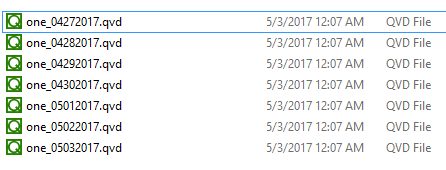
from here I need last 5 days QVDs only for example from current date qvd to last 5 days qvd. In below i attached my expected output image
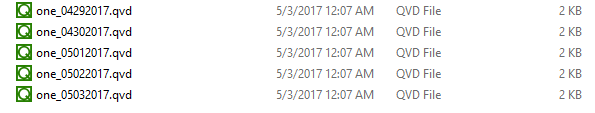
Help me to handle in script. thanks in advance
thanks,
yuvaraj G
- Mark as New
- Bookmark
- Subscribe
- Mute
- Subscribe to RSS Feed
- Permalink
- Report Inappropriate Content
Look here for your options
QlikTip #30: How to delete existing QVD files via load-script
- Mark as New
- Bookmark
- Subscribe
- Mute
- Subscribe to RSS Feed
- Permalink
- Report Inappropriate Content
sunny,
give me any alternate solution its difficult to understand
- Mark as New
- Bookmark
- Subscribe
- Mute
- Subscribe to RSS Feed
- Permalink
- Report Inappropriate Content
May be this? Make sure, to change as per your date format which is comment as below
SET DateFormat = 'MMDDYYYY';
SET vRoot = 'C:\myfolder';
FOR Each File in filelist ('$(vRoot)'&'\*.'&qvd);
FileName:
Load Replace(SubField('$(File)', '_', 2),'.qvd','') as Name;
// Load Date(Date#(Replace(SubField('$(File)', '_', 2),'.qvd',''),'MMDDYYYY'),'DD-MM-YYYY') as Name;
next File;
Load * Resident FileName where Name > Today()-5 and Name <= Today();