Unlock a world of possibilities! Login now and discover the exclusive benefits awaiting you.
- Qlik Community
- :
- All Forums
- :
- QlikView App Dev
- :
- how to dynamically load the latest qvd in the fold...
- Subscribe to RSS Feed
- Mark Topic as New
- Mark Topic as Read
- Float this Topic for Current User
- Bookmark
- Subscribe
- Mute
- Printer Friendly Page
- Mark as New
- Bookmark
- Subscribe
- Mute
- Subscribe to RSS Feed
- Permalink
- Report Inappropriate Content
how to dynamically load the latest qvd in the folder in qlikview?
Hi All,
How to load the latest qvd from the folder.
ex: i have 3 qvds in that folder like:
sample_03_2015.qvd
sample_04_2015.qvd
sample_05_2015.qvd
if i get sample_06_2015.qvd, i want to load that particular qvd ,not all,into my app.
how to achive this?
regards,
kd
Accepted Solutions
- Mark as New
- Bookmark
- Subscribe
- Mute
- Subscribe to RSS Feed
- Permalink
- Report Inappropriate Content
This is what you need (with a few changet from xlsx to qvd)
let path_Pallet = '..\..\qlik\brown\MyFile*.xlsx';
for each File in filelist (path_Pallet)
AAA:
LOAD '$(File)' as FileName AutoGenerate 1;
next File
Tab:
LOAD MaxString(FileName) as lastFile Resident AAA;
LET myFile = Peek('lastFile', 0, 'Tab');
DROP Table AAA, Tab;
MyOnlyTable:
LOAD * From $(myFile);
- Mark as New
- Bookmark
- Subscribe
- Mute
- Subscribe to RSS Feed
- Permalink
- Report Inappropriate Content
This is what you need (with a few changet from xlsx to qvd)
let path_Pallet = '..\..\qlik\brown\MyFile*.xlsx';
for each File in filelist (path_Pallet)
AAA:
LOAD '$(File)' as FileName AutoGenerate 1;
next File
Tab:
LOAD MaxString(FileName) as lastFile Resident AAA;
LET myFile = Peek('lastFile', 0, 'Tab');
DROP Table AAA, Tab;
MyOnlyTable:
LOAD * From $(myFile);
- Mark as New
- Bookmark
- Subscribe
- Mute
- Subscribe to RSS Feed
- Permalink
- Report Inappropriate Content
Thanks for ur quick response.
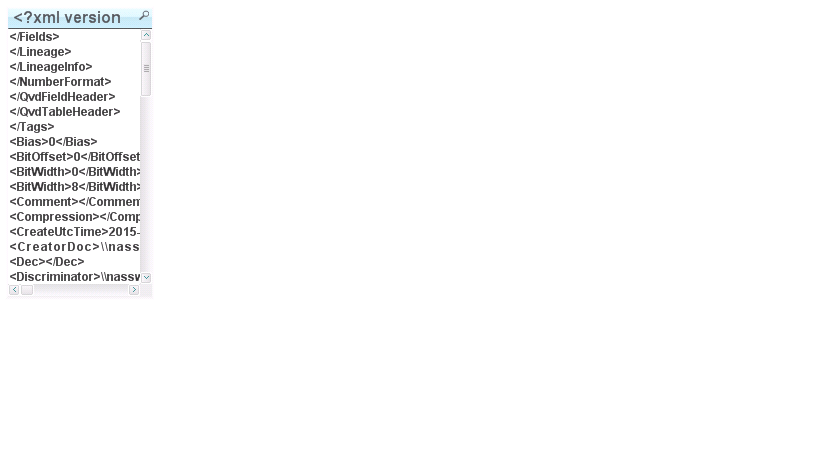
i Am getting like this? why?
- Mark as New
- Bookmark
- Subscribe
- Mute
- Subscribe to RSS Feed
- Permalink
- Report Inappropriate Content
Send me your script please ....
- Mark as New
- Bookmark
- Subscribe
- Mute
- Subscribe to RSS Feed
- Permalink
- Report Inappropriate Content
Use FileList, FileName & QVDCreateTime to get the accurate latest files in the Folder. But we need to assume the The QVD file name always have some pattern.
SALESQVDNAME_01_2015.qvd
SALESQVDNAME_02_2015.qvd
LET vFolderPath = 'QVDFolderPath';
For Each vFile in FileList('$(vFolderPath).*qvd')
QVDFiles:
LOAD
'$(vFile)' AS QVDFILENAME ,
QVDCreateTime('$(vFile)') AS QVDCREATETIME
Autogenerate 1;
Next vFile
// FInd the Pattern
Pattern:
LOAD
QVDFILENAME ,
QVDCREATETIME,
Subfield(SubField(QVDFILENAME,'\',-1),'_',1) AS Pattern
Resident QVDFiles;
Drop Table QVDFiles;
Inner Join (Pattern) // This is give Latest Time stamp for the pattern
LOAD
Pattern ,
Max(QVDCREATETIME) AS QVDCREATETIME
Resident Pattern;
For i=1 to Fieldvaluecount('QVDFILENAME')
let vLatestQVDName = FieldValue('QVDFILENAME',$(i))
LOAD * FROM [vLatestQVDName] (qvd);
Next i
Drop Table Pattern;
- Mark as New
- Bookmark
- Subscribe
- Mute
- Subscribe to RSS Feed
- Permalink
- Report Inappropriate Content
now it's working fine,but i am not getting latest one.
actuvally in my qvd's this qvd also there sample_._..qvd
sample_03_2015.qvd
sample_04_2015.qvd
sample_05_2015.qvd
i am getting sample_._..qvd this qvd .
below usage table contains the days field ,based that field i was spliting the qvds,but thing is the days field contains some nulls also that's why sample_._..qvd get's created
my script :
Dates:
LOAD DISTINCT
left(DATE(days,'MM/DD/YYYY'),2) AS MONTH, YEAR(DATE(days)) AS YEAR
RESIDENT Usage;
LET vNoOfMthsYrs = NoOfRows('Dates');
LET vMonth1 = PEEK('MONTH', -1, 'Dates');
LET vYear1 = PEEK('YEAR', -1, 'Dates');
FOR i = 0 TO $(vNoOfMthsYrs) - 1
LET vMonth = PEEK('MONTH', $(i), 'Dates');
LET vYear = PEEK('YEAR', $(i), 'Dates');
SPACE_MONTHLY:
LOAD *,'' as tmp RESIDENT Usage
WHERE left(DATE(days,'MM/DD/YYYY'),2) = '$(vMonth)' AND YEAR(DATE(days)) = '$(vYear)';
STORE SPACE_MONTHLY into [\\ns\dev1\USERS\Koti\space\MONTHLY_QVDS\FreeSpace.$(vYear)_$(vMonth).qvd](qvd);
drop field tmp;
drop table SPACE_MONTHLY;
NEXT
2ndtab:
latest qvd load:
let path_Pallet = '\\ns\dev1\USERS\Koti\space\MONTHLY_QVDS\*.qvd';
for each File in filelist (path_Pallet)
AAA:
LOAD '$(File)' as FileName AutoGenerate 1;
next File
Tab:
LOAD MaxString(FileName) as lastFile
Resident AAA;
LET myFile = Peek('lastFile', -1, 'Tab');
set file_1=MaxString(FileName);
DROP Table AAA, Tab;
MyOnlyTable:
LOAD * From $(myFile);
- Mark as New
- Bookmark
- Subscribe
- Mute
- Subscribe to RSS Feed
- Permalink
- Report Inappropriate Content
If I have understood your files name are something like
.... sample_03_2015.qvd
in this case try to combine year and month part of the file name in order to obtain for each file a field like:
201503 (so YYYYMM)
in this case:
AAA:
LOAD '$(File)' as FileName, the_new_field_with_format_YYYYMM as YM AutoGenerate 1;
next File
Tab:
LOAD MaxString(YM) as lastFile
Resident AAA;
LET myFile = Peek('lastFile', -1, 'Tab');
--> create again the file name from the field YYYYMM
DROP Table AAA, Tab;
MyOnlyTable:
LOAD * From $(myFile);
- Mark as New
- Bookmark
- Subscribe
- Mute
- Subscribe to RSS Feed
- Permalink
- Report Inappropriate Content
sorry i did n't get this clearly --- the_new_field_with_format_YYYYMM as YM
can you please explian me clearly.
- Mark as New
- Bookmark
- Subscribe
- Mute
- Subscribe to RSS Feed
- Permalink
- Report Inappropriate Content
In my first answer I wrote:
Tab:
LOAD MaxString(FileName) as lastFile
....
but your file format has not a natural sorting so the logic is to find the last file searching for the max year+month string.