Unlock a world of possibilities! Login now and discover the exclusive benefits awaiting you.
- Qlik Community
- :
- All Forums
- :
- QlikView App Dev
- :
- how to extract fields from an XML DataBase with QV
- Subscribe to RSS Feed
- Mark Topic as New
- Mark Topic as Read
- Float this Topic for Current User
- Bookmark
- Subscribe
- Mute
- Printer Friendly Page
- Mark as New
- Bookmark
- Subscribe
- Mute
- Subscribe to RSS Feed
- Permalink
- Report Inappropriate Content
how to extract fields from an XML DataBase with QV
Hello everyone,
I need your help,
I am making a connection to a DWH and I am extracting the table "CERTIFICATES", then this table has a field called "CERTIFICADOS_XML" and this field has an XML in text, so what I need is to load the field "CERTIFICADOS_XML" but I need to load only the fields that the xml has with its records.
So I really have no idea how to convert that xml into a table
please, I do not know how to do it.
I leave you an XML image that brings the field CERTIFICADOS_XML
Help!!

And when I load the field CERTIFICADOS_XML in QlikView to if it shows it as in the image below
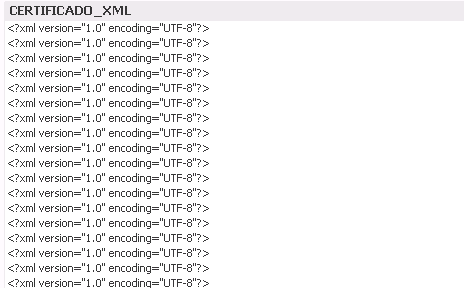
- Mark as New
- Bookmark
- Subscribe
- Mute
- Subscribe to RSS Feed
- Permalink
- Report Inappropriate Content
Map be look TextBetween - script and chart function ‒ QlikView
- Mark as New
- Bookmark
- Subscribe
- Mute
- Subscribe to RSS Feed
- Permalink
- Report Inappropriate Content
I think his will be helpful: Re: XML in a CLOB
- Marcus
- Mark as New
- Bookmark
- Subscribe
- Mute
- Subscribe to RSS Feed
- Permalink
- Report Inappropriate Content
Hello Anilbabu and Marcus Summer,
Thank you very much for your time, I have not been able to solve the issue of extracting fields from xml.
I try to put the TextBetween function, but it does not show any of the fields or maybe I'm not getting the code right, do not have an example where I can only show the xml fields?
Thank you so much
For your time
- Mark as New
- Bookmark
- Subscribe
- Mute
- Subscribe to RSS Feed
- Permalink
- Report Inappropriate Content
Can you make it simpler and result set you want to see?
- Mark as New
- Bookmark
- Subscribe
- Mute
- Subscribe to RSS Feed
- Permalink
- Report Inappropriate Content
Did you try an approach like this one: Check XML structure for errors before importing?
- Marcus